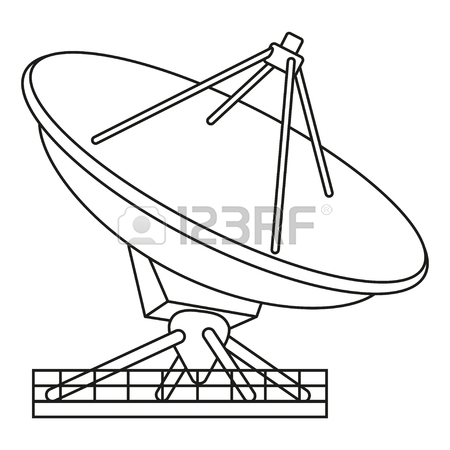Canon Leather Soft Case 70 manuals
Owner’s manuals and user’s guides for Accessories communication Canon Leather Soft Case 70.
We providing 1 pdf manuals Canon Leather Soft Case 70 for download free by document types: User Manual

Canon Leather Soft Case 70 User Manual (163 pages)
Brand: Canon | Category: Accessories communication | Size: 6.72 MB |

Table of contents
Advanced
1
Warnings
9
Cautions
11
Equipment
12
1 Press
14
Standard
18
Detailed
19
2 (Home)
22
4 (World)
22
Menu List
26
Set up Menu
28
(AE Lock)
51
(FE Lock)
52
(Play) Menu
85
Check mark
98
Protection Icon
101
Erasing Images
103
4 Press
104
*Default setting
108
Troubleshooting
114
LCD monitor
115
Shooting
116
Shooting Movies
120
Playback
121
Printers
123
List of Messages
124
Appendix
128
Formatting
131
Batteries
134
Specifications
136
Appendix
137
Test Conditions
140
SD Memory Card
144
MultiMediaCard
144
Disclaimer
161
More products and manuals for Accessories communication Canon
| Models | Document Type |
|---|---|
| CB-2LTE |
User Manual
 Canon CB-2LTE User Manual,
4 pages
Canon CB-2LTE User Manual,
4 pages
|
| SC A60 |
User Manual
 Canon SC A60 User Manual,
230 pages
Canon SC A60 User Manual,
230 pages
|
Canon devices