Canon PowerShot A530 manuals
Owner’s manuals and user’s guides for Bridge cameras Canon PowerShot A530.
We providing 5 pdf manuals Canon PowerShot A530 for download free by document types: User Manual, User's Guide

Canon PowerShot A530 User Manual (3 pages)
Brand: Canon | Category: Bridge cameras | Size: 1.37 MB |

Table of contents

Canon PowerShot A530 User's Guide (139 pages)
Brand: Canon | Category: Bridge cameras | Size: 2.17 MB |

Table of contents
1
9
11
12
14
15
19
20
22
26
27
27
28
33
46
80
92
98
100
101
104
105
107
110
110
112
115
117
119
124
125
126
136

Canon PowerShot A530 User Manual (139 pages)
Brand: Canon | Category: Bridge cameras | Size: 3.99 MB |

Table of contents
10
11
12
14
15
19
20
23
27
27
46
63
68
69
88
92
98
100
101
104
105
107
115
118
119
125
126
130
136

Canon PowerShot A530 User Manual (139 pages)
Brand: Canon | Category: Bridge cameras | Size: 4.11 MB |

Table of contents
1
4
10
11
20
27
27
34
39
40
42
46
63
66
80
92
98
104
105
107
110
115
118
119
125
126
136
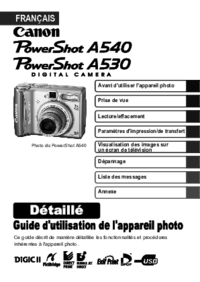
Canon PowerShot A530 User Manual (139 pages)
Brand: Canon | Category: Bridge cameras | Size: 4.06 MB |

Table of contents
1
3
10
11
12
14
15
19
20
27
33
45
82
86
90
91
92
105
107
115
117
118
119
125
126
136
More products and manuals for Bridge cameras Canon
| Models | Document Type |
|---|---|
| UC X 10 Hi |
User Manual
 Canon UC X 10 Hi User`s manual,
472 pages
Canon UC X 10 Hi User`s manual,
472 pages
|
| IXUS130 |
User Manual
 Canon Digital IXUS 95 IS Benutzerhandbuch,
135 pages
Canon Digital IXUS 95 IS Benutzerhandbuch,
135 pages
|
| PowerShot A410 User Guide Basic |
User's Guide
 Canon PowerShot A410 User Guide Basic User guide,
115 pages
Canon PowerShot A410 User Guide Basic User guide,
115 pages
|
| Powershot SX150 IS |
User's Guide
 Canon Powershot SX150 IS User guide,
36 pages
Canon Powershot SX150 IS User guide,
36 pages
|
| IXUS 1000 HS |
User's Guide
 Canon IXUS 1000 HS User guide,
178 pages
Canon IXUS 1000 HS User guide,
178 pages
|
| POWERSHOT S10 |
User Manual
 Canon POWERSHOT S10 User manual,
68 pages
Canon POWERSHOT S10 User manual,
68 pages
|
| PowrShot G5 |
User Manual
 EC129 BROCHURE [en] ,
6 pages
EC129 BROCHURE [en] ,
6 pages
|
| 2508B001 |
User Manual
 SD1100 IS Model & Accessory Sheet [en] [fr] ,
14 pages
SD1100 IS Model & Accessory Sheet [en] [fr] ,
14 pages
|
| PowerShot SX30 IS |
User's Guide
 Canon PowerShot SX30 IS User guide,
196 pages
Canon PowerShot SX30 IS User guide,
196 pages
|
| POWERSHOT SX40HS |
User Manual
 Canon PowerShot SX40 HS Manual do usuário,
219 pages
Canon PowerShot SX40 HS Manual do usuário,
219 pages
|
| Power Shot A400 |
User's Guide
 Canon Power Shot A400 User guide,
142 pages
Canon Power Shot A400 User guide,
142 pages
|
| PowerShot S230 |
User Manual
 Canon PowerShot S230 Buttons Replacement,
9 pages
Canon PowerShot S230 Buttons Replacement,
9 pages
|
| EOS 350D |
User Manual
 2 - Canon Europe [en] ,
172 pages
2 - Canon Europe [en] ,
172 pages
|
| 4219B008AA |
User Manual
 IXUS 105 Sales Sheet,
2 pages
IXUS 105 Sales Sheet,
2 pages
|
| S830D - S Color Inkjet Printer |
Service Manual
 Canon S830D - S Color Inkjet Printer Service manual,
110 pages
Canon S830D - S Color Inkjet Printer Service manual,
110 pages
|
| PowerShot SX510 HS |
User Manual
 Capture every new experience with our - Brochures,
19 pages
Capture every new experience with our - Brochures,
19 pages
|
| PowerShot A95 |
User Manual
 Service Manual - PowerShot A95,
21 pages
Service Manual - PowerShot A95,
21 pages
|
| IXUS IXUS 60 |
User's Guide
 Canon IXUS IXUS 60 User guide,
131 pages
Canon IXUS IXUS 60 User guide,
131 pages
|
| S200 - PowerShot 2MP Digital ELPH Camera |
User Manual
 A Photo Tour of Tangeman University Center by,
33 pages
A Photo Tour of Tangeman University Center by,
33 pages
|
| 2.2 |
User Manual
 on Canon Powershot A400,
4 pages
on Canon Powershot A400,
4 pages
|
Canon devices













