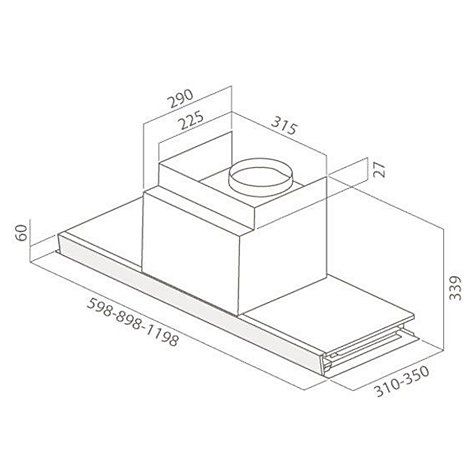Canon VB-H610D manuals
Owner’s manuals and user’s guides for Document cameras Canon VB-H610D.
We providing 1 pdf manuals Canon VB-H610D for download free by document types: Installation Guide

Canon VB-H610D Installation Guide (173 pages)
Brand: Canon | Category: Document cameras | Size: 15.54 MB |

Table of contents
Before Use
13
Features
14
Windows 7
22
Operating
25
Compensation
38
Setting Page
43
Setting Menu
44
[Network]
47
[Upload]
57
[Event]
62
Admin Tools
79
Preset Tour
99
Important
100
Object abandoned
102
Passing detected
103
Settings
107
Log Viewer
113
How to View Logs
114
Played Back
118
Deleting Videos
119
Admin Viewer
122
VB Viewer
122
(Digital PTZ)
130
Reconnect
133
Preview Frame
135
Manually
142
Appendix
143
Log Files
145
Modifiers
147
Troubleshooting
149
Restore Settings
161
Reset Switch
162
More products and manuals for Document cameras Canon
| Models | Document Type |
|---|---|
| VB-H610VE |
User Manual
 Canon VB-H610VE User manual,
178 pages
Canon VB-H610VE User manual,
178 pages
|
| VB-M40B |
User Manual
 Canon VB-M40B User manual,
159 pages
Canon VB-M40B User manual,
159 pages
|
| VB-H630D |
Owner's Manual
 Canon VB-H630D Owner's Manual,
186 pages
Canon VB-H630D Owner's Manual,
186 pages
|
| VB-H41 |
Operations Manual
 Canon VB-H41 Operation Manual,
177 pages
Canon VB-H41 Operation Manual,
177 pages
|
| ACK 800 |
User Manual
  Canon ACK 800 User's Manual,
51 pages
Canon ACK 800 User's Manual,
51 pages
|
| VB-M700F |
User Manual
 Canon VB-M700F User`s manual [en] ,
157 pages
Canon VB-M700F User`s manual [en] ,
157 pages
|