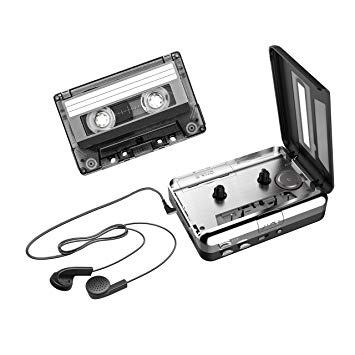Canon EOS 80D manuals
Owner’s manuals and user’s guides for Gateways/controllers Canon EOS 80D.
We providing 1 pdf manuals Canon EOS 80D for download free by document types: User Manual

Canon EOS 80D User Manual (174 pages)
Brand: Canon | Category: Gateways/controllers | Size: 5.05 MB |

Table of contents
Contents
7
Operation
13
[Nickname]
19
NFC Function
22
Smartphone
27
EOS Utility
45
Select an item
100
Between Cameras
103
Select [Send]
106
Printing
112
Print Settings
115
Web Service
125
Press <0>
127
Reconnecting and
131
Adding Settings
131
Reconnecting
132
Select [OK]
141
View Info Screen
142
Reference
143
Security
161
Specifications
168
9Model Number
169
Trademarks
170
CANON INC
174
CANON EUROPA N.V
174
More products and manuals for Gateways/controllers Canon
| Models | Document Type |
|---|---|
| EOS-1D X |
User Manual
 Canon EOS-1D X User manual [en] ,
116 pages
Canon EOS-1D X User manual [en] ,
116 pages
|
| SD4500 |
User's Guide
 Canon SD4500 Software Guide for Windows,
60 pages
Canon SD4500 Software Guide for Windows,
60 pages
|
| A1200 |
User's Guide
 Canon A1200 Software Guide for Windows [ru] ,
60 pages
Canon A1200 Software Guide for Windows [ru] ,
60 pages
|
| ELPH115IS IXUS 132 |
User's Guide
 Canon ELPH115IS IXUS 132 User guide,
335 pages
Canon ELPH115IS IXUS 132 User guide,
335 pages
|
| Legria mini |
Instruction Manual
  Canon Legria mini Instruction manual,
310 pages
Canon Legria mini Instruction manual,
310 pages
|