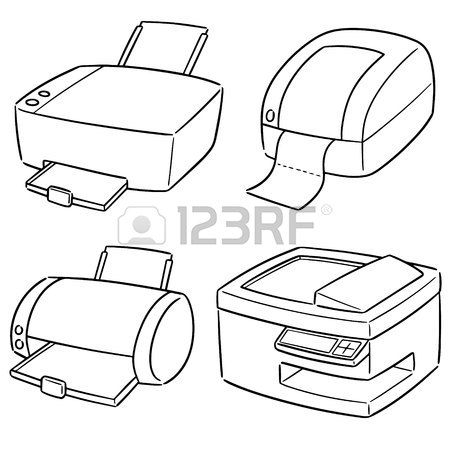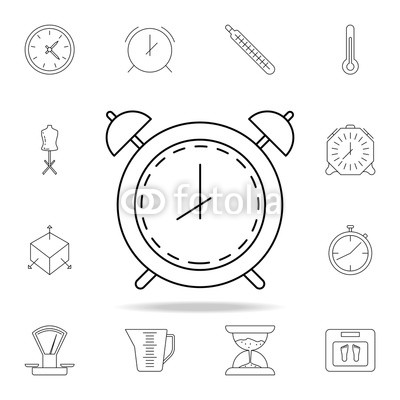Canon H323 manuals
Owner’s manuals and user’s guides for IP phones Canon H323.
We providing 1 pdf manuals Canon H323 for download free by document types: User Manual

Table of contents
Contents
3
1.7 Licenses
15
1.10 QoS
19
Installation
27
Chapter 2
27
Chapter 3
43
Chapter 4
53
Hold vs Mute
54
Chapter 5
61
Chapter 6
65
Chapter 7
69
Chapter 8
75
 Canon INDEX 4602 User's Manual,
16 pages
Canon INDEX 4602 User's Manual,
16 pages
Canon devices