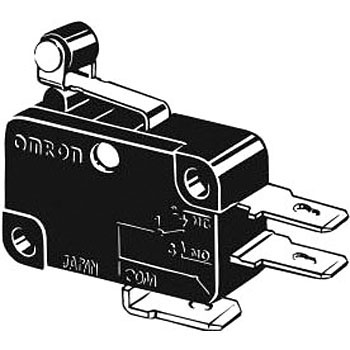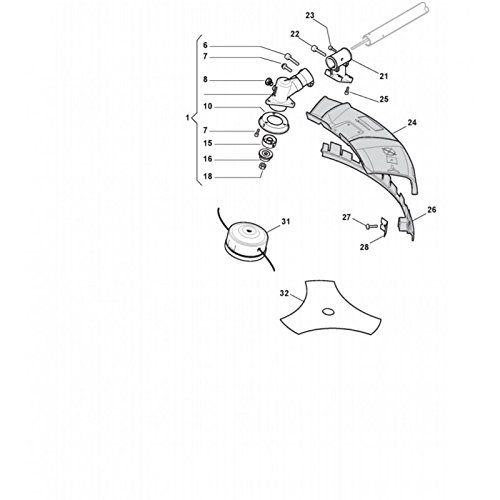Canon imageCLASS MF5530 manuals
Owner’s manuals and user’s guides for Laser/LED printers Canon imageCLASS MF5530.
We providing 1 pdf manuals Canon imageCLASS MF5530 for download free by document types: Specifications

Canon imageCLASS MF5530 Specifications (136 pages)
Brand: Canon | Category: Laser/LED printers | Size: 1.72 MB |

Table of contents
Contents
6
Trademarks
14
Copyright
14
Disclaimers
14
Installation
16
Power Supply
17
Handling
18
Consumables
21
Introduction
23
■ MF5550
24
Front View
24
Rear View
26
■ MF5530
28
IMPORTANT
48
Press [Set]
69
Scanning
75
Print Yield
87
Shipping
93
Maintenance
102
Troubleshooting
103
LCD Messages
111
Copying Problems
117
General Problems
122
Machine Settings
125
COPY SETTINGS
128
Appendix
131
More products and manuals for Laser/LED printers Canon
| Models | Document Type |
|---|---|
| imageCLASS D860 |
User's Guide
 Canon imageCLASS D860 User`s guide,
73 pages
Canon imageCLASS D860 User`s guide,
73 pages
|
| IMAGERUNNER 2022i |
User's Guide
 Canon IMAGERUNNER 2022i User`s guide,
412 pages
Canon IMAGERUNNER 2022i User`s guide,
412 pages
|
| FAXPHONE L75 |
User's Guide
 Canon FAXPHONE L75 User`s guide,
201 pages
Canon FAXPHONE L75 User`s guide,
201 pages
|
| iR1210G |
Specifications
 Canon iR1210G Specifications,
104 pages
Canon iR1210G Specifications,
104 pages
|
| Laser Shot LBP3460 |
User's Guide
 Canon Laser Shot LBP3460 User`s guide,
294 pages
Canon Laser Shot LBP3460 User`s guide,
294 pages
|
| PIXMA MP620B |
Instruction Manual
 Canon PIXMA MP620B Instruction manual,
815 pages
Canon PIXMA MP620B Instruction manual,
815 pages
|
| MultiPASS F30 |
User Manual
 Canon MultiPASS F30 User`s manual,
64 pages
Canon MultiPASS F30 User`s manual,
64 pages
|
| LBP-1110 |
User's Guide
 Canon LBP-1110 User`s guide,
189 pages
Canon LBP-1110 User`s guide,
189 pages
|
| iR3235 |
User Manual
 iR3235 and 3245 Brochure,
12 pages
iR3235 and 3245 Brochure,
12 pages
|
| imageRUNNER LBP5360 |
User's Guide
 Canon imageRUNNER LBP5360 User`s guide,
444 pages
Canon imageRUNNER LBP5360 User`s guide,
444 pages
|
| imageCLASS MF4100 Series |
Specifications
 Canon imageCLASS MF4100 Series Specifications,
17 pages
Canon imageCLASS MF4100 Series Specifications,
17 pages
|
| MultiPASS C755 |
User Manual
 Canon MultiPASS C755 User`s manual,
218 pages
Canon MultiPASS C755 User`s manual,
218 pages
|
| LBP-1120 |
User's Guide
 Canon LBP-1120 User`s guide,
192 pages
Canon LBP-1120 User`s guide,
192 pages
|
| MultiPASS F50 |
User Manual
 Canon MultiPASS F50 User`s manual,
87 pages
Canon MultiPASS F50 User`s manual,
87 pages
|
| Laser Shot LBP3200 |
User Manual
 2 Cliccate su [OK].,
265 pages
2 Cliccate su [OK].,
265 pages
|
| i-SENSYS LBP253x |
User Manual
 Canon i-SENSYS LBP253x User manual,
523 pages
Canon i-SENSYS LBP253x User manual,
523 pages
|
| LASERBASE MF3110 |
User Manual
 Canon LASERBASE MF3110 User guide,
75 pages
Canon LASERBASE MF3110 User guide,
75 pages
|
| i-SENSYS LBP312x |
User Manual
 Canon i-SENSYS LBP312x User manual,
834 pages
Canon i-SENSYS LBP312x User manual,
834 pages
|
| i-SENSYS MF419x |
User Manual
 Canon i-SENSYS MF419x User manual,
917 pages
Canon i-SENSYS MF419x User manual,
917 pages
|
| iR Series |
User Manual
 Canon imageRUNNER ADVANCE 6000 Series,
12 pages
Canon imageRUNNER ADVANCE 6000 Series,
12 pages
|
Canon devices