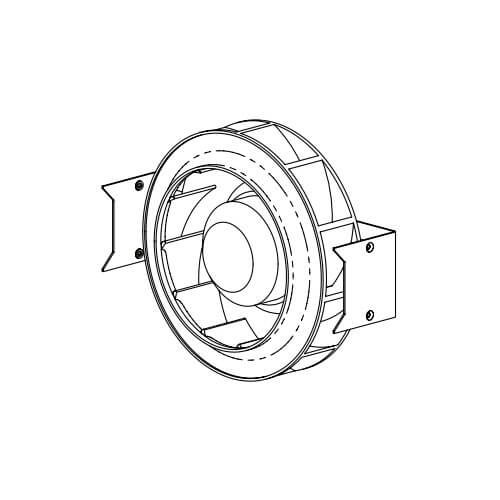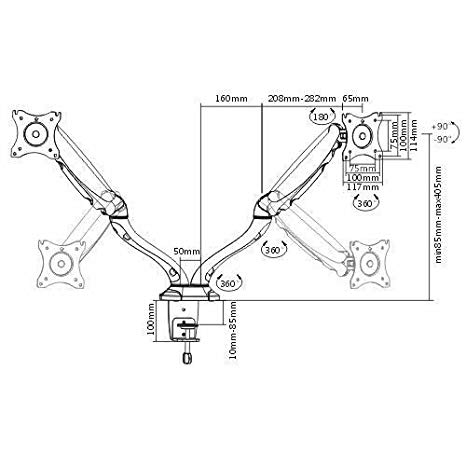Canon Powershot S80 manuals
Owner’s manuals and user’s guides for Monoculars Canon Powershot S80.
We providing 1 pdf manuals Canon Powershot S80 for download free by document types: User Manual

Table of contents
Advanced
1
Contents
3
Warnings
7
Cautions
9
Mode Dial
15
Menu List
28
Rec. Menu
29
Play Menu
30
Set up Menu
31
Still Images
35
Shooting
48
Program AE
52
[Manual]
80
(Rec.)] menu
81
MENU button
85
button
95
SET button
99
[Effect]
105
About Printing
108
FUNC./SET button
117
Troubleshooting
119
List of Messages
124
Cannot edit
126
Battery Handling
127
Appendix
131
To the cigarette
132
Indicator
132
Specifications
138
Still images
142
SD Memory Card
143
More products and manuals for Monoculars Canon
| Models | Document Type |
|---|---|
| Digital Rebel XT |
Instruction Manual
 Canon Digital Rebel XT Instruction Manual for Windows,
84 pages
Canon Digital Rebel XT Instruction Manual for Windows,
84 pages
|
| POWERSHOT PRO 1 |
User's Guide
 Canon POWERSHOT PRO 1 User guide,
207 pages
Canon POWERSHOT PRO 1 User guide,
207 pages
|