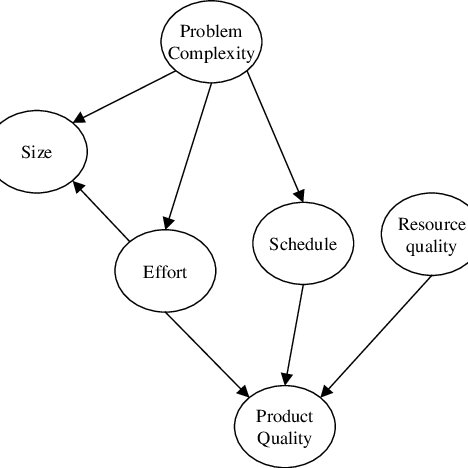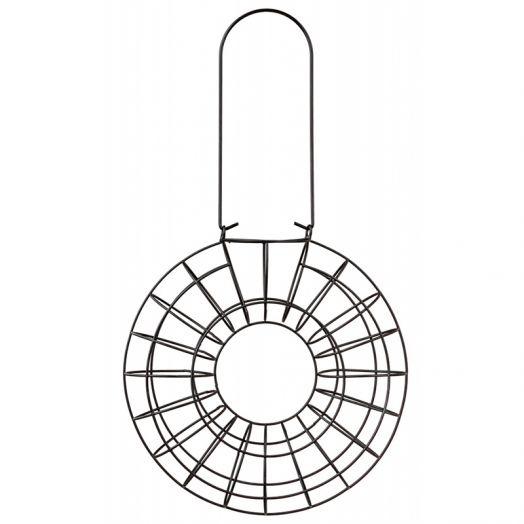Canon PIXMA MX725 manuals
Owner’s manuals and user’s guides for Multifunctionals Canon PIXMA MX725.
We providing 9 pdf manuals Canon PIXMA MX725 for download free by document types: User Manual

Canon PIXMA MX725 User Manual (248 pages)
Brand: Canon | Category: Multifunctionals | Size: 4.46 MB |

Table of contents
27
35
37
38
45
67
76
101
110
122
149
151
151
152
153
154
162
163
177
179
181
183
188
197
197
198
204
206
212
218
226
226
234
235
236
245

Canon PIXMA MX725 User Manual (213 pages)
Brand: Canon | Category: Multifunctionals | Size: 3.62 MB |

Table of contents
26
34
36
37
44
66
75
100
109
123
149
151
151
152
153
154
162
163
177
185
193
201
210

Canon PIXMA MX725 User Manual (236 pages)
Brand: Canon | Category: Multifunctionals | Size: 1.43 MB |

Table of contents

Canon PIXMA MX725 User Manual (255 pages)
Brand: Canon | Category: Multifunctionals | Size: 1.51 MB |

Table of contents

Canon PIXMA MX725 User Manual (245 pages)
Brand: Canon | Category: Multifunctionals | Size: 4.81 MB |
Table of contents
3
20
26
34
38
65
108
120
125
131
133
147
150
159
175
177
179
181
196
209
215
223
223
223
227
232
233
242
244

Canon PIXMA MX725 User Manual (194 pages)
Brand: Canon | Category: Multifunctionals | Size: 3.65 MB |

Table of contents
10
110
132
136
146
154
166
166
168
169
171
192
193

Canon PIXMA MX725 User Manual (158 pages)
Brand: Canon | Category: Multifunctionals | Size: 2.74 MB |

Table of contents
11
42
64
71
104
108
118
130
130
133
135
156
157

Canon PIXMA MX725 User Manual (158 pages)
Brand: Canon | Category: Multifunctionals | Size: 2.63 MB |

Table of contents
11
64
82
109
114
118
133
155

Canon PIXMA MX725 User Manual (195 pages)
Brand: Canon | Category: Multifunctionals | Size: 3.53 MB |

Table of contents
10
111
111
111
138
143
147
155
170
192
More products and manuals for Multifunctionals Canon
| Models | Document Type |
|---|---|
| PIXMA TS8251 |
User Manual
 Canon PIXMA TS8251 Käyttöohjeet,
420 pages
Canon PIXMA TS8251 Käyttöohjeet,
420 pages
|
| MAXIFY MB2150 |
User Manual
 Canon MAXIFY MB2150 Användarmanual [en] ,
1361 pages
Canon MAXIFY MB2150 Användarmanual [en] ,
1361 pages
|
| PIXMA E414 |
User Manual
 Canon PIXMA E414 User manual [en] ,
297 pages
Canon PIXMA E414 User manual [en] ,
297 pages
|
| PIXMA MG6640 |
User Manual
 Canon PIXMA MG6640 Bedienungsanleitung,
782 pages
Canon PIXMA MG6640 Bedienungsanleitung,
782 pages
|
| PIXMA MP495 | User Manual Canon PIXMA MP495 Användarguide, 772 pages |
| i-SENSYS LBP112 |
User Manual
 Canon i-SENSYS LBP113w User manual User guide User manual [de] ,
103 pages
Canon i-SENSYS LBP113w User manual User guide User manual [de] ,
103 pages
|
| MAXIFY MB2350 | User Manual Canon MAXIFY MB2350 Brugermanual, 1182 pages |
| PIXMA MX525 |
User Manual
 Canon PIXMA MX525 Manual do usuário,
191 pages
Canon PIXMA MX525 Manual do usuário,
191 pages
|
| PIXMA TS5040 |
User Manual
 Canon PIXMA TS5040 Handleiding,
463 pages
Canon PIXMA TS5040 Handleiding,
463 pages
|
| PIXMA MG5540 |
User Manual
 Canon PIXMA MG5540 Manuale utente [de] [es] [fr] [it] [nl] [pt] ,
130 pages
Canon PIXMA MG5540 Manuale utente [de] [es] [fr] [it] [nl] [pt] ,
130 pages
|
| PIXMA MX535 | User Manual Canon PIXMA MX535 Brukermanual [et] , 1052 pages |
| PIXMA MG6640 |
User Manual
 Canon PIXMA MG6640 Käyttöohjeet,
978 pages
Canon PIXMA MG6640 Käyttöohjeet,
978 pages
|
| PIXMA MX495 |
User Manual
 Canon PIXMA MX495 Bedienungsanleitung [it] ,
825 pages
Canon PIXMA MX495 Bedienungsanleitung [it] ,
825 pages
|
| PIXMA TS5055 | User Manual Canon PIXMA TS5055 Brukermanual, 400 pages |
| PIXMA MX924 |
User Manual
 Canon PIXMA MX924 Manual de usuario,
163 pages
Canon PIXMA MX924 Manual de usuario,
163 pages
|
| PIXMA MX535 |
User Manual
 Canon PIXMA MX535 Manual do usuário,
822 pages
Canon PIXMA MX535 Manual do usuário,
822 pages
|
| PIXMA TS6040 |
User Manual
 Canon PIXMA TS6040 Käyttöohjeet [nl] ,
405 pages
Canon PIXMA TS6040 Käyttöohjeet [nl] ,
405 pages
|
| PIXMA MG5140 |
User Manual
 Canon PIXMA MG5140 Guia de usuario [el] [es] [nl] [pt] ,
988 pages
Canon PIXMA MG5140 Guia de usuario [el] [es] [nl] [pt] ,
988 pages
|
| MAXIFY MB5155 | User Manual Canon MAXIFY MB5155 Användarmanual [kk] , 1399 pages |
| PIXMA MG7753 |
User Manual
 Canon PIXMA MG7753 Instrukcja obsługi,
1003 pages
Canon PIXMA MG7753 Instrukcja obsługi,
1003 pages
|
Canon devices