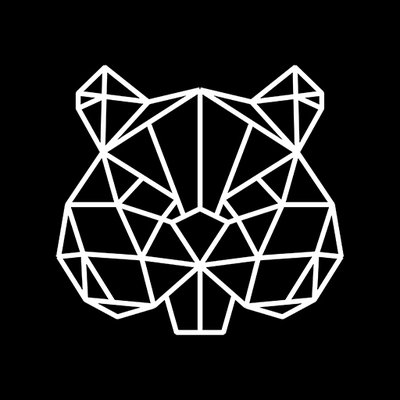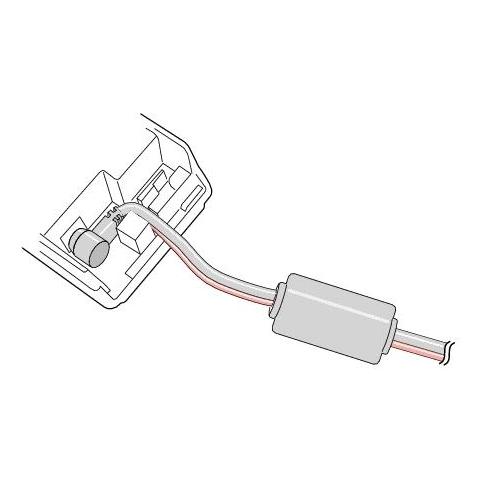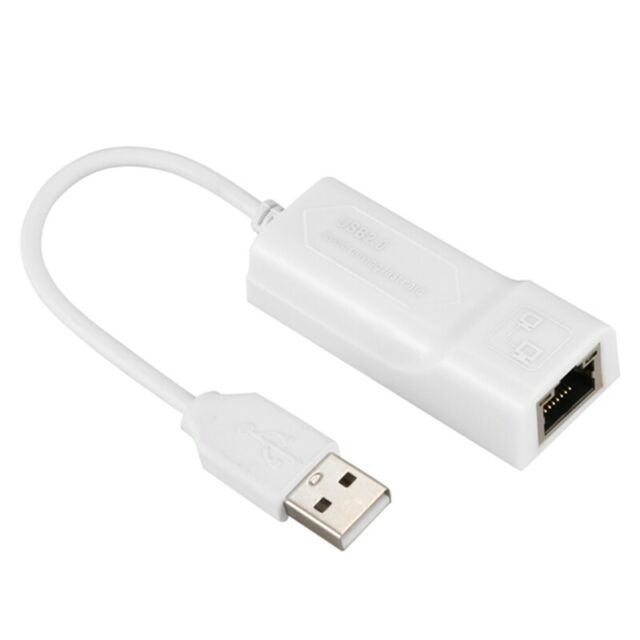Canon C360 manuals
Owner’s manuals and user’s guides for Network switches Canon C360.
We providing 1 pdf manuals Canon C360 for download free by document types: User Manual
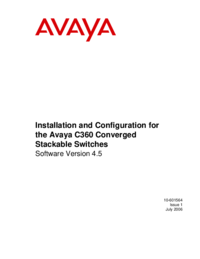
Table of contents
Contents
10
Redundancy
21
VLAN Support
22
Security
22
Monitoring
23
Management
25
Installation
38
1. AC Input
49
C360 CLI
59
SSH Commands
69
Sessions)
70
SNMP Support
73
Introduction
95
System Logging
104
Syslog Servers
106
Ethernet
111
Fast Ethernet
112
Gigabit Ethernet
112
Auto-Negotiation
113
Flow Control
113
Priority
114
MAC Address
114
CAM Table
115
MAC Aging
115
VLAN Overview
117
VLAN Tagging
119
Port Roles
129
MAC Security
132
Port Redundancy
135
Figure notes:
140
RMON Overview
141
SMON Overview
143
Port Mirroring
144
Weighted Queuing
145
LLDP Agent
146
Supported TLVs
147
3. Click Next
153
5. Click Next
154
What is Routing?
158
1. First Hop:
160
2. Second Hop:
160
IP Configuration
162
RIP Overview
164
RIP CLI Commands
166
OSPF Overview
167
ARP Overview
172
The ARP Table
173
ARP CLI Commands
174
NetBIOS Overview
176
VRRP Overview
177
Features
187
PD Connected
188
Powering Devices
189
Overview
193
(see Figure 36
196
Documentation
198
Stack Health
204
1. SPARE JUMPER
209
Maintenance
210
Firmware Banks
212
QoS Mapping
217
Mixed Stacks
218
Telephones
219
IETF - Layer 2
221
IETF - Layer 3
222
Environmental
227
Interfaces
228
SX Transceiver
229
ELX Transceiver
229
Specifications
232
Numerical
233
More products and manuals for Network switches Canon
| Models | Document Type |
|---|---|
| M15-155 |
User Manual
 Canon M15-155 User's Manual,
14 pages
Canon M15-155 User's Manual,
14 pages
|
| P114F |
User Manual
  Canon P114F User's Manual,
14 pages
Canon P114F User's Manual,
14 pages
|
Canon devices