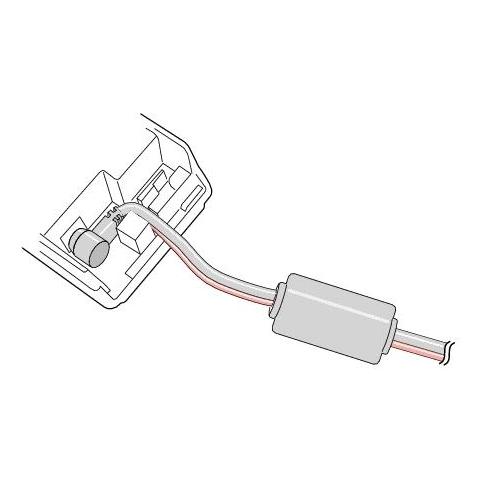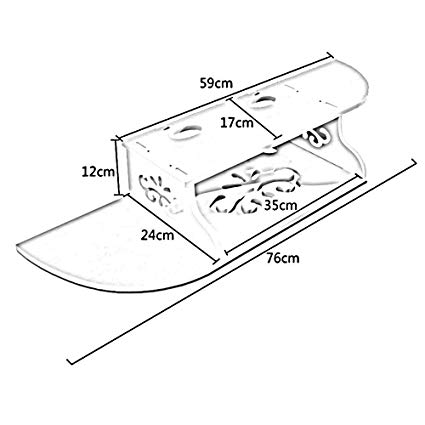Canon S400 manuals
Owner’s manuals and user’s guides for Print & Scan Canon S400.
We providing 1 pdf manuals Canon S400 for download free by document types: User Manual

Table of contents
Contents
2
Power supply
14
Front View
21
Rear View
21
Macintosh
26
■ Print Side
35
■ A4, A5, B5
40
■ Envelopes
88
Current settings
108
Scaling box
119
■ Using ECP Mode
195
Custom button
207
√ in the box
220
Photo Optimizer
226
Troubleshooting
298
■ Ink blurred
313
Printing halts
323
■ Printing halts
328
■ Paper jams
336
Other Problems
352
Specifications
363
365Specifications
365
367Specifications
367
368Specifications
368
369Specifications
369
371Specifications
371
Scanner Problems
372
Loading an Image
389
Using IS Scan
392
Using Copy
411
Menu button
427
More products and manuals for Print & Scan Canon
| Models | Document Type |
|---|---|
| SELPHY ES1 |
User Manual
 Canon SELPHY ES1 User manual,
77 pages
Canon SELPHY ES1 User manual,
77 pages
|
| PIXMA MP610 |
Instruction Manual
 Canon PIXMA MP610 Instruction Guide,
2 pages
Canon PIXMA MP610 Instruction Guide,
2 pages
|
| iP1800 Series |
User Manual
 Canon iP1800 Series User's Manual,
72 pages
Canon iP1800 Series User's Manual,
72 pages
|
| CANOSCAN N1220U |
User Manual
 Canon CanoScan N1220U User's Manual,
22 pages
Canon CanoScan N1220U User's Manual,
22 pages
|
| IPF710 |
User Manual
 Canon iPF710 User's Manual,
670 pages
Canon iPF710 User's Manual,
670 pages
|
| imageRUNNER 1730 |
Specifications Sheet
 Canon imageRUNNER 1730 Specification Sheet,
3 pages
Canon imageRUNNER 1730 Specification Sheet,
3 pages
|
| 630UI |
User Manual
 Canon 630UI User's Manual,
22 pages
Canon 630UI User's Manual,
22 pages
|
| ColorPASS-Z5100 |
Brochure
 Canon ColorPASS-Z5100 Brochure,
4 pages
Canon ColorPASS-Z5100 Brochure,
4 pages
|
| PIXMA MP499 |
Quick Start Guide
  Canon PIXMA MP499 Getting Started Guide,
68 pages
Canon PIXMA MP499 Getting Started Guide,
68 pages
|
| PIXMA iP4920 |
Specifications
  Canon PIXMA iP4920 Specifications,
2 pages
Canon PIXMA iP4920 Specifications,
2 pages
|
| imageRUNNER ADVANCE 6065 |
Brochure
 Canon imageRUNNER ADVANCE 6065 Read Only Brochure,
16 pages
Canon imageRUNNER ADVANCE 6065 Read Only Brochure,
16 pages
|
| FB620P |
User Manual
 Canon FB620P User's Manual,
79 pages
Canon FB620P User's Manual,
79 pages
|
| CR-50 |
Instruction Manual
 Canon CR-50 Instruction Manual,
58 pages
Canon CR-50 Instruction Manual,
58 pages
|
| L280 |
User Manual
 Canon L280 User's Manual,
65 pages
Canon L280 User's Manual,
65 pages
|
| PIXMA iP4500 |
Instruction Manual
 Canon PIXMA iP4500 Instruction Guide,
2 pages
Canon PIXMA iP4500 Instruction Guide,
2 pages
|
| PIXMA MX850 |
Instruction Manual
 Canon PIXMA MX850 Instruction Guide,
2 pages
Canon PIXMA MX850 Instruction Guide,
2 pages
|
| PIXMA MX360 |
Quick Start Guide
  Canon PIXMA MX360 Getting Started Guide,
33 pages
Canon PIXMA MX360 Getting Started Guide,
33 pages
|
| i450 |
Quick Start Manual
 Canon i450 Quick Start Manual,
28 pages
Canon i450 Quick Start Manual,
28 pages
|
| PIXMA MG6620 |
User Manual
 Canon PIXMA MG6620 Manual for Windows [pl] ,
1009 pages
Canon PIXMA MG6620 Manual for Windows [pl] ,
1009 pages
|
| MAXIFY iB4020 |
User's Guide
 Canon MAXIFY iB4020 Quick Guide for Windows,
28 pages
Canon MAXIFY iB4020 Quick Guide for Windows,
28 pages
|