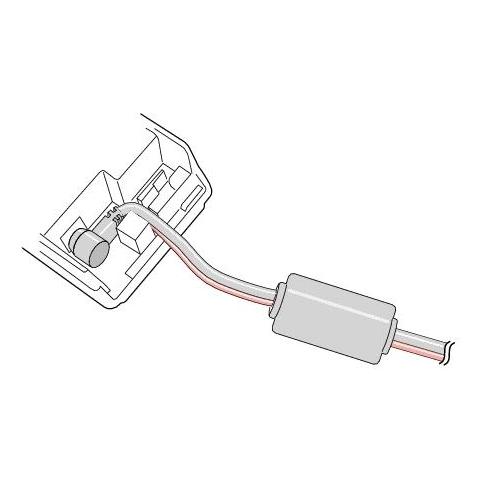Canon W7250 manuals
Owner’s manuals and user’s guides for Printers Canon W7250.
We providing 2 pdf manuals Canon W7250 for download free by document types: User Manual

Table of contents
Program
6
Contents
11
Setup Flow
14
MAIN MENU
52
Test Print
52
System Setup
67
System Setup
67
IP Setting
67
Æ P.3 -14)
82
Æ P. 3-3 7)
85
Make Default
105
Other Important
113
Information
113
Important
115
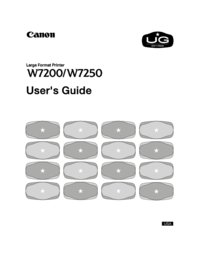
Table of contents
Program
6
Contents
11
Paper Sizes
30
Coated Paper
48
MAIN MENU
59
Auto Feed
59
Take-up Reel
66
Printing
68
Viewing Help
85
Sleep Timer
95
Important
102
Maintenance
106
Troubleshooting
125
Cannot Print
127
Colors Wrong
135
Other Problems
136
Æ P. 7-2 9 )
156
Other Important
169
Information
169
Roll Holder Sets
171
Consumables
172
Cutter Blades
174
Specifications
181
More products and manuals for Printers Canon
| Models | Document Type |
|---|---|
| IMAGECLASS D800 |
User Manual
 Canon IMAGECLASS D800 User Manual [en] ,
120 pages
Canon IMAGECLASS D800 User Manual [en] ,
120 pages
|
| ImageCLASS MF4690 |
User Manual
 Canon ImageCLASS MF4690 User Manual,
22 pages
Canon ImageCLASS MF4690 User Manual,
22 pages
|
| PIXMA iP2600 |
User Manual
 Canon PIXMA iP2600 User Manual,
72 pages
Canon PIXMA iP2600 User Manual,
72 pages
|
| 2010F |
User Manual
 Canon 2010F User Manual,
106 pages
Canon 2010F User Manual,
106 pages
|
| BJC-55 |
User Manual
 Canon BJC-55 User Manual,
181 pages
Canon BJC-55 User Manual,
181 pages
|
| H12157 |
User Manual
 Canon H12157 User Manual,
359 pages
Canon H12157 User Manual,
359 pages
|
| FAXPHONE L170 |
User Manual
 Canon FAXPHONE L170 User Manual,
2 pages
Canon FAXPHONE L170 User Manual,
2 pages
|
| C2550 |
User Manual
 Canon C2550 User Manual,
234 pages
Canon C2550 User Manual,
234 pages
|
| EP27 |
User Manual
   Canon EP27 User Manual,
24 pages
Canon EP27 User Manual,
24 pages
|
| i 250 |
User Manual
 Canon i 250 User Manual,
64 pages
Canon i 250 User Manual,
64 pages
|
| ImageCLASS MF7280 |
User Manual
 Canon ImageCLASS MF7280 User Manual,
4 pages
Canon ImageCLASS MF7280 User Manual,
4 pages
|
| i850 |
User Manual
 Canon i850 User Manual,
2 pages
Canon i850 User Manual,
2 pages
|
| 1650 |
User Manual
 Canon 1650 User Manual,
71 pages
Canon 1650 User Manual,
71 pages
|
| BJC 2000 |
User Manual
 Canon BJC 2000 User Manual,
11 pages
Canon BJC 2000 User Manual,
11 pages
|
| CLC 4000 |
User Manual
 Canon CLC 4000 User Manual,
8 pages
Canon CLC 4000 User Manual,
8 pages
|
| BJC-8200 |
User Manual
 Canon BJC-8200 User Manual,
85 pages
Canon BJC-8200 User Manual,
85 pages
|
| C2880 Series |
User Manual
 Canon C2880 Series User Manual,
4 pages
Canon C2880 Series User Manual,
4 pages
|
| i475D |
User Manual
 Canon i475D User Manual,
2 pages
Canon i475D User Manual,
2 pages
|
| IMAGERUNNER 3530 |
User Manual
 Canon IMAGERUNNER 3530 User Manual,
6 pages
Canon IMAGERUNNER 3530 User Manual,
6 pages
|
| IMAGEPRESS C6010VPS |
User Manual
 Canon IMAGEPRESS C6010VPS User Manual,
33 pages
Canon IMAGEPRESS C6010VPS User Manual,
33 pages
|