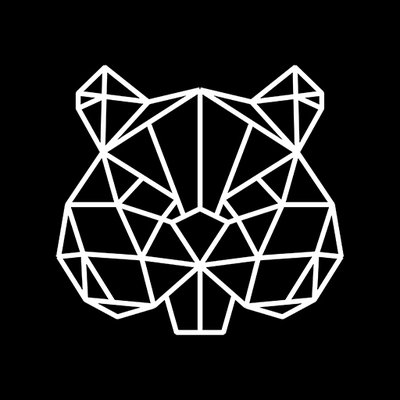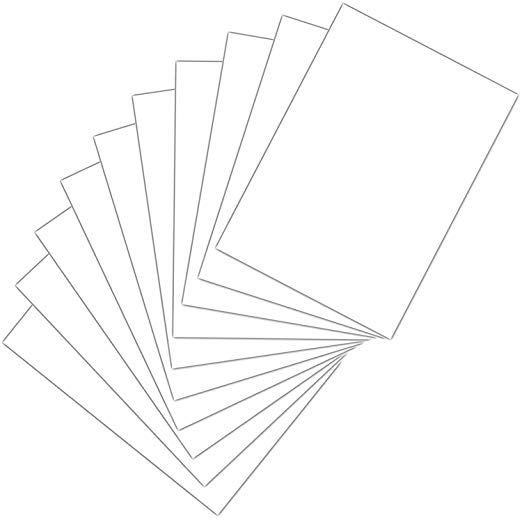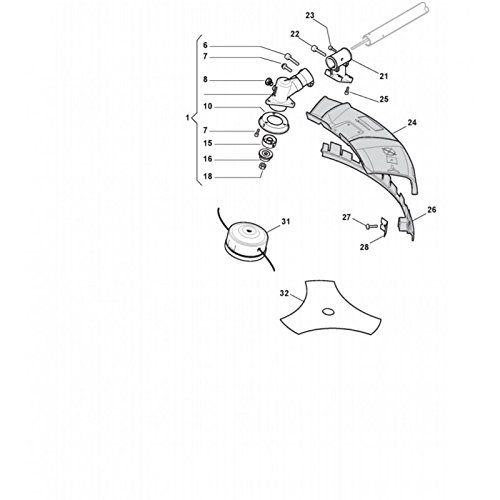Canon VB-M640VE manuals
Owner’s manuals and user’s guides for Security cameras Canon VB-M640VE.
We providing 2 pdf manuals Canon VB-M640VE for download free by document types: User Manual

Table of contents
Before Use
19
RM-Lite
22
RM-Lite-V
23
Camera Setup
27
Top Page
41
M641 M640
51
M741 M740
51
H.264(1)
73
H.264(2)
74
HTTP Server
89
SNMP Server
89
FTP Server
90
WS-Security
90
RTP Settings
93
HTTP Upload
97
FTP Upload
99
Setting Page
103
Important
106
Volume Detection
107
Scream Detection
108
Event 1, 2
114
Operation
114
User Authority
118
Set IPsec
126
IPsec Set 1 to 5
127
Manual
128
[Memory Card]
130
Mount Status
131
Context Menu
145
Digital PTZ
153
Transmit Audio
156
Focus Ranges
161
Exposure
162
White Balance
164
Day/Night
165
Infrared
167
Video Reception
168
About Presets
169
Register Presets
170
M641 M741
184
Use VB Viewer
188
Admin Tools
191
Viewer Area
194
Auto Tracking
213
Detection Area
220
Detection line
224
- Auto Tracking
230
Log Viewer
236
View Logs
237
Delete Video
243
Play Back Video
245
Appendix
249
Memory Card Data
250
Modifiers
252
Troubleshooting
254
Video error
258
Uploader error
259
Warning log
261
Video warning
262
Notification log
263
Restart Switch
272
Item Setting
282
More products and manuals for Security cameras Canon
| Models | Document Type |
|---|---|
| EOS 50D |
User Manual
 Canon EOS 50D User guide,
224 pages
Canon EOS 50D User guide,
224 pages
|
| VB-R11VE |
User Manual
 Canon VB-R11VE Installation guide,
2 pages
Canon VB-R11VE Installation guide,
2 pages
|
| VB-H630D |
Instruction Manual
 Canon VB-H630D Instruction Manual,
2 pages
Canon VB-H630D Instruction Manual,
2 pages
|
| EOS-1D C |
User Manual
 Canon EOS-1D C Instruction Manual for Macintosh,
89 pages
Canon EOS-1D C Instruction Manual for Macintosh,
89 pages
|
| VB-C10R |
User Manual
 Canon VB-C10R User's Manual,
138 pages
Canon VB-C10R User's Manual,
138 pages
|
| VC-C50iR |
User Manual
    Canon VC-C50iR User's Manual,
246 pages
Canon VC-C50iR User's Manual,
246 pages
|
| Powershot SD430 |
Setup Guide
 Canon PowerShot SD430 Setup Guide,
23 pages
Canon PowerShot SD430 Setup Guide,
23 pages
|
| VC-C50i/VC-C50iR |
Owner's Manual
 Canon VC-C50i/VC-C50iR Owner's Manual,
194 pages
Canon VC-C50i/VC-C50iR Owner's Manual,
194 pages
|
| CTI-7498-000 |
User Manual
 Canon CTI-7498-000 User's Manual,
1 pages
Canon CTI-7498-000 User's Manual,
1 pages
|
| VB-M600D |
User Manual
 Canon VB-M600D User's Manual,
2 pages
Canon VB-M600D User's Manual,
2 pages
|
| VB-H710F |
Specifications
 Canon VB-H710F Specifications,
17 pages
Canon VB-H710F Specifications,
17 pages
|
| VB-H41 |
Installation Guide
 Canon VB-M40B Installation guide,
2 pages
Canon VB-M40B Installation guide,
2 pages
|
| BU-47H/BU-51H |
User Manual
 Canon BU-47H/BU-51H User's Manual,
4 pages
Canon BU-47H/BU-51H User's Manual,
4 pages
|
| VB-C50Fi |
User Manual
 Canon Vb-C50fi User's Manual,
209 pages
Canon Vb-C50fi User's Manual,
209 pages
|
| PDW-F330 |
User Manual
 Canon PDW-F330 User's Manual,
4 pages
Canon PDW-F330 User's Manual,
4 pages
|
| VB-H41 |
User Manual
 Canon VB-H41 Full Line Guide,
2 pages
Canon VB-H41 Full Line Guide,
2 pages
|
| VB-C50i/VB-C50iR |
User Manual
 Canon VB-C50i/VB-C50iR Projector Line Up,
244 pages
Canon VB-C50i/VB-C50iR Projector Line Up,
244 pages
|
| VB-S900F |
Specifications
 Canon VB-S900F Specifications,
17 pages
Canon VB-S900F Specifications,
17 pages
|
| VB101 |
User Manual
 Canon VB101 User's Manual,
167 pages
Canon VB101 User's Manual,
167 pages
|
| VB-H610VE |
Specifications
 Canon VB-H610VE Specifications,
18 pages
Canon VB-H610VE Specifications,
18 pages
|