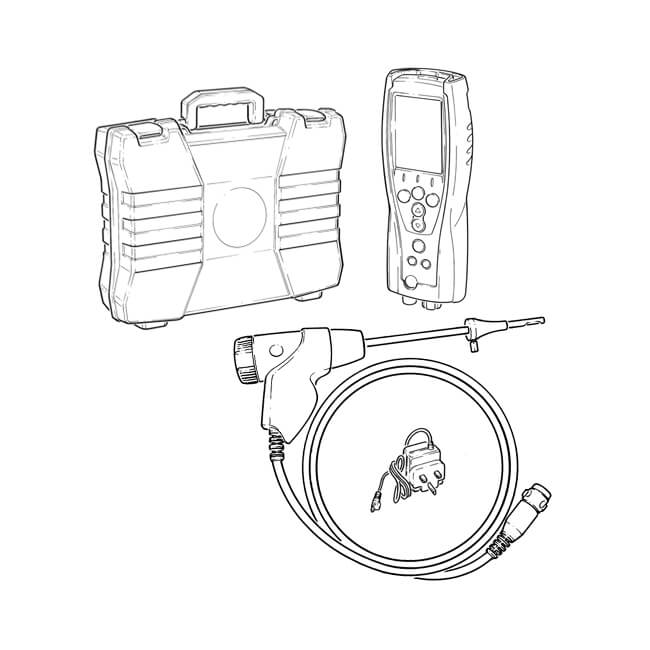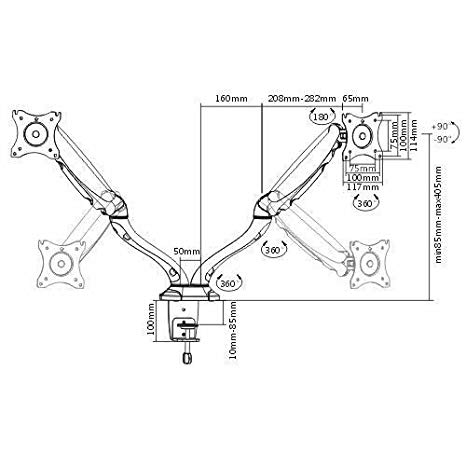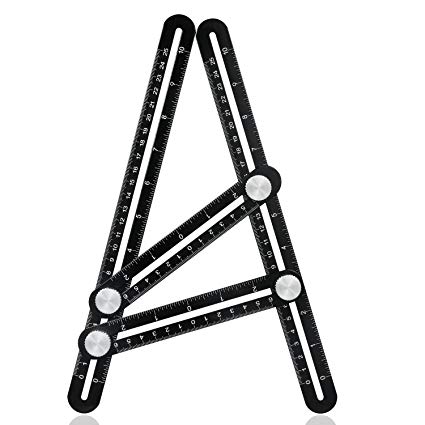Canon VC-C50iR manuals
Owner’s manuals and user’s guides for Security cameras Canon VC-C50iR.
We providing 1 pdf manuals Canon VC-C50iR for download free by document types: User Manual

Table of contents
ITALIANO
1
FRANÇAIS
1
レンズのお手入れ
7
ワイドコンバータを使う
10
マルチコネクタで接続する
11
マルチコネクタのピン配列
12
外部デバイス入出力端子
13
電源の ON/OFF
14
リモコンで操作する
15
リモコンに電池を入れる
16
設定操作に使用するボタン
23
ID 番号を設定する
31
個別操作を解除する
33
リモコン操作ができない
34
モニタに映像が映らない
34
ピントが合わない
35
工場出荷時の初期設定
36
項 目 内 容
37
Introduction
40
Maintenance
48
CONTENTS
49
Nomenclature
57
Item Details
80
Entretien
89
ON SCREEN
100
Dépannage
117
Introducción
124
ADVERTENCIA
131
Nomenclatura
140
Enfoque (FOCUS)
144
Especificaciones
162
Einführung
166
Bezeichnungen
174
Eingang/
178
Fehlersuche
200
Technische Daten
203
Gegenstand Daten
204
Introduzione
206
Manutenzione
212
AVVERTIMENTO
212
Voce Dettagli
244
More products and manuals for Security cameras Canon
| Models | Document Type |
|---|---|
| Powershot SD430 |
Setup Guide
 Canon PowerShot SD430 Setup Guide,
23 pages
Canon PowerShot SD430 Setup Guide,
23 pages
|
| VC-C50i/VC-C50iR |
Owner's Manual
 Canon VC-C50i/VC-C50iR Owner's Manual,
194 pages
Canon VC-C50i/VC-C50iR Owner's Manual,
194 pages
|
| CTI-7498-000 |
User Manual
 Canon CTI-7498-000 User's Manual,
1 pages
Canon CTI-7498-000 User's Manual,
1 pages
|
| VB-M600D |
User Manual
 Canon VB-M600D User's Manual,
2 pages
Canon VB-M600D User's Manual,
2 pages
|
| VB-H710F |
Specifications
 Canon VB-H710F Specifications,
17 pages
Canon VB-H710F Specifications,
17 pages
|
| VB-H41 |
Installation Guide
 Canon VB-M40B Installation guide,
2 pages
Canon VB-M40B Installation guide,
2 pages
|
| BU-47H/BU-51H |
User Manual
 Canon BU-47H/BU-51H User's Manual,
4 pages
Canon BU-47H/BU-51H User's Manual,
4 pages
|
| VB-C50Fi |
User Manual
 Canon Vb-C50fi User's Manual,
209 pages
Canon Vb-C50fi User's Manual,
209 pages
|
| PDW-F330 |
User Manual
 Canon PDW-F330 User's Manual,
4 pages
Canon PDW-F330 User's Manual,
4 pages
|
| VB-H41 |
User Manual
 Canon VB-H41 Full Line Guide,
2 pages
Canon VB-H41 Full Line Guide,
2 pages
|
| VB-C50i/VB-C50iR |
User Manual
 Canon VB-C50i/VB-C50iR Projector Line Up,
244 pages
Canon VB-C50i/VB-C50iR Projector Line Up,
244 pages
|
| VB-S900F |
Specifications
 Canon VB-S900F Specifications,
17 pages
Canon VB-S900F Specifications,
17 pages
|
| VB101 |
User Manual
 Canon VB101 User's Manual,
167 pages
Canon VB101 User's Manual,
167 pages
|
| VB-H610VE |
Specifications
 Canon VB-H610VE Specifications,
18 pages
Canon VB-H610VE Specifications,
18 pages
|
| EOS-1D C |
Instruction Manual
 Canon EOS-1D C Instruction Manual for Windows,
90 pages
Canon EOS-1D C Instruction Manual for Windows,
90 pages
|
| ES100 |
User Manual
 Canon ES100 User's Manual,
2 pages
Canon ES100 User's Manual,
2 pages
|
| VB-S31D |
Operations Manual
 Canon VB-S31D Operation Manual,
176 pages
Canon VB-S31D Operation Manual,
176 pages
|
| VB-H710F |
User Manual
 Canon VB-H710F Full Line Guide,
2 pages
Canon VB-H710F Full Line Guide,
2 pages
|
| DIGREB1855XT |
User Manual
 Canon DIGREB1855XT User's Manual,
172 pages
Canon DIGREB1855XT User's Manual,
172 pages
|
| VB-H710F |
Installation Guide
 Canon VB-H710F Installation guide,
2 pages
Canon VB-H710F Installation guide,
2 pages
|
Canon devices