Canon 220E manuals
Owner’s manuals and user’s guides for Software manuals Canon 220E.
We providing 1 pdf manuals Canon 220E for download free by document types: Owner's Manual

Table of contents
Manager
19
Click OK
21
7 Click OK
31
4 Click OK
45
File Tracing
52
Properties
52
■ Click OK
82
eCopy ShareScan
101
Description
111
Section Field
111
Book Settings
112
Exchange
113
[title] – eCopy
128
Scan to Printer
148
4 Click Save
153
5 Click Save
159
Connectors
163
Connector
166
Device worksheet
178
Novell support
183
178
186
180
188
182
190
More products and manuals for Software manuals Canon
| Models | Document Type |
|---|---|
| PowerShot Pro 90 IS |
User Manual
 Canon PowerShot Pro 90 IS User's Manual,
131 pages
Canon PowerShot Pro 90 IS User's Manual,
131 pages
|
| iR3250 |
Owner's Manual
 Canon iR3250 Owner's Manual,
121 pages
Canon iR3250 Owner's Manual,
121 pages
|
| imageCLASS 2300N |
User Manual
 Canon imageCLASS 2300N Network Guide,
102 pages
Canon imageCLASS 2300N Network Guide,
102 pages
|
| EOS REBEL T2I |
User Manual
 1 Setting Up the EOS Rebel T2i/550D,
32 pages
1 Setting Up the EOS Rebel T2i/550D,
32 pages
|
| imageCLASS 2300N |
Owner's Manual
 Canon imageCLASS 2300N Owner's Manual,
44 pages
Canon imageCLASS 2300N Owner's Manual,
44 pages
|
| SE-IE-1359-V2 |
User Manual
 Canon SE-IE-1359-V2 User's Manual,
54 pages
Canon SE-IE-1359-V2 User's Manual,
54 pages
|
| Digital Rebel XT |
Instruction Manual
 Canon Digital Rebel XT Instruction Manual for Windows,
95 pages
Canon Digital Rebel XT Instruction Manual for Windows,
95 pages
|
| CP-200 |
Owner's Guide
 Canon CP-200 Owner's Guide,
115 pages
Canon CP-200 Owner's Guide,
115 pages
|
| Powershot SD30 |
Owner's Manual
 Canon PowerShot SD30 Owner's Manual,
132 pages
Canon PowerShot SD30 Owner's Manual,
132 pages
|
| MF8180C |
User's Guide
 Canon MF8180c Remote Guide,
40 pages
Canon MF8180c Remote Guide,
40 pages
|
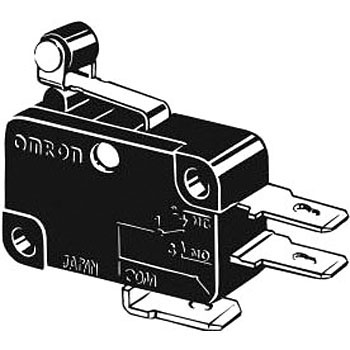


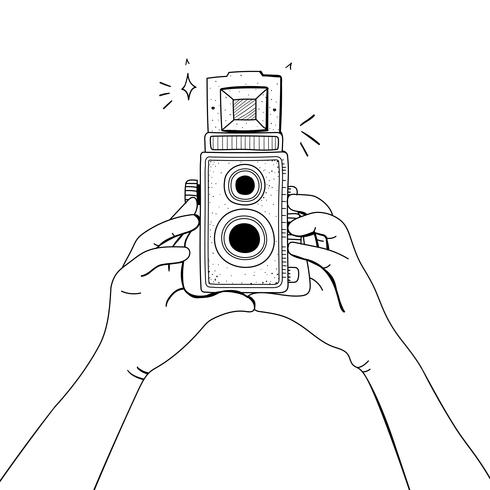

/1.jpg)







