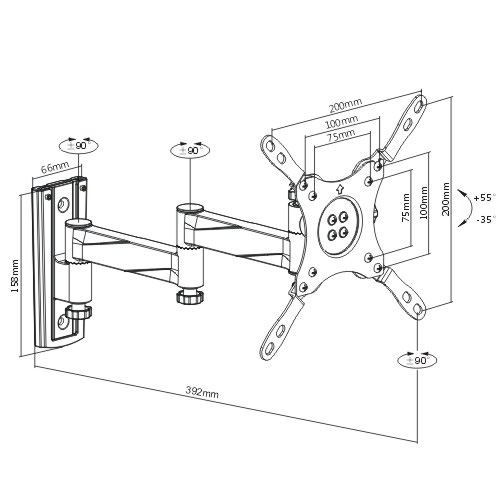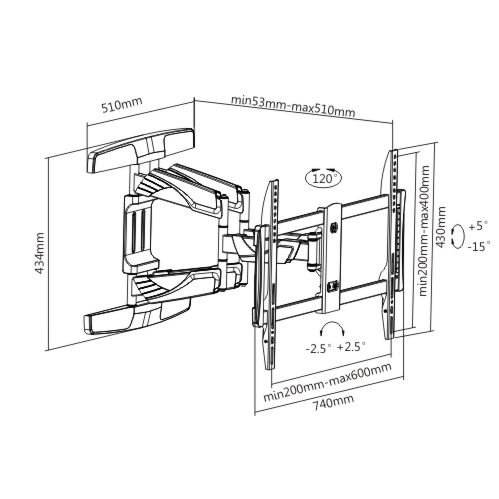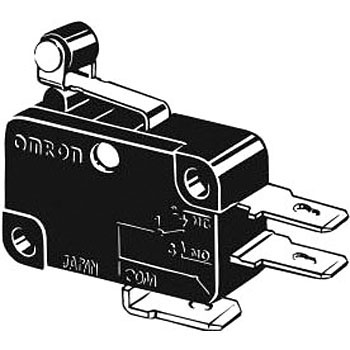Canon CanoScan LiDE120 manuals
Owner’s manuals and user’s guides for Software Canon CanoScan LiDE120.
We providing 1 pdf manuals Canon CanoScan LiDE120 for download free by document types: User's Guide

Canon CanoScan LiDE120 User's Guide (309 pages)
Brand: Canon | Category: Software | Size: 10.96 MB |

Table of contents
Contents
2
Search Tips
12
File Formats
20
In Day View:
23
And more!
32
Printing
46
Click Print
51
Related Topic
100
Scanning Photos
101
Editing Items
112
Important
114
Changing Layout
119
Adding Pages
123
Deleting Pages
124
Inserting Images
126
Adding Text
131
Face Sharpener
141
Blemish Remover
141
Image Adjustment
141
Auto Correction:
146
8. Click Exit
158
Adjusting Images
160
Cropping Photos
162
Fish-eye Effect
164
Miniature Effect
164
Soft Focus
165
Blur Background
165
Main Screen
193
(2) Items Area
197
Item Edit Screen
199
(2) Edit Area
200
(2) (Help)
203
(1) Preview
216
Calendar View
217
(1) Preview Area
221
Event View
223
People View
228
Folder View
240
Scan View
243
Correct View
261
(2) Preview Area
265
(1) Content Area
267
Manual Tab
272
(3) Preview Area
276
Crop Window
278
Paper Size List
300
Troubleshooting
306
More products and manuals for Software Canon
| Models | Document Type |
|---|---|
| EOS 40D |
User Manual
 Canon EOS 40D Instruction Manual for Macintosh,
74 pages
Canon EOS 40D Instruction Manual for Macintosh,
74 pages
|
| EOS-1D |
Quick Start Manual
 Canon EOS-1D Quick Start Manual,
5 pages
Canon EOS-1D Quick Start Manual,
5 pages
|
| CanoScan D1230UF |
User Manual
 Canon CanoScan D1230UF Guide for Mac,
27 pages
Canon CanoScan D1230UF Guide for Mac,
27 pages
|
| Digital Rebel XT |
User Manual
 Canon Digital Rebel XT Instruction Manual for Macintosh,
75 pages
Canon Digital Rebel XT Instruction Manual for Macintosh,
75 pages
|
| EOS 40D |
Owner's Manual
 Canon EOS 40D Owner's Manual,
20 pages
Canon EOS 40D Owner's Manual,
20 pages
|
| CANOSCAN D660U |
User Manual
 Canon CanoScan D660U User's Manual,
23 pages
Canon CanoScan D660U User's Manual,
23 pages
|
| PowerShot Pro 90 IS |
Setup Guide
 Canon PowerShot Pro 90 IS Software Starter Guide,
114 pages
Canon PowerShot Pro 90 IS Software Starter Guide,
114 pages
|
| Studio Solution |
User Manual
 Canon Studio Solution User's Manual,
367 pages
Canon Studio Solution User's Manual,
367 pages
|
| SD940 |
User Manual
 Canon SD940 User's Manual,
58 pages
Canon SD940 User's Manual,
58 pages
|
| CANOSCAN D660U |
User Manual
 Canon CanoScan D660U User's Manual,
108 pages
Canon CanoScan D660U User's Manual,
108 pages
|
| C500 |
Instruction Manual
 Canon C500 Instruction Manual for Windows,
37 pages
Canon C500 Instruction Manual for Windows,
37 pages
|
| EOS-1D C |
User's Guide
 Canon EOS-1D C Plugin Instruction Guide,
6 pages
Canon EOS-1D C Plugin Instruction Guide,
6 pages
|
| CanoScan D1230UF |
User's Guide
 Canon CanoScan D1230UF Guide for Windows,
115 pages
Canon CanoScan D1230UF Guide for Windows,
115 pages
|
| PowerShot Pro 90 IS |
User Manual
 Canon PowerShot Pro 90 IS User's Manual,
110 pages
Canon PowerShot Pro 90 IS User's Manual,
110 pages
|
| T3 |
User Manual
 Canon T3 Instruction Manual for Macintosh,
89 pages
Canon T3 Instruction Manual for Macintosh,
89 pages
|
| SD980 |
User Manual
 Canon SD980 User's Manual,
59 pages
Canon SD980 User's Manual,
59 pages
|
| 40D - EOS 40D DSLR |
Specifications
 Canon 40D - EOS 40D DSLR Specifications,
44 pages
Canon 40D - EOS 40D DSLR Specifications,
44 pages
|
| WFT-E1 |
User Manual
 Canon WFT-E1 User manual,
86 pages
Canon WFT-E1 User manual,
86 pages
|
| PowerShot Pro 90 IS |
User Manual
 power shot pro 90 - Micro,
25 pages
power shot pro 90 - Micro,
25 pages
|
| DC10 - TC Converter |
User Manual
 Canon Powershot Pro1,
10 pages
Canon Powershot Pro1,
10 pages
|
Canon devices