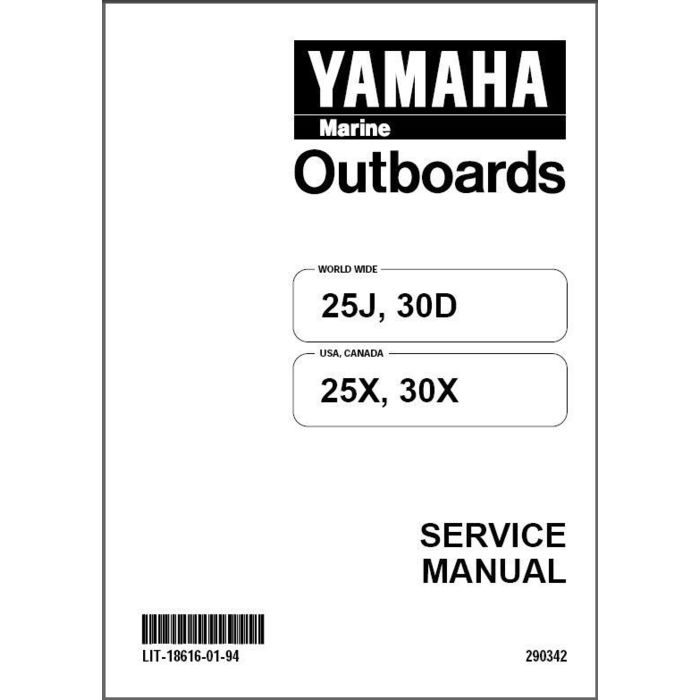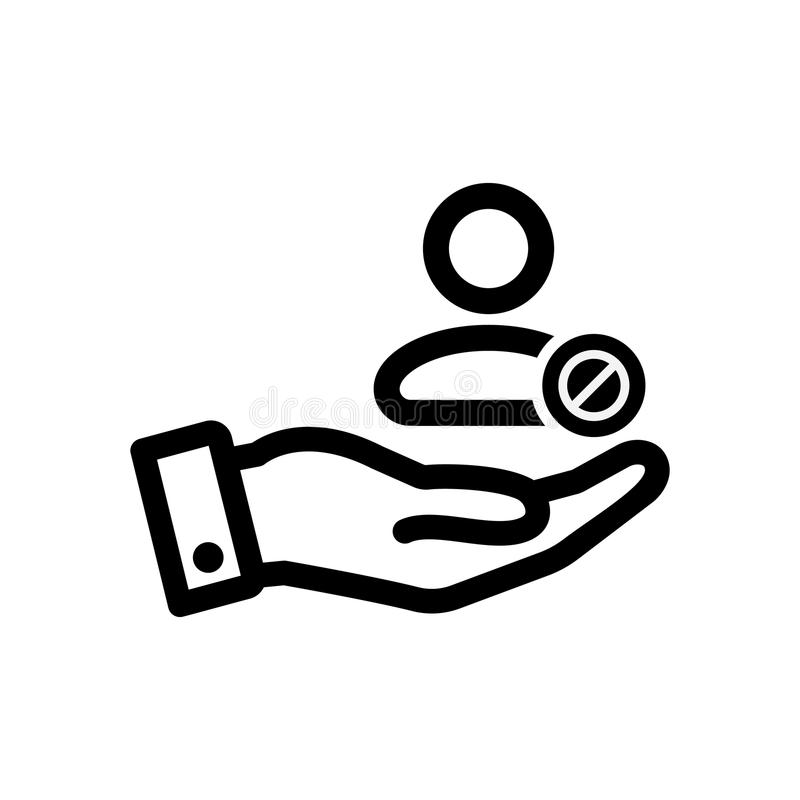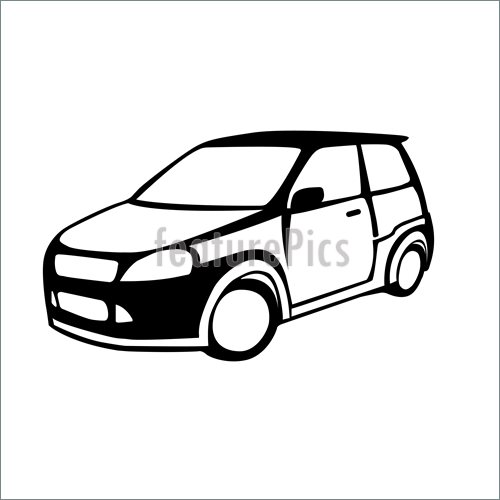Canon EOS 1300D manuals
Owner’s manuals and user’s guides for Unknown Canon EOS 1300D.
We providing 18 pdf manuals Canon EOS 1300D for download free by document types: User Manual

Table of contents
9
11
14
22
24
25
26
39
67
68
71
93
94
102
102
107
112
116
117
129
137
146
148
162
162
166
182
183
218
220
253
269
275
279
298
299
300
301
303
303
303
304
304
309
314
318

Table of contents
5
8
18
19
20
59
100
108
133
135
139
140

Table of contents
11
11
14
24
25
25
26
33
43
44
47
93
94
102
112
113
113
117
124
129
137
140
144
144
148
151
154
158
160
166
171
178
182
207
209
210
211
237
252
254
262
269
278
298
299
301
303
303
304
304
305
309
313
314
318
319

Table of contents
11
15
17
19
20
21
41
77
81
82
90
92
100
102
104
105
107
108
109
114
117
119
121
124
125
126
140

Table of contents
18
20
58
64
100
111
125
132
133
134

Table of contents
11
11
14
22
25
26
33
43
45
93
94
102
107
108
108
112
113
113
117
119
121
123
132
137
148
154
159
160
171
178
182
183
210
211
218
223
223
230
237
241
244
254
257
258
258
262
269
278
293
298
301
303
304
304
305
313
318
319

Table of contents
11
13
18
20
28
57
57
61
89
89
103
105
108
133
135
139

Table of contents
2
6
11
18
20
36
54
58
61
89
106
108
111
115
117
118
135
136
140
141
142

Table of contents
11
18
19
20
28
61
67
100
108
115
133
135
140

Table of contents
11
11
14
22
23
24
25
45
48
93
94
100
102
107
108
115
116
116
117
124
135
147
148
154
157
157
158
160
162
162
169
171
173
178
179
182
207
218
223
223
235
235
239
240
250
250
250
253
257
262
269
273
278
283
286
294
298
299
301
301
303
303
304
305
308
309

Table of contents
8
12
15
17
19
20
21
27
39
40
42
51
70
74
83
83
94
108
109
113
118
119
123
128
130
133
134
136
136
138
149
155

Table of contents
11
11
12
14
20
22
24
25
26
43
91
92
100
103
103
105
110
114
114
115
124
124
131
134
137
139
145
151
156
157
161
164
164
164
168
172
177
200
201
201
213
213
226
227
232
241
246
261
262
282
283
284
285
285
286
287
287
288
288
288
290
293
298
302
303

Table of contents
20
31
33
49
67
77
100
108
117
122
133
134
135
139
140

Table of contents
10
11
12
17
21
33
37
38
52
61
62
98
106
108
112
118
123
128
129
130
138
141
144
155

Table of contents
12
18
19
20
36
39
41
41
42
75
83
84
92
94
98
112
118
121
123
130
136
138
139
141
152

Table of contents
11
12
17
19
20
21
35
94
100
108
109
118
123
125
125
128
130
133
136
138
144
148
149
151
152
155
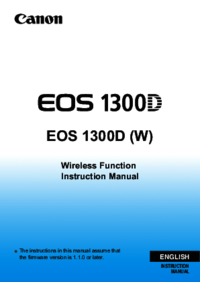
Table of contents
5
6
13
18
20
25
46
55
58
61
89
99
103
105
106
108
115
133
135
140
141
More products and manuals for Unknown Canon
| Models | Document Type |
|---|---|
| EOS-1D Mark II |
User Manual
 Canon EOS-1D Mark II Käyttöohjeet [de] ,
180 pages
Canon EOS-1D Mark II Käyttöohjeet [de] ,
180 pages
|
| EOS 750D |
User Manual
 Canon EOS 750D Instrukcja obsługi,
168 pages
Canon EOS 750D Instrukcja obsługi,
168 pages
|
| i-SENSYS LBP653Cdw | User Manual Canon i-SENSYS LBP653Cdw Brugermanual, 653 pages |
| PowerShot N100 |
User Manual
 Canon PowerShot N100 User guide [fr] ,
210 pages
Canon PowerShot N100 User guide [fr] ,
210 pages
|
| LEGRIA HF R57 |
User Manual
 Canon LEGRIA HF R57 instrukcja,
2 pages
Canon LEGRIA HF R57 instrukcja,
2 pages
|
| PowerShot S95 |
User Manual
 Canon PowerShot S95 Gebruikershandleiding [fr] ,
196 pages
Canon PowerShot S95 Gebruikershandleiding [fr] ,
196 pages
|
| EOS 5DS R |
User Manual
 Canon EOS 5DS R Manual do usuário,
164 pages
Canon EOS 5DS R Manual do usuário,
164 pages
|
| EF-S 55-250mm f/4-5.6 IS II |
User Manual
 Canon EF-S 55-250mm f/4-5.6 IS II Manual de usuario,
12 pages
Canon EF-S 55-250mm f/4-5.6 IS II Manual de usuario,
12 pages
|
| MAXIFY MB2750 | User Manual Canon MAXIFY MB2750 Brukermanual [da] , 1181 pages |
| i-SENSYS MF113w | User Manual Canon i-SENSYS MF113w Brukermanual, 390 pages |
| EF-M 32mm F1.4 STM |
User Manual
 Canon EF-M 32mm F1.4 STM Manual de usuario [de] [en] [es] [fr] [it] [nl] [pl] [pt] [ro] ,
10 pages
Canon EF-M 32mm F1.4 STM Manual de usuario [de] [en] [es] [fr] [it] [nl] [pl] [pt] [ro] ,
10 pages
|
| Digital IXUS 970 IS | User Manual Canon Digital IXUS 970 IS Brugervejledning [et] , 238 pages |
| IXUS 125 HS |
User Manual
     Canon IXUS 125 HS Manuale utente [pt] ,
3 pages
Canon IXUS 125 HS Manuale utente [pt] ,
3 pages
|
| EOS C200 |
User Manual
 Canon EOS C200 Bedienungsanleitung,
246 pages
Canon EOS C200 Bedienungsanleitung,
246 pages
|
| PIXMA MP780 | User Manual Canon PIXMA MP780 Användarmanual [en] , 212 pages |
| CanoScan LiDE 220 |
User Manual
 Canon CanoScan LiDE 220 Handleiding [de] ,
266 pages
Canon CanoScan LiDE 220 Handleiding [de] ,
266 pages
|
| MAXIFY MB2750 |
User Manual
 Canon MAXIFY MB2750 Handleiding [de] ,
1203 pages
Canon MAXIFY MB2750 Handleiding [de] ,
1203 pages
|
| VB-H43 |
User Manual
 Canon VB-H43 Manual de usuario,
8 pages
Canon VB-H43 Manual de usuario,
8 pages
|
| MAXIFY iB4050 |
User Manual
 Canon MAXIFY iB4050 Bedienungsanleitung [da] ,
666 pages
Canon MAXIFY iB4050 Bedienungsanleitung [da] ,
666 pages
|
| PIXMA iP110 |
User Manual
 Canon PIXMA iP110 Instrukcja obsługi,
576 pages
Canon PIXMA iP110 Instrukcja obsługi,
576 pages
|