Canon Powershot SD40 User Manual Page 28
- Page / 35
- Table of contents
- BOOKMARKS
Rated. / 5. Based on customer reviews


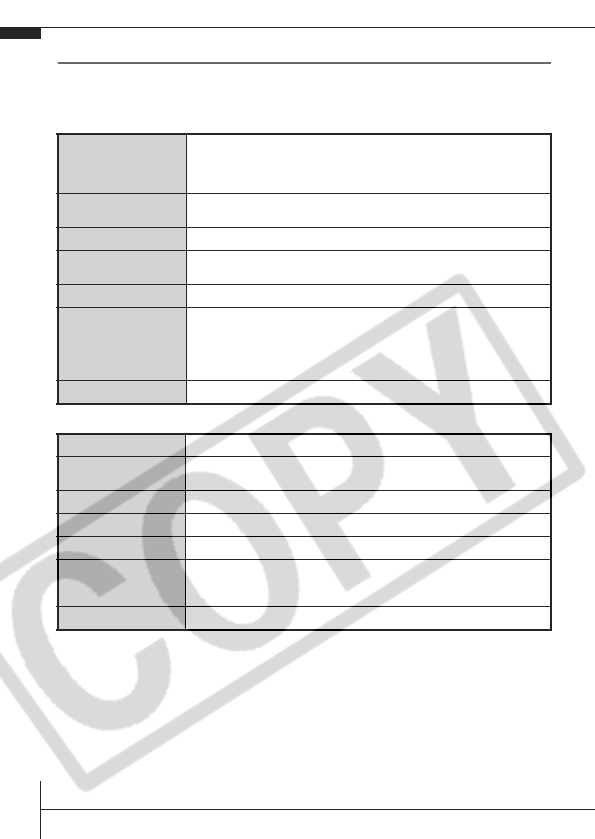
26
System Requirements
Please install the software on a computer meeting the following
minimum requirements.
Windows
Macintosh
* EOS Utility (software for EOS DIGITAL series cameras) is only supported by
PowerPC.
OS
Windows 98 Second Edition (SE)
Windows Me
Windows 2000 Service Pack 4
Windows XP (including Service Pack 1 and Service Pack 2)
Computer Model
The above OS should be pre-installed on computers with built-in USB
ports.
CPU
Pentium 500 MHz or higher processor
RAM
Windows 98 SE/Windows Me 128 MB or more
Windows 2000/Windows XP 256 MB or more
Interface
USB
Free Hard Disk
Space
• Canon Utilities
- ZoomBrowser EX 200 MB or more
- PhotoStitch 40 MB or more
• Canon Camera TWAIN Driver 25 MB or more
• Canon Camera WIA Driver 25 MB or more
Display
1,024 x 768 pixels/High Color (16 bit) or better
OS
Mac OS X (v10.2–v10.4)
Computer Model
The above OS should be pre-installed on computers with built-in USB
ports.
CPU
PowerPC G3/G4/G5 or Intel Processor*
RAM
256 MB or more
Interface
USB
Free Hard Disk
Space
• Canon Utilities
- ImageBrowser 200 MB or more
- PhotoStitch 40 MB or more
Display
1,024 x 768 pixels/32,000 Colors or better
- Camera User Guide 1
- The Components Guide 3
- Back View 4
- Controls 5
- Camera Station 6
- Using the Wireless Controller 8
- Indicator 9
- Preparations 10
- Inserting the Memory Card 12
- To Remove the Memory Card 12
- First Time Settings 13
- Shooting 14
- Selecting a Shooting Mode 15
- Shooting Modes 16
- Aquarium 17
- Underwater 17
- Fireworks 17
- Using the Zoom 18
- Using the Flash 18
- Shooting Close-Ups 19
- Using the Self-Timer 20
- Menus and Settings 23
- Printing 25
- System Requirements 28
- Preparing to Download Images 29
- USB Port 30
- DIGITAL Terminal 30
- Interface Cable 30
- Select [Canon CameraWindow] 31
- Download the images 31
- (Direct Transfer) 33
- FUNC./SET button) 34
- (or the FUNC./SET button) 34
- Safety Precautions 35
 (260 pages)
(260 pages)







Comments to this Manuals