Canon Digital IXUS 85 IS User Manual Page 175
- Page / 224
- Table of contents
- TROUBLESHOOTING
- BOOKMARKS
Rated. / 5. Based on customer reviews


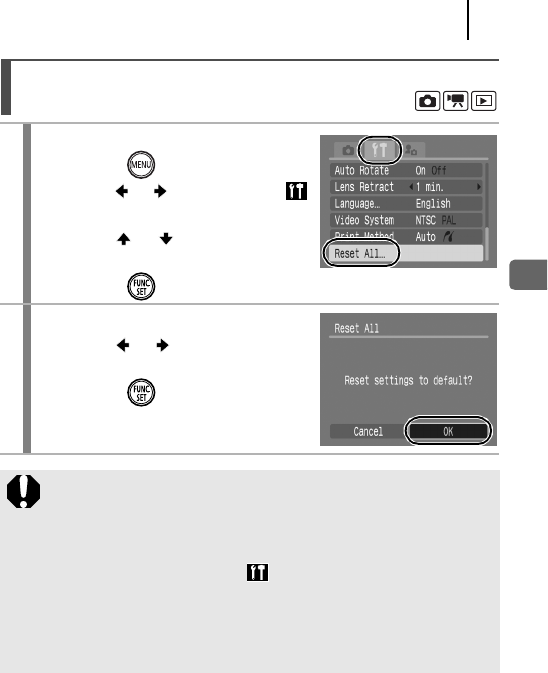
173
Configuring the Camera
Resetting Settings to Their Default Values
1
Select [Reset All].
1. Press the button.
2. Use the or button to select
menu.
3. Use the or button to select
[Reset All].
4. Press the button.
2
Accept the setting.
1. Use the or button to select
[OK].
2. Press the button.
z Settings cannot be reset when the camera is connected to a
computer or to a printer.
z The following cannot be reset.
- Shooting mode
- The [TimeZone], [Date/Time], [Language] and [Video
System] options in the menu (p. 54)
- White balance data recorded with the custom white
balance function (p. 99)
- Colors specified in the [Color Accent] (p. 103) or [Color
Swap] (p. 105) modes
- Newly added My Camera settings (p. 176)
- Camera User Guide 1
- Let’s Get Started! 3
- Table of Contents 4
- About this Guide 7
- Please Read 8
- Charging the Battery 10
- 2. Insert the battery 11
- 4. Close the cover (c, d) 12
- Getting Started 13
- Attaching the Wrist Strap 13
- To Open the Terminal Cover 13
- Setting the Date and Time 14
- Setting the Display Language 15
- ( Auto Mode) 16
- Shooting Still Images 17
- Viewing Still Images 18
- 1. Press the ON/OFF button 18
- Printing 20
- 2. Turn on the printer 20
- 2. Add to the print list 21
- 2. Print images 21
- 1. Select a shooting mode 22
- 2. Select [Date Stamp] 23
- ( Standard Mode) 24
- Shooting preparations 25
- Elapsed Time 25
- Recording: Blinks green 25
- System Requirements 27
- Preparing to Download Images 28
- 4. Displaying CameraWindow 30
- (Direct Transfer) 31
- 3. Press the button after 33
- System Map 34
- Optional Accessories 36
- Learning More 39
- Components Guide 40
- Back View 41
- Using the Viewfinder 41
- Controls 42
- How to Use the Mode Switch 43
- Indicators 44
- Displaying the Clock 45
- Basic Operations 46
- Shooting Mode 48
- Playback Mode (Detailed) 50
- Histogram Function 51
- FUNC. Menu 52
- Rec. Menu 52
- Play Menu 54
- Print Menu 54
- Set up Menu 55
- My Camera Menu 57
- Using the LCD Monitor 58
- Night Display 59
- Converter 60
- Recording 61
- Optical Zoom Digital Zoom 61
- Magnified Close-Up Shooting 63
- (Digital Macro) 63
- Using the Flash 64
- Press the / button 65
- Using the Self-Timer 66
- Select [Self-timer] 67
- (Still Images) 68
- Select a compression 69
- Select [IS Mode] 70
- Adjusting the ISO Speed 71
- Various Shooting Methods 73
- Scene Mode 74
- Shooting in Manual Mode 76
- Continuous Shooting 76
- Setting the Flash 77
- Select [Flash Settings] 78
- Set the flash options 78
- Movie Shooting 79
- Select a shooting mode 80
- Select the number of 82
- Select a shooting interval 83
- Shooting Panoramic Images 84
- (Stitch Assist) 84
- Expressions (Focus Check) 86
- Select [Review Info] 87
- Frame Color Content 88
- Select [AF Frame] 89
- Face Detect Feature 90
- Changing the AF Frame Size 91
- Select [AF Frame Size] 91
- (Face Select and Track) 92
- (Focus Lock, AF Lock) 94
- (FE Lock) 96
- Adjust the exposure 97
- Change the metering 98
- Setting the Shutter Speed 99
- (Long Shutter Mode) 99
- Select a white balance 101
- Select 101
- Aim the camera at a piece 102
- Press the button 102
- Shooting in a My Colors Mode 103
- Select a setting 104
- Make adjustments 104
- Changing Colors 105
- Select the Color Swap mode 107
- When shooting still images: 107
- When shooting movies: 107
- Select [Save Original] 109
- Accept the setting 109
- Setting the Display Overlays 110
- (Auto Category) 111
- Select [Set button] 112
- Using the Button 113
- Viewing Magnified Images 114
- (Index Playback) 115
- Switching Frames 117
- Make changes 117
- Jumping to Images 118
- Display the Images 119
- , , Selected: 119
- (My Category) 120
- [Select] 121
- [Select Range] 121
- Categorize the images 121
- Select the first image 121
- Select the last image 122
- Select a category 122
- Select [Trimming] 123
- Select an image 123
- Adjust the trimming frame 123
- Save the image 124
- Display the saved image 124
- Viewing Movies 125
- Editing Movies 127
- Select [Save] 128
- Save the file 128
- Select [Rotate] 129
- Rotate the image 129
- Select [Transition] 130
- Select [Slide Show] 131
- Select a playback method 131
- Transition Effects 132
- Start the slide show 132
- Select a playback 134
- Select images to play 134
- Select [Set up] 135
- Configure the setting 135
- Red-Eye Correction Function 136
- Correct the image 137
- Add Correction Frame 138
- Select [Add Frame] 138
- Adjust the position of the 138
- Add a correction frame 138
- Removing Correction Frames 139
- Select [Remove Frame] 139
- Select a frame you wish to 139
- Delete the frame 139
- Select [My Colors] 140
- Select a My Colors type 141
- Resizing Images 142
- Select the recording pixels 143
- Select [Sound Memo] 144
- Record the memo 144
- Sound Memo Panel 145
- Sound Recorder Panel 146
- Select [Sound Recorder] 146
- Sound recording 146
- Protecting Images 147
- Choose a selection method 148
- Protect the image 148
- Protect the images 149
- Erasing Images 151
- Select the image 152
- Erase the image 152
- Erase the images 153
- Setting the Print Style 156
- Select [Print Settings] 157
- Number of Print Copies 159
- Index Print Selection 159
- Configure the print settings 160
- [Clear All Selections] 162
- Deselect the images 162
- Select [Transfer Order] 163
- Select an order method 163
- Select an image to transfer 164
- Select [OK] 164
- [Mark all] 164
- Configuring the Camera 165
- Setting the World Clock 166
- Time Difference from the 167
- Home Time Zone 167
- Formatting Memory Cards 168
- Resetting the File Number 170
- New Folder Created 171
- Memory Card Exchanged for 171
- Continuous 171
- Auto Reset 171
- Select [Create Folder] 172
- Creation 173
- Select [Auto Rotate] 174
- Select [Reset All] 175
- Connecting to a TV 176
- Changing My Camera Settings 177
- Select a menu item 178
- [Start-up Image]: 178
- [Start-up Sound]/[Operation 179
- Sound]/[Selftimer Sound]/ 179
- [Shutter Sound]: 179
- Register the setting 179
- Troubleshooting 180
- When the power is turned on 181
- LCD monitor 181
- Shooting 183
- Image contains noise 185
- Eyes appear red 186
- Lens will not retract 186
- Shooting movies 187
- Playback 188
- Battery/Battery Charger 189
- TV monitor output 189
- List of Messages 190
- Warnings 194
- Cautions 197
- Handling Precautions 198
- The Memory Card 200
- Compact Power Adapter 202
- DC Coupler DR-40 202
- Battery Lock 202
- (Sold Separately) 203
- Batteries 204
- Camera Care and Maintenance 205
- Specifications 206
- Appendix 207
- Test Conditions 210
- Durations (Estimated) 212
- Image Data Sizes (Estimated) 213
- SD Memory Card 214
- MultiMediaCard 214
- Battery Pack NB-6L 214
- Compact Power Adapter CA-DC10 215
- Trademark Acknowledgments 219
- Disclaimer 219
 (147 pages)
(147 pages) (183 pages)
(183 pages) (264 pages)
(264 pages) (376 pages)
(376 pages)
 (166 pages)
(166 pages) (106 pages)
(106 pages) (404 pages)
(404 pages) (80 pages)
(80 pages)







Comments to this Manuals