Canon RC-V100 User Manual Page 1
Browse online or download User Manual for Camcorders Canon RC-V100. Canon RC-V100 User Manual
- Page / 23
- Table of contents
- BOOKMARKS




Summary of Contents
PUB. DIM-1100-000RC-V100RC-V100JpEnFrDeItEsRuKkリモートコントローラー使用説明書Remote ControllerInstruction ManualTélécommandeManuel d'instructionFernbedienungBe
10Knee, black gamma and sharpness controls16 AUTO KNEE button*Toggles the adjustment method of the knee settings between automatic and manual. When th
11EnWhite balance and master black controls21 AWB (automatic white balance) buttonChanges the white balance adjustment to automatic mode. When the cam
1225 WHITE BALANCE R (R gain) dial26 WHITE BALANCE B (B gain) dialThese dials adjust, respectively, the R gain and B gain of the white balance setting
13En32 FOCUS dialWhen the focus mode is set to manual focus, this dial adjusts the focus.By default, the operating mode of the dial is set to relative
1436 AUTO IRIS (automatic aperture) buttonThis button toggles the aperture adjustment mode between manual and automatic. For details about settings re
15EnBack / Bottom39 REMOTE A terminal (A 5)40 Sockets for mounting screwsUse these screw sockets and standard M3 screws to screw the remote controller
16CustomizationYou can personalize various aspects of the remote controller’s operation, including the brightness of buttons and indicators and the di
17EnTo change the custom settings1 Make sure the remote controller is off and not connected to any camcorder.2 Open the cover of the SET UP switches.3
18Specifications / Measurements• REMOTE A Terminal: ∅ 3.5 mm stereo mini jack• USB Terminal: mini-B, reserved for service/maintenance only• Operatin
CANON DIGITAL VIDEO PRODUCTS LIMITED WARRANTY FOR THE UNITED STATESThe limited warranty set forth below is given by Canon U.S.A., Inc. ("Canon US
2Introducing the Canon Remote Controller RC-V100Thank you for purchasing this Canon product. The Remote Controller RC-V100 was especially developed to
(SOME STATES DO NOT ALLOW LIMITATIONS ON HOW LONG AN IMPLIED WARRANTY LASTS, SO THE ABOVE LIMITATION OR EXCLUSION MAY NOT APPLY TO YOU). CANON USA SHA
CANON DIGITAL VIDEO PRODUCTS LIMITED WARRANTYThe limited warranty set forth below is given by Canon Canada Inc. ("Canon Canada") with respec
Canon Inc.30-2, Shimomaruko 3-chome, Ohta-ku, Tokyo 146-8501, JapanCanon Europa N.V.Bovenkerkerweg 59, 1185 XB Amstelveen, The NetherlandsООО "Ка
PUB. DIM-1100-000RC-V100RC-V100JpEnFrDeItEsRuKkリモートコントローラー使用説明書Remote ControllerInstruction ManualTélécommandeManuel d'instructionFernbedienungBe
En3Table of Contents2 Introducing the Canon Remote Controller RC-V1004 Handling Precautions5 Connecting the Remote Controller to a Camcorder6 Names of
4Handling Precautions• Do not disassemble the remote controller. If the remote controller does not function properly, consult qualified service person
5EnConnecting the Remote Controller to a CamcorderConnect the remote controller to a compatible Canon HD camcorder using the supplied connection cable
6Names of Parts and Their FunctionsYou can find an explanation of each control’s function after the illustrations. Some of the buttons can light up un
7EnFront123546789AqAaAsAdAf1 Basic operations (A 8)2 ND filter controls (A 9)3 Shutter controls (A 9)4 Knee, black gamma and sharpness controls (A 10)
8Basic operations1 CAMERA POWER buttonTurns the camcorder on/off. The camcorder’s operating mode is determined by the position of the camcorder’s Q sw
9En7 BARS (display color bars) buttonTurns on/off the display of color bars on the screen.While the color bars are displayed, the button lights up in
More documents for Camcorders Canon RC-V100
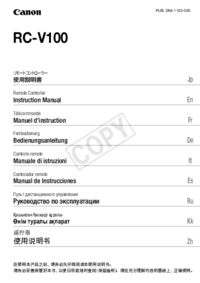

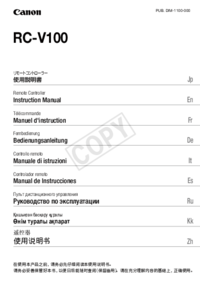
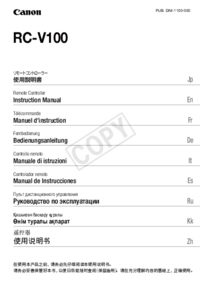
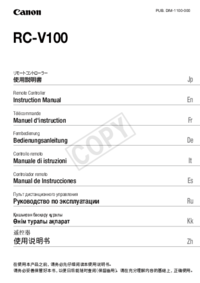
 (2 pages)
(2 pages)





 (16 pages)
(16 pages)







Comments to this Manuals