Canon SD850 User Manual Page 27
- Page / 157
- Table of contents
- BOOKMARKS
Rated. / 5. Based on customer reviews


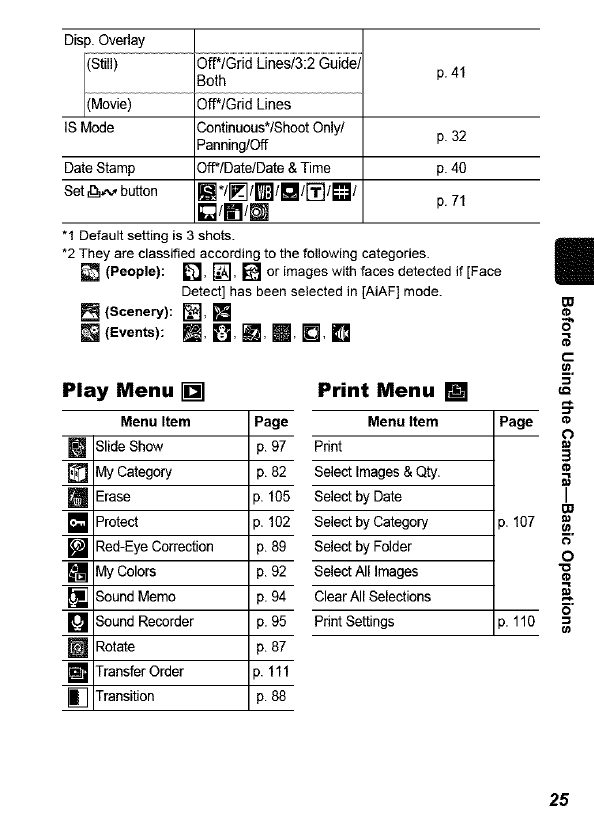
Disp.Overlay
p.41
r_es
IS Mode 3ontinuous*/ShootOnly/ p. 32
Panning/Off
Date Stamp 3ff*/Date/Date& Time p. 40
Set _,'_ button []*/_]lml[]/["_l[]l p. 71
[]/ITI/m
"1 Default setting is 3 shots.
*2 They are classified according to the following categories.
(People): L_, [_&'],[] or images with faces detected if [Face
Detect]has been selected in [AiAF] mode.
(Scenery): _, []
[] (Events): _[_, B, I_, m, I_, []
Play Menu []
Menu Item Page
m SlideShow 3.97
MyCategory 3.82
[] Erase p. 105
[] Protect p. 102
[] Red-EyeCorrection 3.89
[] MyColors 3.92
[] SoundMemo 3.94
[] SoundRecorder 3.95
[] Rotate 3.87
[] TransferOrder p. 111
[] Transition 3.88
Print Menu []
Menu Item
Print
SelectImages& Qty.
Select by Date
Select by Category
Select by Folder
Select All Images
ClearAll Selections
PrintSettings
Page
p. 107
p. 110
I
m
5"
t-
f.Q
o
3
I
m
O
"o
25
- Camera User Guide 1
- I Table of Contents 4
- I Handling Precautions 7
- VideoFormat 8
- Using the Clock 15
- Night Display 16
- mmHmmDm 17
- [I_LgLg_DI;_ } 18
- [_1_lm[ml[_.l[][ 19
- Histogram Function 20
- .sethe÷or÷buttonto 23
- FUNC. Menu 24
- [] p.t2 [] 26
- Disp.Overlay 27
- Set up Menu [] 28
- _mera_ ngopera!e_: 28
- = A"]: 30
- I Shooting 32
- 2.0x 70 - 280 mm 35
- Using the Digital Zoom 36
- (approximately 4.0x) 37
- I m I _ I D I [] I _ I m I 40
- *Default setting 41
- ([] (Time Lapse)) 48
- .... .. I 51
- mmED m mDm@Dm WE WW 53
- To Release the FE Lock 56
- Press the ISObutton 56
- Select a Adjust it 65
- Original Color Desired Color 68
- Stills Movies 68
- Using the _ Button 74
- Switching between AF Frames/ 77
- Changing the Display Position 77
- File Number Reset Function 80
- Continuous 80
- File and Folder Numbers 81
- I Playback/Erasing 82
- Movie Editing Panel 88
- Movie Editing Bar 88
- [] (,,ay)Me.u ". 89
- :x" 91
- Adding Correction Frames 93
- []1 Lighter Skin Tone 94
- []1 Darker Skin Tone 94
- [] IVivid Blue 94
- [] Vivid Green 94
- [] Vivid Red 94
- Transition Effects 100
- (@/_]/1"1) 101
- * Default setting 103
- Plug the other ends of the 106
- AV cable to the VIDEO IN 106
- Select Images & Qty 109
- Select by Date 109
- Select by Category 109
- Number of Print Copies 110
- Setting the Print Style 112
- IKP],] [T_331[t_t] 119
- IL'A 124
- Youattemptedtoplay 125
- I Appendix 132
- , Protect b 134
- DC Coupler DR-30 136
- Battery Lock 136
- High-Power Flash HF-DC1 137
- Camera Body 139
- Viewfinder and LCD Monitor 139
- PowerShotSD850 140
- [] {F'ostcard 145
- 1600x1200pixe,s[] 145
- [] Fast [] 146
- Image Data Sizes (Estimated) 147
- UsingtheLCDMonitor......12 151
- [] [] [] _ []Dm[]ml_m'_ 157
- .....o_ - o<_> 157
 (162 pages)
(162 pages) (39 pages)
(39 pages)







Comments to this Manuals