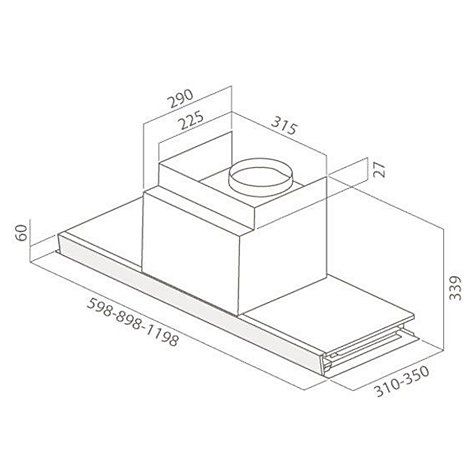Canon EOS Rebel XTI manuals
Owner’s manuals and user’s guides for Cameras Canon EOS Rebel XTI.
We providing 1 pdf manuals Canon EOS Rebel XTI for download free by document types: User Manual

Table of contents
Contents
5
Focusing
9
Playback
9
Printing
9
LCD Monitor
13
Nomenclature
16
Full Auto
20
(to avoid
25
How to Shoot
31
Select <Q>
49
Techniques
51
Select <i>
59
73 image
62
Action Shots
66
AE LockN
84
A FE LockN
85
CF card -1
97
CF card -2
97
Select [OK]
100
Description
102
C.Fn-8 E-TTL II
105
Image Management
115
3 Auto Playback
120
L Erasing Images
123
Dark image
125
Normal image
125
Bright image
125
Printing Images
127
<1>
130
Press <0>
132
(k: Adjustable)
135
Start printing
138
Select [Style]
139
Set the trimming
141
Easy Printing
143
Print Ordering
144
Select [Order]
146
Order the print
146
Exit the menu
147
Select [All]
148
Exit the menu
148
Reference
151
Power Source
161
Shooting
162
Bundled
164
Accessories
164
AC Adapter Kit
164
ACK-DC20
164
System Map
165
Specifications
166
• White Balance
167
• Viewfinder
167
• Autofocus
167
•Shutter
168
• Built-in Flash
168
More products and manuals for Cameras Canon
| Models | Document Type |
|---|---|
| A4050 IS |
User Manual
 Canon A4050 IS User Manual,
186 pages
Canon A4050 IS User Manual,
186 pages
|
| IXUS 60 |
User Manual
 Canon IXUS 60 User Manual,
27 pages
Canon IXUS 60 User Manual,
27 pages
|
| 2.2 |
User Manual
 Canon 2.2 User Manual,
54 pages
Canon 2.2 User Manual,
54 pages
|
| 65 |
User Manual
 Canon 65 User Manual,
138 pages
Canon 65 User Manual,
138 pages
|
| A580 |
User Manual
 Canon A580 User Manual,
195 pages
Canon A580 User Manual,
195 pages
|
| IXUS 950IS |
User Manual
 Canon IXUS 950IS User Manual,
37 pages
Canon IXUS 950IS User Manual,
37 pages
|
| A3150 IS |
User Manual
 Canon A3150 IS User Manual,
147 pages
Canon A3150 IS User Manual,
147 pages
|
| IXUS 900TI |
User Manual
 Canon IXUS 900TI User Manual,
37 pages
Canon IXUS 900TI User Manual,
37 pages
|
| Battery Charger CB-2LY CDI-E409-020 |
User Manual
 Canon Battery Charger CB-2LY CDI-E409-020 User Manual,
179 pages
Canon Battery Charger CB-2LY CDI-E409-020 User Manual,
179 pages
|
| 30D |
User Manual
 Canon 30D User Manual,
35 pages
Canon 30D User Manual,
35 pages
|
| IXUS 55 |
User Manual
 Canon IXUS 55 User Manual,
26 pages
Canon IXUS 55 User Manual,
26 pages
|
| A70 |
User Manual
 Canon A70 User Manual,
231 pages
Canon A70 User Manual,
231 pages
|
| A2100 IS |
User Manual
 Canon A2100 IS User Manual,
131 pages
Canon A2100 IS User Manual,
131 pages
|
| PowerShot A10 |
User Manual
 Canon PowerShot A10 User Manual,
6 pages
Canon PowerShot A10 User Manual,
6 pages
|
| 70 |
User Manual
 Canon 70 User Manual,
36 pages
Canon 70 User Manual,
36 pages
|
| CDI-E154-010 |
User Manual
 Canon CDI-E154-010 User Manual,
163 pages
Canon CDI-E154-010 User Manual,
163 pages
|
| A80 |
User Manual
 Canon A80 User Manual,
218 pages
Canon A80 User Manual,
218 pages
|
| CDI-E138-010 |
User Manual
 Canon CDI-E138-010 User Manual,
2 pages
Canon CDI-E138-010 User Manual,
2 pages
|
| A510 |
User Manual
 Canon A510 User Manual,
163 pages
Canon A510 User Manual,
163 pages
|
| A560 |
User Manual
 Canon A560 User Manual,
127 pages
Canon A560 User Manual,
127 pages
|
Canon devices