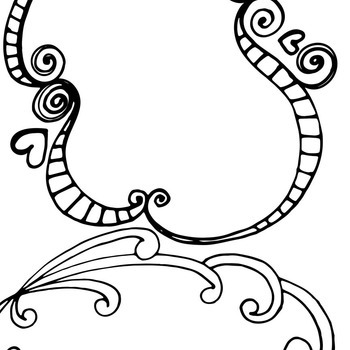Canon XEED 4K500ST manuals
Owner’s manuals and user’s guides for Data projectors Canon XEED 4K500ST.
We providing 1 pdf manuals Canon XEED 4K500ST for download free by document types: User Manual

Canon XEED 4K500ST User Manual (189 pages)
Brand: Canon | Category: Data projectors | Size: 17.56 MB |

Table of contents
For Safe Use
17
Before Use
24
Part Names
25
Projector
25
Side Control
26
Basic Guide
35
Parts Lineup
39
Image Size
50
Image Modes
76
Using Menus
84
Color space
89
Progressive
89
Image mode
91
[Image mode]
91
Lamp mode
96
[Lamp mode]
96
[Reset]
96
DVI optimizer
100
RGB alignment
101
High altitude
102
Marginal focus
102
Edge blending
103
Menu Settings
104
Lens - Position
106
Screen color
106
[Screen color]
106
[Iris]
107
Test pattern
107
[Test pattern]
107
System settings
108
On screen
110
[On screen]
110
Menu position
110
Direct power on
115
Language
116
[Language]
116
Other settings
117
[Other settings]
117
Lamp counter
118
Power counter
119
Firmware
119
Factory defaults
120
Network settings
122
Network function
125
[PJLink]
128
Connection
130
Setting Errors
143
Maintenance
160
Replacement Lamp
164
Specifications
174
Troubleshooting
180
More products and manuals for Data projectors Canon
| Models | Document Type |
|---|---|
| XEED WUX500 |
User Manual
 Canon XEED WUX500 User manual,
190 pages
Canon XEED WUX500 User manual,
190 pages
|
| LV-7292M |
User Manual
 Canon LV-7292M User manual [ja] [zh] ,
84 pages
Canon LV-7292M User manual [ja] [zh] ,
84 pages
|
| LV-7490 |
User Manual
 Canon LV-7490 Manual de usuario,
62 pages
Canon LV-7490 Manual de usuario,
62 pages
|
| XEED WX520 | User Manual Canon XEED WUX400ST Brugermanual, 314 pages |
| LV-7292A |
User Manual
 Canon LV-7292A Manual de usuario,
84 pages
Canon LV-7292A Manual de usuario,
84 pages
|
| XEED WUX6600Z |
User Manual
 Canon XEED WUX6600Z User manual,
240 pages
Canon XEED WUX6600Z User manual,
240 pages
|
| LV-WX300 |
User Manual
 Canon LV-WX300 Käyttöohjeet,
77 pages
Canon LV-WX300 Käyttöohjeet,
77 pages
|
| LX-MU600Z |
User Manual
  Canon LX-MU600Z Manuale utente,
121 pages
Canon LX-MU600Z Manuale utente,
121 pages
|
| LV-8320 |
User Manual
 Canon LV-8320 Manual de usuario,
81 pages
Canon LV-8320 Manual de usuario,
81 pages
|
| XEED WUX450 |
User Manual
 Canon XEED WUX450 Käyttöohjeet,
306 pages
Canon XEED WUX450 Käyttöohjeet,
306 pages
|
| LV-HD420 |
User Manual
 Canon LV-HD420 Manual de usuario,
87 pages
Canon LV-HD420 Manual de usuario,
87 pages
|
| LX-MU500Z |
User Manual
 Canon LX-MU500Z Benutzerhandbuch,
75 pages
Canon LX-MU500Z Benutzerhandbuch,
75 pages
|
| XEED WX450ST |
User Manual
 Canon XEED WUX450 User manual,
314 pages
Canon XEED WUX450 User manual,
314 pages
|
| XEED WUX450 |
User Manual
 Canon XEED WUX450 Handleiding,
313 pages
Canon XEED WUX450 Handleiding,
313 pages
|
| XEED WUX6010 |
User Manual
 Canon XEED WUX6010 Käyttöohjeet,
198 pages
Canon XEED WUX6010 Käyttöohjeet,
198 pages
|
| LX-MW500 |
User Manual
 Canon LX-MW500 Käyttöohjeet,
83 pages
Canon LX-MW500 Käyttöohjeet,
83 pages
|
| LX-MU600Z |
User Manual
 Canon LX-MU600Z Manual de usuario,
121 pages
Canon LX-MU600Z Manual de usuario,
121 pages
|
| LV-HD420 |
User Manual
 Canon LV-HD420 Handleiding,
87 pages
Canon LV-HD420 Handleiding,
87 pages
|
| XEED WUX500 |
User Manual
 Canon XEED WUX500 Käyttöohjeet,
187 pages
Canon XEED WUX500 Käyttöohjeet,
187 pages
|
| LV-WX300UST |
User Manual
 Canon LV-WX300UST Handleiding,
75 pages
Canon LV-WX300UST Handleiding,
75 pages
|