Canon FAXPHONE B540 User's Guide Page 60
- Page / 136
- Table of contents
- TROUBLESHOOTING
- BOOKMARKS
Rated. / 5. Based on customer reviews


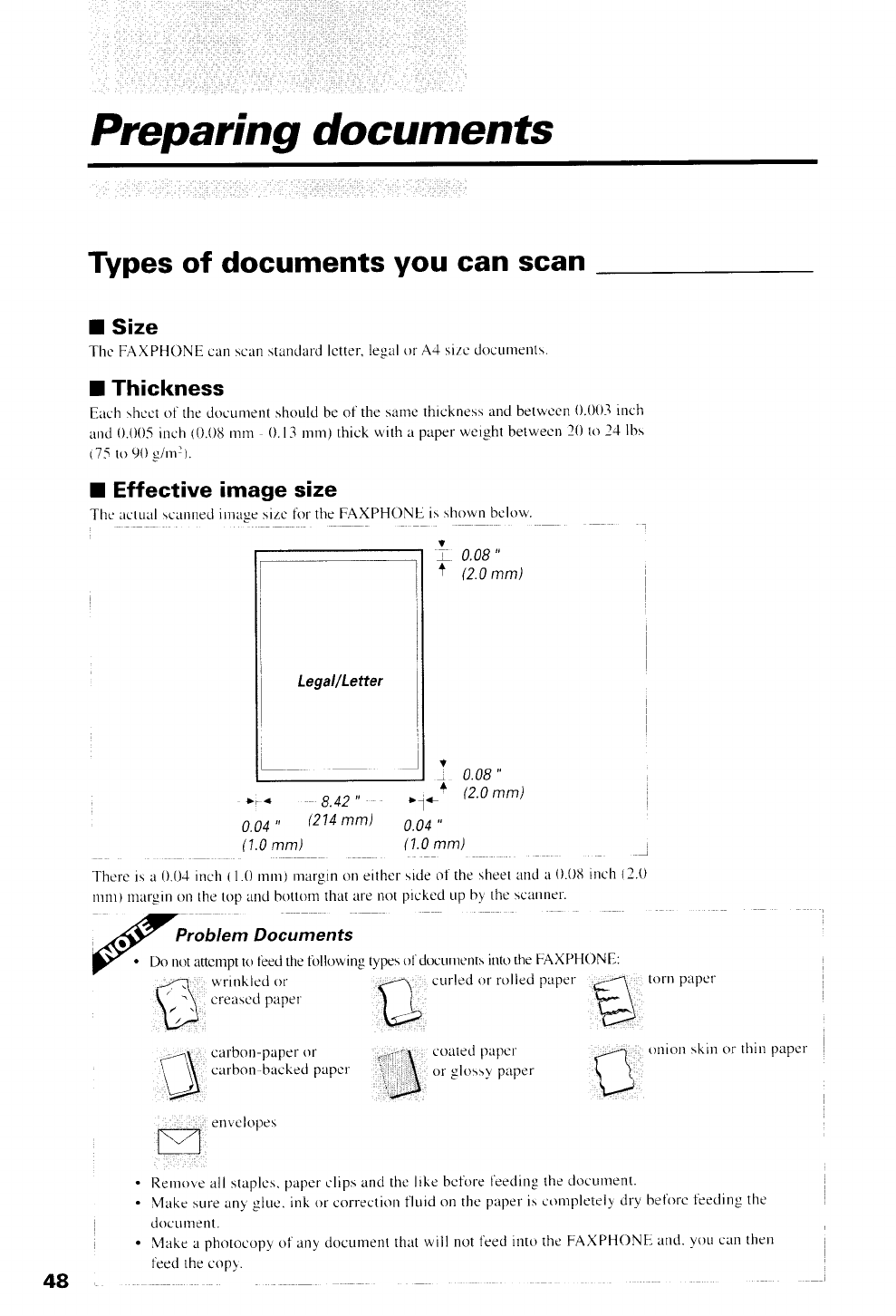
Preparing
documents
Types of documents
you
can scan
i75
to 90
g/rnr).
I Effective
image size
The
actr.ral scanned
irnage sizc firr the
FAXPHONE
is
shown be low
I Size
Thc FAXPHONE
can scan
stanclard lctter,
legal or
I
Thickness
Each
shect of the clocurrent
should be of
the sarne
and
0.(X)5 inch
(0.08
rnrn 0. 13 rnrn)thick
with a
Legal/Letter
>f <
8.42'
0.04,
214
mm)
(1.0
mm)
A-1 size docunrents.
thickness
and betwccn
0.(X)-l inch
paper we ight betwecn
l0 to l,l
lbs
!
r
0.08'
(2.0
mm)
t
I
0.08'
(2.0
mm)
t]*
0.04
"
(1.0
mm)
Therc is a 0.0.1
inch
(1.0
rnrn)
rnargin on either
nrnrl rnargin on
thc top iutd bottom
that are
rrot
side of the
sheet and a
0.0ti inch tl.0
picked
up
by thc scatrtter.
Problem Documents
Do rxrt attcrnpt to
f'eed the tirllowing
types
ol'docr-rntt'nts
into the
FAXPHONII
wrinkled
or
creascd
paper
calbon-paper
or
carbon-backed
papcr'
errvclopes
/-l
\,-\
\_r'
--1
\")
M
Renror.'e all staplcs.
paper clips and
thc like
bcfore
leerling the
docurnent.
Makc sure an1'
glue
.
ink or correction
fluid
on thc
paper
is ctrrllplctely
dry befirrc
docu rnent.
Make a
photocopl'
teed
the cop1..
rrniolr
skin
('r
thin
pilpef
f'eeding
the
voll
ciln then
,/\
uurlrJ
{rt
rrrlled
nirntt' -'r'\
lortt
n
'na''
trB
c0a1ed
prpcr'
or
glossy
paper
48
of
any clocument
that
will not
leed into thc
FAXPHONE
ancl
- FAXPHONE.B54O/550 1
- User's 1
- U/-fff.< 2
- FAXPHoNE r 2
- Features 3
- Disclaimer 4
- Precautions 8
- WARN'NG 9
- Contents 11
- 8. SOLUTIONS 12
- PROBLEMS 12
- SETTING 13
- Unpacking 14
- ,--1!"? 15
- "'s""-aa 16
- Gonnecting the 17
- Loading 18
- ""4 19
- 't;"4 21
- Installing 22
- BJ cartridge 23
- -l--_l_ 24
- Gonnecting 25
- Setting 26
- TEL LINE 26
- Selecting 27
- \r' 28
- I Make sure the 29
- H*,*'-s;*_] 30
- <-]]lr;__l 31
- Receiving 32
- ,',.,' 33
- (( (> 34
- {( <t) )) 35
- FAX Reccives the 36
- Front view 40
- ::]]l]]il 41
- STANDABD 43
- FUNCTION 43
- 2 Press 44
- Entering a 45
- Entering 46
- ,'-,:-';t:f,! 47
- ,,r-,,-,:-r 47
- ,@-'@ 48
- "::!l 49
- '{i".. 49
- 1 Press 51
- 7 Enter the 52
- J1'l"T^*1 54
- \7' 55
- Ghanging a 56
- 7 Press 57
- Printing 58
- &ffi 59
- Types of documents 60
- Copying 63
- Sending 67
- Direct Sending 68
- Automatic 69
- Directory 70
- Memory Sending 71
- 4 Dialthe other 72
- '@-@ 72
- Messages displayed 73
- I Removing 74
- Ll*'llyl\ 75
- [START/C0PY] 76
- Delayed 77
- Canceling 77
- Sequential broadcasting 78
- 2 Enter the 79
- RECEIVING 81
- Registering 86
- 4 Dial the other 88
- AruSWERING 89
- 2 Dialthe telephone 90
- Recording 91
- SETTINGS 93
- AND ACTIVITY 93
- \ettlllg\ 94
- -*rrol*l 95
- START/COPY 96
- <t> )) 97
- A NSWCTS 101
- \, 1 lli 102
- ,r1ilrr/,rF 102
- ^-r'rp 102
- I lfl nr, \./r:H\ 102
- [REP0RIl 103
- Dialing 104
- One-touch 104
- Speed Dialing list 105
- Group Dialing 105
- Activity 106
- (Sending) 106
- (Receivirg) 107
- TOCOMMON 109
- Automatic Document Feeder 110
- ------*1 111
- Periodic 112
- Cleaning 112
- FAXPHONE 112
- To clean the 113
- [ctiANlNG] 114
- Replacing 115
- Troubleshooting 116
- TELEPHONE 118
- Ouality 120
- Prohlems 120
- Error codes 121
- Document 127
- Tel , h,,ruc. hP$in 128
- GIossrrry 129
- GIossarry 130
- FMPHONE.B54O/550 136
 (21 pages)
(21 pages) (69 pages)
(69 pages) (202 pages)
(202 pages) (1 pages)
(1 pages) (212 pages)
(212 pages) (68 pages)
(68 pages)







Comments to this Manuals