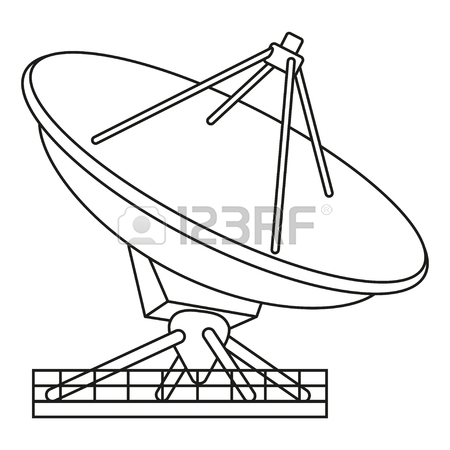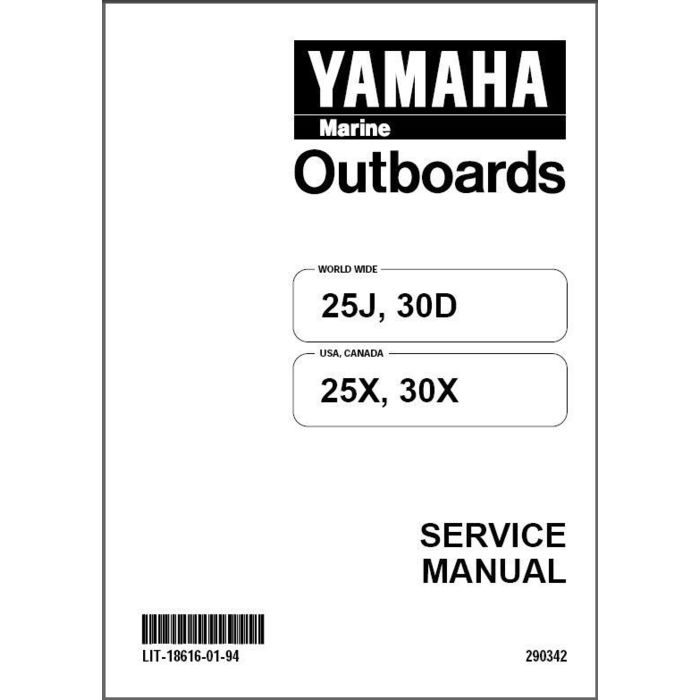Canon 350II manuals
Owner’s manuals and user’s guides for Laser/LED printers Canon 350II.
We providing 1 pdf manuals Canon 350II for download free by document types: User Manual

Table of contents
CONTENTS
5
Fixed lens
20
Zoom lenses
20
Trimming
39
Note feature
43
USER MODE
47
Scanner mode
56
DMP mode
56
■ MEMO ■
60
More products and manuals for Laser/LED printers Canon
| Models | Document Type |
|---|---|
| imagePRESS C800/C700 |
Operations Manual
 Canon imagePRESS C800/C700 Operation Manual,
49 pages
Canon imagePRESS C800/C700 Operation Manual,
49 pages
|
| imageRUNNER 3245 |
User Manual
 Canon imageRUNNER 3245 High Res Print Brochure,
12 pages
Canon imageRUNNER 3245 High Res Print Brochure,
12 pages
|
| imageCLASS 6371B010 |
User Manual
 Canon imageCLASS 6371B010 User's Manual,
116 pages
Canon imageCLASS 6371B010 User's Manual,
116 pages
|
| imageRUNNER 3300i |
Brochure
 Canon imageRUNNER 3300i Brochure,
12 pages
Canon imageRUNNER 3300i Brochure,
12 pages
|
| imagePRESS C6010 |
Brochure
 Canon imagePRESS C6010 Brochure,
16 pages
Canon imagePRESS C6010 Brochure,
16 pages
|
| 150VP |
Brochure
 Canon 150VP Brochure,
12 pages
Canon 150VP Brochure,
12 pages
|
| MAXIFY MB2320 |
User Manual
 Canon MAXIFY MB2320 Manual for Windows,
1206 pages
Canon MAXIFY MB2320 Manual for Windows,
1206 pages
|
| C9065S |
Operations Manual
 Canon C9065S Operation Manual,
456 pages
Canon C9065S Operation Manual,
456 pages
|
| C5180 |
Brochure
 Canon C5180 Brochure,
16 pages
Canon C5180 Brochure,
16 pages
|
| PIXMA MG5620 |
User Manual
 Canon PIXMA MG5620 Manual for Windows,
959 pages
Canon PIXMA MG5620 Manual for Windows,
959 pages
|
| C2030 |
User Manual
 Canon C2030 High Res Print Brochure,
12 pages
Canon C2030 High Res Print Brochure,
12 pages
|
| 7138VP |
Brochure
 Canon 7138VP High Res Brochure,
12 pages
Canon 7138VP High Res Brochure,
12 pages
|
| 400iF |
Setup Guide
 Canon 400iF Quick Setup Guide,
32 pages
Canon 400iF Quick Setup Guide,
32 pages
|
| Studio Solution |
Brochure
 Canon Studio Solution Brochure,
7 pages
Canon Studio Solution Brochure,
7 pages
|
| imageRunner 5075 |
Brochure
 Canon imageRUNNER 5075 Read Only Brochure,
12 pages
Canon imageRUNNER 5075 Read Only Brochure,
12 pages
|
| imagePRESS 1110+ |
User Manual
 Canon imagePRESS 1110+ High Res Print Brochure,
12 pages
Canon imagePRESS 1110+ High Res Print Brochure,
12 pages
|
| C2030 |
Specifications Sheet
 Canon C2030 Specification Sheet,
3 pages
Canon C2030 Specification Sheet,
3 pages
|
| image runner 3300 |
User Manual
 Canon image runner 3300 User's Manual,
8 pages
Canon image runner 3300 User's Manual,
8 pages
|
| imageRUNNER ADVANCE 8085 |
Brochure
 Canon imageRUNNER ADVANCE 8085 Read Only Brochure,
12 pages
Canon imageRUNNER ADVANCE 8085 Read Only Brochure,
12 pages
|
| imageRUNNER 8070 |
Brochure
 Canon imageRUNNER 8070 Brochure,
8 pages
Canon imageRUNNER 8070 Brochure,
8 pages
|