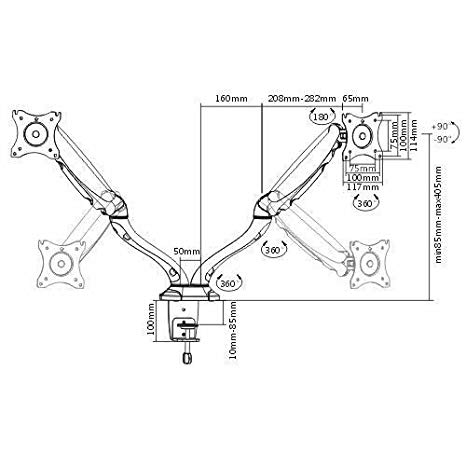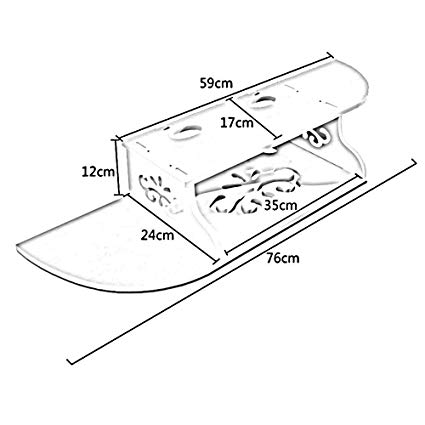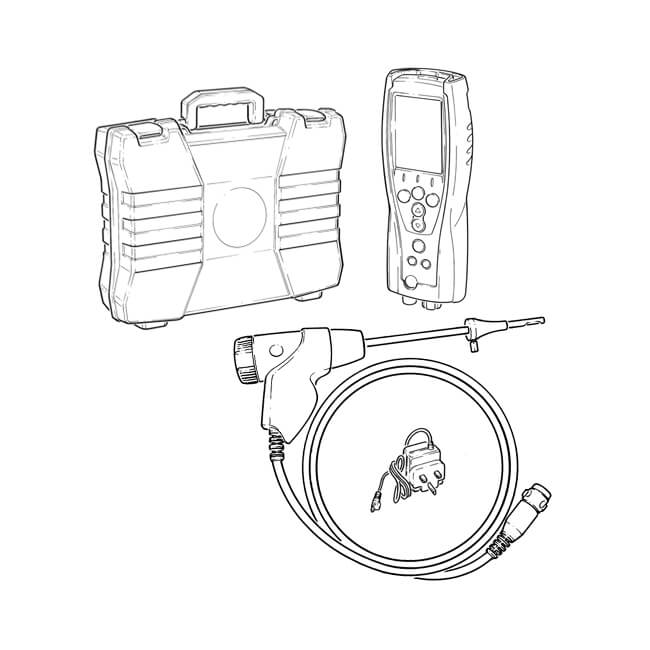Canon imageCLASS MF4100 Series manuals
Owner’s manuals and user’s guides for Multifunctionals Canon imageCLASS MF4100 Series.
We providing 1 pdf manuals Canon imageCLASS MF4100 Series for download free by document types: Specifications

Canon imageCLASS MF4100 Series Specifications (165 pages)
Brand: Canon | Category: Multifunctionals | Size: 7.61 MB |

Table of contents
Machine?
3
Contents
8
● MF4122
22
Print Media
43
=012XXXXXXX_
54
5 Press [OK]
65
NAME [A]
74
CANON GROUP
74
7 Press [OK]
79
100% A4
90
TEXT/PHOTO 3
90
Printing
97
Scanning
99
What if
100
PC Faxing
101
Maintenance
103
Troubleshooting
122
LCD Messages
125
* MF4150 Only
126
Error Codes
136
Machine Settings
139
Setting Menu
143
COPY SETTINGS
144
COMMON SETTINGS
144
TIMER SETTINGS
145
ADJUST./CLEANING
152
Appendix
155
× 600 dpi
157
More products and manuals for Multifunctionals Canon
| Models | Document Type |
|---|---|
| MP180 - Usa Pixma Photo All-in-one Print |
User Manual
 #11 Printers & Accessories (606-681):Layout 1,
76 pages
#11 Printers & Accessories (606-681):Layout 1,
76 pages
|
| MF4600 Series |
User Manual
 Starter Guide,
22 pages
Starter Guide,
22 pages
|
| MF8180C |
User Manual
 Canon Multifunctionals MF6560PL MF9170 MF8180C,
24 pages
Canon Multifunctionals MF6560PL MF9170 MF8180C,
24 pages
|
| PIXMA MP750 |
User Manual
    MP780/MP750 Quick Start Guide,
172 pages
MP780/MP750 Quick Start Guide,
172 pages
|
| imageCLASS MF4370dn |
User Manual
 1 - Canon,
246 pages
1 - Canon,
246 pages
|
| ImageRunner C2550 |
User Manual
 Corporate Solutions,
12 pages
Corporate Solutions,
12 pages
|
| ImageRunner 4035 |
User Manual
 imageRUNNER ADVANCE 4025,
12 pages
imageRUNNER ADVANCE 4025,
12 pages
|
| 1730 |
User's Guide
 Canon 1730 User`s guide,
138 pages
Canon 1730 User`s guide,
138 pages
|
| IMAGEPRESS C7010VPS |
User Manual
 imagePRESS C7010VPS / C6010VPS / C6010S,
16 pages
imagePRESS C7010VPS / C6010VPS / C6010S,
16 pages
|
| CR-55 |
User Manual
 RELEASE LETTER CR-55 - NewWave Technologies Inc.,
22 pages
RELEASE LETTER CR-55 - NewWave Technologies Inc.,
22 pages
|
| Versa 6050MH |
User Manual
 Canon Versa 6050MH User manual,
24 pages
Canon Versa 6050MH User manual,
24 pages
|
| L290 |
User Manual
 Canon FAX-L290 Benutzerhandbuch,
228 pages
Canon FAX-L290 Benutzerhandbuch,
228 pages
|
| PIXMA MX922 |
User Manual
 PIXMA, SELPHY, CanoScan Technology,
12 pages
PIXMA, SELPHY, CanoScan Technology,
12 pages
|
| MP730 |
User's Guide
 Canon MP730 User`s guide,
32 pages
Canon MP730 User`s guide,
32 pages
|
| image runner 2545i |
User's Guide
 Canon image runner 2545i User`s guide,
126 pages
Canon image runner 2545i User`s guide,
126 pages
|
| imageRUNNER C6870U |
User Manual
 Brochure [en] ,
14 pages
Brochure [en] ,
14 pages
|
| imageRUNNER 2320 |
User Manual
 Canon iR2318 iR2320,
120 pages
Canon iR2318 iR2320,
120 pages
|
| MP390 |
User's Guide
 Canon MP390 User`s guide,
187 pages
Canon MP390 User`s guide,
187 pages
|
| imageRUNNER 1300 Series |
User Manual
 imageRUNNER 1300 Series Service Guide,
18 pages
imageRUNNER 1300 Series Service Guide,
18 pages
|
| S450 |
User Manual
 Resetting Canon Printers,
7 pages
Resetting Canon Printers,
7 pages
|