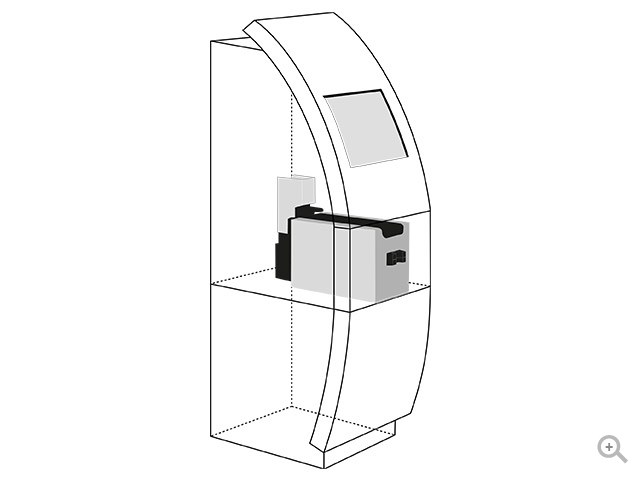Canon PIXMA TR4551 manuals
Owner’s manuals and user’s guides for Multifunctionals Canon PIXMA TR4551.
We providing 6 pdf manuals Canon PIXMA TR4551 for download free by document types: User Manual

Canon PIXMA TR4551 User Manual (589 pages)
Brand: Canon | Category: Multifunctionals | Size: 14.19 MB |

Table of contents
13
42
48
109
126
127
130
133
135
136
137
138
142
144
146
162
163
176
183
189
191
193
201
206
231
251
263
273
289
290
295
297
307
340
404
404
451
471
504
511
517
522

Canon PIXMA TR4551 User Manual (590 pages)
Brand: Canon | Category: Multifunctionals | Size: 14.14 MB |

Table of contents
2
49
55
104
117
140
141
143
146
150
152
154
163
165
167
168
183
195
201
202
207
213
218
219
220
226
228
240
249
250
270
278
291
323
325
334
334
435
437
438
440
459
473
485
486
486
489
489
500
505
508
522
522
522
522
522
536
558

Canon PIXMA TR4551 User Manual (467 pages)
Brand: Canon | Category: Multifunctionals | Size: 12.12 MB |

Table of contents
12
12
43
49
116
118
124
127
130
132
133
134
135
139
141
143
152
154
156
158
171
178
183
190
196
198
200
208
213
237
238
243
245
257
258
258
258
258
312
350
350
361
381
399
399
417
421
424
430
435

Canon PIXMA TR4551 User Manual (594 pages)
Brand: Canon | Category: Multifunctionals | Size: 14.16 MB |

Table of contents
13
105
118
135
138
140
141
143
146
148
152
154
156
167
169
170
171
203
210
220
228
233
262
272
281
294
325
327
337
337
338
370
402
404
420
441
441
462
469
470
477
489
493
505
509
526
526
526
526
540
557
562

Canon PIXMA TR4551 User Manual (588 pages)
Brand: Canon | Category: Multifunctionals | Size: 14.18 MB |


Table of contents
27
101
110
114
115
119
120
124
126
128
138
138
138
138
145
149
157
169
174
175
186
190
196
196
198
198
203
210
212
282
291
303
303
304
309
314
386
395
403
403
405
433
447
447
467
494
500
502
516

Canon PIXMA TR4551 User Manual (457 pages)
Brand: Canon | Category: Multifunctionals | Size: 12.08 MB |

Table of contents
2
48
64
102
106
112
115
117
120
123
125
126
128
131
137
139
141
151
152
154
155
156
158
167
176
180
181
182
183
188
189
191
193
195
197
204
204
205
208
209
217
221
229
233
238
246
287
289
291
294
301
310
318
328
329
332
336
342
351
358
376
383
392
403
409
418
420
423
423
423
425
More products and manuals for Multifunctionals Canon
| Models | Document Type |
|---|---|
| PIXMA TS6040 | User Manual Canon PIXMA TS6040 Brukermanual, 404 pages |
| PIXMA E414 |
User Manual
 Canon PIXMA E414 User manual,
244 pages
Canon PIXMA E414 User manual,
244 pages
|
| PIXMA TS6250 |
User Manual
 Canon PIXMA TS6250 Käyttöohjeet,
363 pages
Canon PIXMA TS6250 Käyttöohjeet,
363 pages
|
| MAXIFY MB5455 |
User Manual
 Canon MAXIFY MB5455 Käyttöohjeet,
1199 pages
Canon MAXIFY MB5455 Käyttöohjeet,
1199 pages
|
| i-SENSYS MF237w |
User Manual
 Canon i-SENSYS MF237w Instrukcja obsługi [nl] ,
737 pages
Canon i-SENSYS MF237w Instrukcja obsługi [nl] ,
737 pages
|
| PIXMA TS5053 |
User Manual
 Canon PIXMA TS5053 User manual,
441 pages
Canon PIXMA TS5053 User manual,
441 pages
|
| PIXMA MX725 |
User Manual
 Canon PIXMA MX725 Manual de usuario [en] ,
158 pages
Canon PIXMA MX725 Manual de usuario [en] ,
158 pages
|
| PIXMA MG5753 |
User Manual
 Canon PIXMA MG5750 Handleiding,
854 pages
Canon PIXMA MG5750 Handleiding,
854 pages
|
| PIXMA MP495 |
User Manual
 Canon PIXMA MP495 Käyttöohjeet,
776 pages
Canon PIXMA MP495 Käyttöohjeet,
776 pages
|
| PIXMA MG3051 | User Manual Canon PIXMA MG3051 Brugermanual, 364 pages |
| PIXMA TR4540 |
User Manual
 Canon PIXMA TR4540 Manual do usuário,
587 pages
Canon PIXMA TR4540 Manual do usuário,
587 pages
|
| MAXIFY MB5150 |
User Manual
 Canon MAXIFY MB5150 Käyttöohjeet,
1175 pages
Canon MAXIFY MB5150 Käyttöohjeet,
1175 pages
|
| PIXMA TS8252 |
User Manual
 Canon PIXMA TS8252 Manuale utente,
536 pages
Canon PIXMA TS8252 Manuale utente,
536 pages
|
| PIXMA TS6040 |
User Manual
 Canon PIXMA TS6040 Manual do usuário,
466 pages
Canon PIXMA TS6040 Manual do usuário,
466 pages
|
| PIXMA TS304 |
User Manual
 Canon PIXMA TS304 Käyttöohjeet [en] [ja] [zh] ,
346 pages
Canon PIXMA TS304 Käyttöohjeet [en] [ja] [zh] ,
346 pages
|
| PIXMA MG7540 |
User Manual
 Canon PIXMA MG7540 Instrukcja obsługi,
867 pages
Canon PIXMA MG7540 Instrukcja obsługi,
867 pages
|
| PIXMA MG6640 | User Manual Canon PIXMA MG6640 Brukermanual, 978 pages |
| PIXMA TS8251 |
User Manual
 Canon PIXMA TS8251 Manual de usuario,
539 pages
Canon PIXMA TS8251 Manual de usuario,
539 pages
|
| PIXMA TS5055 |
User Manual
 Canon PIXMA TS5051 Handleiding [bs] [hr] [sr] ,
414 pages
Canon PIXMA TS5051 Handleiding [bs] [hr] [sr] ,
414 pages
|
| PIXMA MG7140 |
User Manual
 Canon PIXMA MG7140 User manual,
253 pages
Canon PIXMA MG7140 User manual,
253 pages
|
Canon devices