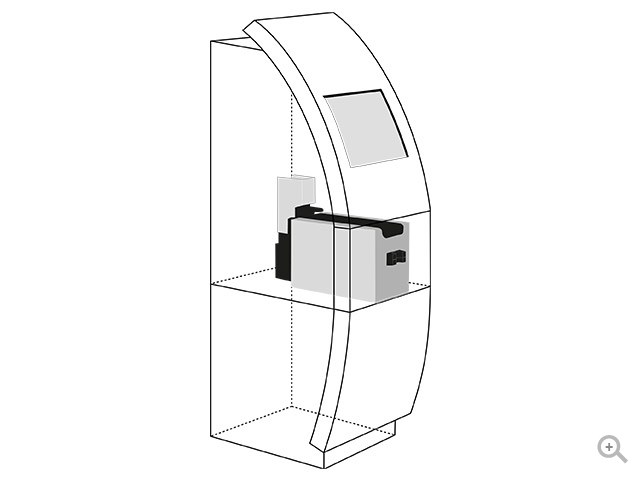Canon ColorPASS-Z5000 manuals
Owner’s manuals and user’s guides for Print & Scan Canon ColorPASS-Z5000.
We providing 3 pdf manuals Canon ColorPASS-Z5000 for download free by document types: Owner's Guide, User Manual, Service Manual

Canon ColorPASS-Z5000 Owner's Guide (168 pages)
Brand: Canon | Category: Print & Scan | Size: 1.90 MB |

Table of contents
Contents
7
Introduction
11
Chapter 1:
15
CONNECTION
17
CLIENT SETUP
17
Chapter 2:
27
Passwords
29
About Setup
33
Chapter 3:
37
TCP/IP Setup
50
Yes/No [Yes]
57
Yes/No [No]
59
Enable NDS
59
PS Setup
75
Setup
75
Protocols
94
AppleTalk
96
Services
99
6. Click OK
104
Bindery Setup
105
Poll Interval
109
Color Setup
116
Exiting Setup
119
3. Click Print
120
Chapter 5:
121
Setting up
121
Network Servers
121
FS = file server
128
Fiery WebTools
136
Appendix A:
155
Token Ring
155
Network Option
155
Numerics
159

Canon ColorPASS-Z5000 User Manual (126 pages)
Brand: Canon | Category: Print & Scan | Size: 0.27 MB |

Table of contents
Software
10
Accessories
10
SmartBoar
29
Fax Software
95
Cartridges
95
ROM Versions
95
BJ-W9000
112
GP 200 E Series
119
Supplies
120
GP 200 S/D/F
121

Canon ColorPASS-Z5000 Service Manual (220 pages)
Brand: Canon | Category: Print & Scan | Size: 2.37 MB |

Table of contents
Contents
7
Terminology
15
Chapter 1:
19
Using the
19
Chapter 2:
29
FieryBar
29
Commands
31
Chapter 3:
37
WorkStation
37
Logging in
42
Logging out
43
Menu bar
46
Status bars
53
Job icons
56
Spool area
56
RIP and Hold
57
RIP area
58
Print area
59
Job commands
60
Chapter 4:
87
Managing
87
Print Jobs
87
Thumbnail B
107
O MANAGE FONTS:
115
Archiving jobs
117
Tray Alignment
122
Main window
125
Chapter 5:
125
Imposition
125
Job previews
127
Using templates
132
Saving your work
134
Chapter 6:
135
Advanced
135
Features of
135
DocBuilder Pro
135
Sheet area
136
Layout area
138
Scaling area
140
Finishing area
142
Nested Saddle
143
Rotating pages
146
File management
150
Fiery WebTools
153
Chapter 7:
153
Overview of
153
Chapter 8:
157
Fiery WebSpooler
157
3. Click OK
168
Appendix A:
171
Basics of
171
Front Back
173
Printer’s marks
174
Binding methods
176
Gang-up printing
178
1-Up Full Bleed
181
Appendix B:
181
Templates
181
2-Up Perfect
182
B-3 Templates
183
2-Up Saddle
184
B-5 Templates
185
B-7 Templates
187
4-Up Gate Fold
188
B-9 Templates
189
B-11 Templates
191
4-Up Z-Fold
192
B-13 Templates
193
Error messages
195
Appendix C:
195
Troubleshooting
195
More products and manuals for Print & Scan Canon
| Models | Document Type |
|---|---|
| imageRUNNER 5000 |
User Manual
 imageRUNNER 5000 Brochure,
12 pages
imageRUNNER 5000 Brochure,
12 pages
|
| BJC-6200 |
Technical Information
 Canon BJC-6200 Technical information,
80 pages
Canon BJC-6200 Technical information,
80 pages
|
| PIXMA iP1900 |
User Manual
 Podrecznik ekranowy dla serii iP1900,
347 pages
Podrecznik ekranowy dla serii iP1900,
347 pages
|
| iP4600 - PIXMA Color Inkjet Printer |
Specifications
 Canon iP4600 - PIXMA Color Inkjet Printer Specifications [en] ,
32 pages
Canon iP4600 - PIXMA Color Inkjet Printer Specifications [en] ,
32 pages
|
| MF 3240 Series |
Service Manual
 Canon MF 3240 Series Service manual,
120 pages
Canon MF 3240 Series Service manual,
120 pages
|
| S820D |
User Manual
 S820D Parts Catalog(S)E,
19 pages
S820D Parts Catalog(S)E,
19 pages
|
| S200SP |
User Manual
 S200SP - TSN Internet,
6 pages
S200SP - TSN Internet,
6 pages
|
| PIXMA iX6520 |
Specifications
  Canon PIXMA iX6520 Specifications,
28 pages
Canon PIXMA iX6520 Specifications,
28 pages
|
| Color imageCLASS MF9220Cdn |
User Manual
 Color imageCLASS® MF9200Cdn Series,
4 pages
Color imageCLASS® MF9200Cdn Series,
4 pages
|
| imageRUNNER ADVANCE 6055 |
User Manual
 imageRUNNER ADVANCE 6075/6065/6055,
12 pages
imageRUNNER ADVANCE 6075/6065/6055,
12 pages
|
| BJC-6000 |
Technical Information
 Canon BJC-6000 Technical information,
174 pages
Canon BJC-6000 Technical information,
174 pages
|
| Satera LBP5910 |
User Manual
 Exhibition Manual in PDF format can be downloaded here.,
24 pages
Exhibition Manual in PDF format can be downloaded here.,
24 pages
|
| LBP3200 - LBP 3200 B/W Laser Printer |
User Manual
 Service Manual,
124 pages
Service Manual,
124 pages
|
| IP2702 |
Specifications
  Canon IP2702 Specifications,
24 pages
Canon IP2702 Specifications,
24 pages
|
| imageCLASS LBP-6000 |
Setup Guide
 Canon imageCLASS LBP-6000 Setup guide,
2 pages
Canon imageCLASS LBP-6000 Setup guide,
2 pages
|
| Printing with ImageBrowser |
User's Guide
 Canon Printing with ImageBrowser User guide,
64 pages
Canon Printing with ImageBrowser User guide,
64 pages
|
| iPF8000S |
User Manual
 iPF S-Series,
8 pages
iPF S-Series,
8 pages
|
| BJC-6500 |
Technical Information
 Canon BJC-6500 Technical information,
115 pages
Canon BJC-6500 Technical information,
115 pages
|
| iPF605 - imagePROGRAF Color Inkjet Printer |
User Manual
 www .mcgee-cadd.com - McGee Cadd Reprographics,
32 pages
www .mcgee-cadd.com - McGee Cadd Reprographics,
32 pages
|
| i350 - Color Bubble Jet Printer |
Specifications
 Canon i350 - Color Bubble Jet Printer Product specifications [en] ,
18 pages
Canon i350 - Color Bubble Jet Printer Product specifications [en] ,
18 pages
|