Canon MPC200 User Manual
Browse online or download User Manual for Print & Scan Canon MPC200. Canon MPC200 User's Manual
- Page / 122
- Table of contents
- TROUBLESHOOTING
- BOOKMARKS



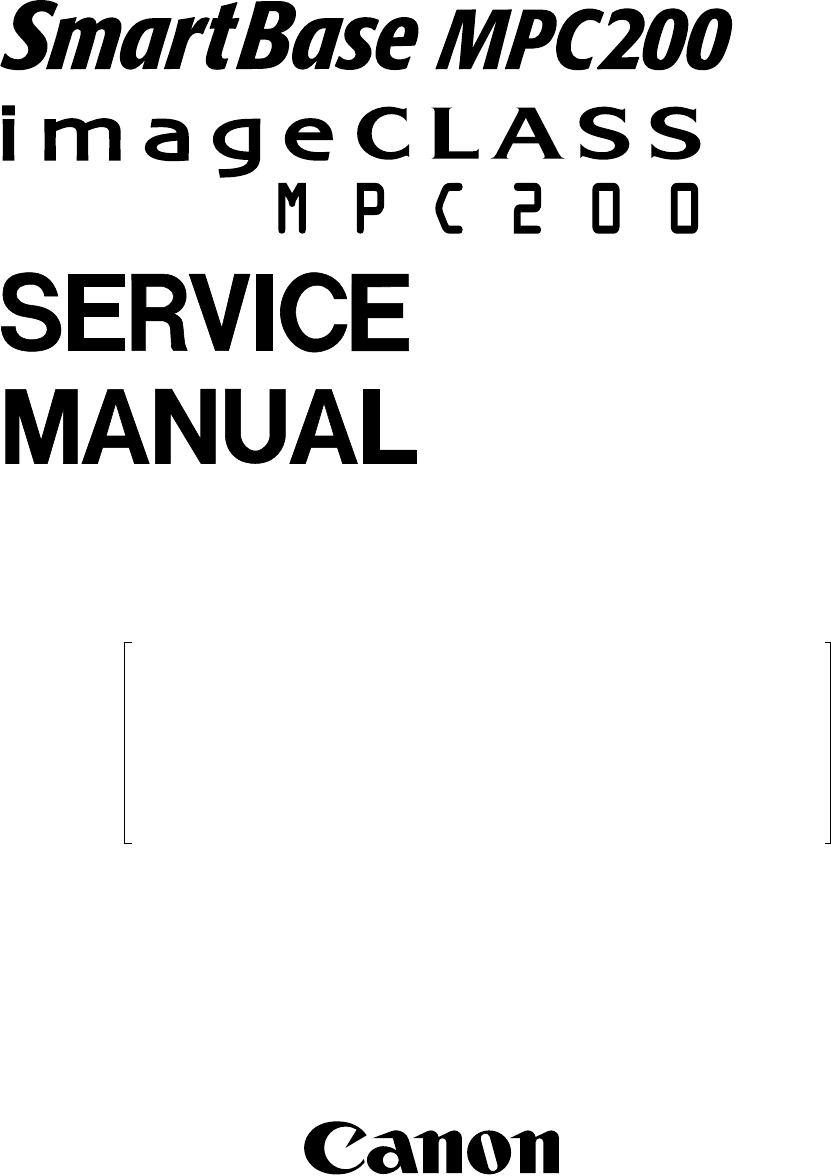
- HY8-10AV-000 1
- I. MEANING OF MARKS 3
- II. ABOUT THIS MANUAL 4
- III. REVISION HISTORY 5
- IV. TABLE OF CONTENTS 6
- Chapter 1 9
- Description 9
- 1. FEATURES 10
- 2. SPECIFICATIONS 11
- Figure 1-1 Scanning Range 12
- Scanning range 12
- 2.3 Printer Specification 13
- Figure 1-2 Printing Range (1) 14
- 2.4 Copy Specification 15
- Figure 1-3 Printing Range (2) 15
- 2.5 Photo print Specification 16
- 2.6 Function 17
- 3. OVERVIEW 18
- 3.2 Operation Panel 19
- Figure 1-5 Operation Panel 19
- Figure 1-6 Consumables 20
- 3.3 Consumables 20
- 3.3.1 Ink cartridge 20
- 3.3.2 Print media 21
- Plain Paper 21
- Envelopes 21
- Bubble Jet Paper LC-301 22
- High Resolution Paper HR-101N 22
- Glossy Photo Cards FM-101 22
- Matte Photo Paper MP-101 23
- Photo Paper Pro PR-101 23
- Photo Paper Pro PC-101S 23
- High Gloss Photo Film HG-201 24
- Transparencies CF-102 24
- Banner Paper BP-101 24
- T-Shirt Transfers TR-201 24
- Chapter 2 26
- Technical 26
- Reference 26
- 1. COMPONENT LAYOUT 27
- Sensor board 28
- OPCNT board 28
- SPCNT board 28
- Power supply unit 28
- Figure 2-3 Sensor Layout 29
- 2. SCANNER MECHANISM 30
- Carriage 32
- Paper Feed Section 32
- 3.1.1 Carriage 33
- 3.1.2 Purge section 33
- 3.1.3 Paper feed section 33
- [Sparation] 34
- [One sheed sending] 34
- Pick up roller 34
- Separation roller 34
- 3.2.2 Paper transport section 35
- 3.2.3 Paper discharge section 35
- 3.4 Purge Section 37
- 3.4.1 Purge section functions 37
- Purge Motor 38
- Chapter 3 40
- Assembly and 40
- Disassembly 40
- 1.1 Safety Cautions 41
- 1.2 General Cautions 42
- 1.3 Product-Inherent Cautions 43
- 1.5 Transporting the machine 44
- 2. ASSEMBLY / DISASSEMBLY 45
- 2.2 Disassembly Procedure 46
- Figure 3-3 Disassembly 1 46
- Operation panel 47
- Figure 3-6 Disassembly 5 50
- Figure 3-8 Disassembly 8 53
- Figure 3-9 Disassembly 9 54
- Figure 3-11 Disassembly 12 56
- Figure 3-12 Encoder Film 57
- Purge unit 58
- Carriage motor 60
- Paper feed motor 60
- Pressure roller unit 61
- Platen unit 61
- Paper feed roller 62
- REFERENCE 63
- Chapter 4 64
- Maintenance 64
- 1. MAINTENANCE LIST 65
- 1.3 Periodic Inspection 66
- 1.5 Adjustment Items 66
- 1.6 General Tools 67
- 1.7 Special Tools 67
- 2. HOW TO CLEAN PARTS 68
- Document glass 69
- 3. ADJUSTMENT 70
- 4. TROUBLESHOOTING 73
- 4.2.1 User error message 74
- TX/RX No.5001 78
- Display repeated 78
- START AGAIN ##334 78
- 4.3.1 General errors 81
- 4.3.2 Printing problems 82
- Missing dots 83
- Unstable printing 83
- Splashed dots 83
- 4.3.3 Scanning problems 84
- 4.3.4 Memory card problem 85
- 5. SERVICE SWITCHES 86
- 5.2.3 Service data setting 88
- (Printer function setting) 89
- (Data initialization mode 90
- (ROM management) 90
- 00000000 91
- 6. TEST FUNCTIONS 93
- 6.2 Service Test Functions 94
- 6.2.1 Test mode overview 94
- 6.2.3 D-RAM tests 96
- Figure 4-15 D-RAM Test 96
- 6.2.4 CS tests 96
- 6.2.5 Faculty tests 97
- Figure 4-16 Sensor Tests 98
- Figure 4-17 Operation Panel 100
- 7. SERVICE REPORT 101
- Figure 4-25 System Dump List 109
- 8. WIRING DIAGRAM 111
- Chapter 5 112
- Appendix 112
- 1. INSTALLATION 113
- 2. USER DATA FLOW 114
- Chapter 5: Appendix 115
- 0902 IP CANON INC 122
Summary of Contents
REVISION 0COPYRIGHT © 2002 CANON INC. CANON SmartBase MPC200/imageCLASS MPC200 SEPT. 2002HY8-10AV-000SEPT. 2002SmartBase MPC200 H12-2603 230V ECSmartB
1-1SmartBase MPC200/imageCLASS MPC200Chapter 1: General Description 1. FEATURES1.1 Overview Picture Quality Color PrinterHigh quality printing can be
4-36SmartBase MPC200/imageCLASS MPC200Chapter 4: Maintenance & ServiceFigure 4-17 Operation Panel6-7: PANEL6-7: PANELLED TESTPress the Start butto
4-37SmartBase MPC200/imageCLASS MPC200 Chapter 4: Maintenance & Service 7. SERVICE REPORT7.1 Report Output Function7.1.1 Service report output fun
4-38SmartBase MPC200/imageCLASS MPC200Chapter 4: Maintenance & Servicea-1) System data listThis list shows service data #1~#5, #7, #9 setting stat
4-39SmartBase MPC200/imageCLASS MPC200 Chapter 4: Maintenance & ServiceFigure 4-19 System Data List (2/7)Download Free Service Manual And Resetter
4-40SmartBase MPC200/imageCLASS MPC200Chapter 4: Maintenance & ServiceFigure 4-20 System Data List (3/7)Download Free Service Manual And Resetter
4-41SmartBase MPC200/imageCLASS MPC200 Chapter 4: Maintenance & ServiceFigure 4-21 System Data List (4/7)Download Free Service Manual And Resetter
4-42SmartBase MPC200/imageCLASS MPC200Chapter 4: Maintenance & ServiceFigure 4-22 System Data List (5/7)Download Free Service Manual And Resetter
4-43SmartBase MPC200/imageCLASS MPC200 Chapter 4: Maintenance & ServiceFigure 4-23 System Data List (6/7)Download Free Service Manual And Resetter
4-44SmartBase MPC200/imageCLASS MPC200Chapter 4: Maintenance & ServiceFigure 4-24 System Data List (7/7)Download Free Service Manual And Resetter
4-45SmartBase MPC200/imageCLASS MPC200 Chapter 4: Maintenance & Servicea-2) System dump listThis list shows the past communications statuses and e
1-2SmartBase MPC200/imageCLASS MPC200Chapter 1: General Description 2. SPECIFICATIONS2.1 General SpecificationType DesktopBody color Cool WhitePower s
4-46SmartBase MPC200/imageCLASS MPC200Chapter 4: Maintenance & ServiceCLEAR DATE : Not usedRX/TX : Not usedA4/B4/A3/LTR/LGL : Not used33600 bps~24
4-47SmartBase MPC200/imageCLASS MPC200 Chapter 4: Maintenance & Service 8. WIRING DIAGRAM8.1 Wiring DiagramFigure 4-26 Wiring Diagram1--51--5J21JC
Chapter 5AppendixDownload Free Service Manual And Resetter Printer at http://printer1.blogspot.com
5-1SmartBase MPC200/imageCLASS MPC200Chapter 5: Appendix 1. INSTALLATIONThis machine has been designed for user installation. Therefore, this manualco
5-2SmartBase MPC200/imageCLASS MPC200Chapter 5: AppendixFigure 5-1 Copy Menu Settings (1/3) 2. USER DATA FLOW2.1 User Data Flow (by Operation Panel)2.
5-3SmartBase MPC200/imageCLASS MPC200Chapter 5: AppendixFigure 5-2 Copy Menu Settings (2/3)5.SPECIAL COPY 2 ON 1BORDERLESS COPYIMAGE REPEATMIRROR IMAG
5-4SmartBase MPC200/imageCLASS MPC200Chapter 5: AppendixFigure 5-3 Copy Menu Settings (3/3)6.INK VOLUME7.MAINTENANCE8.USER DATANOZZLE CHECKHEAD CLEANI
5-5SmartBase MPC200/imageCLASS MPC200Chapter 5: AppendixFigure 5-4 Scan Menu Settings (1/1)2.1.2 Scan menu settingPress the scan buttom, and press the
5-6SmartBase MPC200/imageCLASS MPC200Chapter 5: AppendixFigure 5-5 Photo print Menu Settings (1/3)2.1.3 Phot print menu settingsPress the Phot Print b
5-7SmartBase MPC200/imageCLASS MPC200Chapter 5: AppendixFigure 5-6 Photo print Menu Settings (2/3)FRAME RANGEDPOFFIRST FILELAST FILESELECT PAPER SIZES
1-3SmartBase MPC200/imageCLASS MPC200Chapter 1: General DescriptionFigure 1-1 Scanning RangeScanning rangeSheet dimensions (W × L) 8.5" × 11.7&qu
5-8SmartBase MPC200/imageCLASS MPC200Chapter 5: Appendix4.INK VOLUME5.MAINTENANCE6.USER DATANOZZLE CHECKHEAD CLEANINGHEAD REFRESHINGALIGN PRINT HEADRO
Download Free Service Manual And Resetter Printer at http://printer1.blogspot.com
0902 IP CANON INC.Download Free Service Manual And Resetter Printer at http://printer1.blogspot.comDownload Free Service Manual And Resetter Printer a
1-4SmartBase MPC200/imageCLASS MPC200Chapter 1: General Description2.3 Printer SpecificationPrinting method Bubble-jet ink on-demandBJ CartridgeHead
1-5SmartBase MPC200/imageCLASS MPC200Chapter 1: General DescriptionPrinting rangeFigure 1-2 Printing Range (1)EnvelopsCOM #10:9.48 x 4.17 inch/241 x 1
1-6SmartBase MPC200/imageCLASS MPC200Chapter 1: General Description2.4 Copy SpecificationColor copy YesMultiple copy 99 copiesCopy modeBlack & whi
1-7SmartBase MPC200/imageCLASS MPC200Chapter 1: General Description2.5 Photo print SpecificationInterface Card slotCompatible memory cards Compact fla
1-8SmartBase MPC200/imageCLASS MPC200Chapter 1: General Description2.6 FunctionMemory backupBackup contents User data, Service dataBackup IC 256 kbit
1-9SmartBase MPC200/imageCLASS MPC200Chapter 1: General Description 3. OVERVIEW3.1 External ViewFigure 1-4 External View Main components of the m
1-10SmartBase MPC200/imageCLASS MPC200Chapter 1: General Description3.2 Operation PanelFigure 1-5 Operation PanelOperation panel of the machine1 [ON/O
ApplicationThis manual has been issued by Canon Inc. for qualified persons to learn technical theory, installation, maintenance,and repair of products
1-11SmartBase MPC200/imageCLASS MPC200Chapter 1: General DescriptionFigure 1-6 Consumables• For optimum printing results and to avoid printing problem
1-12SmartBase MPC200/imageCLASS MPC200Chapter 1: General Description3.3.2 Print mediaRecommended print media and requirementsThe following print media
1-13SmartBase MPC200/imageCLASS MPC200Chapter 1: General DescriptionBubble Jet Paper LC-301Developed for high quality printing with minimal or no smea
1-14SmartBase MPC200/imageCLASS MPC200Chapter 1: General Description Matte Photo Paper MP-101A matte, thick paper that produces vivid colour output an
1-15SmartBase MPC200/imageCLASS MPC200Chapter 1: General DescriptionHigh Gloss Photo Film HG-201A bright white finish film that lends striking visual
1-16SmartBase MPC200/imageCLASS MPC200Chapter 1: General Description• Load the paper with the side that does not have green lines facing up.• Use mirr
Chapter 2TechnicalReferenceDownload Free Service Manual And Resetter Printer at http://printer1.blogspot.com
2-1SmartBase MPC200/imageCLASS MPC200Chapter 2: Technical Reference 1. COMPONENT LAYOUT1.1 Parts LayoutThe parts layout of this machine consists of th
2-2SmartBase MPC200/imageCLASS MPC200Chapter 2: Technical ReferenceThe electrical parts are laid out as follows.• SCNT board ...
2-3SmartBase MPC200/imageCLASS MPC200Chapter 2: Technical Reference•4 sensors ... detect
I I. MEANING OF MARKSThe marks used in this manual have the following meanings.Mark MeaningStates a precaution to be taken to prevent danger to person
2-4SmartBase MPC200/imageCLASS MPC200Chapter 2: Technical Reference 2. SCANNER MECHANISMThe scanner section scans documents that are to be copied.Figu
2-5SmartBase MPC200/imageCLASS MPC200Chapter 2: Technical ReferenceNames and function of parts1. Contact sensor drive motorThe contact sensor drive mo
2-6SmartBase MPC200/imageCLASS MPC200Chapter 2: Technical Reference 3. PRINTER SECTION3.1 Overview of the Printer's Mechanical PartsThe printer&a
2-7SmartBase MPC200/imageCLASS MPC200Chapter 2: Technical Reference3.1.1 CarriageThe carriage holds one BJ cartridge in place. The carriage belt drive
2-8SmartBase MPC200/imageCLASS MPC200Chapter 2: Technical Reference3.2 Paper Feed Section3.2.1 Paper feed componentsThe auto sheet feeder separates re
2-9SmartBase MPC200/imageCLASS MPC200Chapter 2: Technical Reference3.2.2 Paper transport sectionIn the printing block, the gap between print paper and
2-10SmartBase MPC200/imageCLASS MPC200Chapter 2: Technical Reference3.3 Ink residual quantity detectionThe machine is not equipped with a sensor used
2-11SmartBase MPC200/imageCLASS MPC200Chapter 2: Technical Reference3.4 Purge Section3.4.1 Purge section functionsIn order to maintain good printing q
2-12SmartBase MPC200/imageCLASS MPC200Chapter 2: Technical ReferenceFigure 2-8 Purge Section Components3.4.2 Purge section componentsa) Purge driving
2-13SmartBase MPC200/imageCLASS MPC200Chapter 2: Technical Reference3.5 Ink Suction Amount in the Cleaning ModeThe machine has five cleaning modes (A
II II. ABOUT THIS MANUALThis manual is divided into five parts, and contains information required for servicing the product.Each of the above parts is
Chapter 3Assembly andDisassemblyDownload Free Service Manual And Resetter Printer at http://printer1.blogspot.com
3-1SmartBase MPC200/imageCLASS MPC200Chapter 3: Assembly and Disassembly 1. ATTENTION TO BE PAID DURING ASSEMBLY/ DISASSEMBLY1.1 Safety CautionsElectr
3-2SmartBase MPC200/imageCLASS MPC200 Chapter 3: Assembly and Disassembly1.2 General CautionsDamage due to electrostatic dischargeThis machine contain
3-3SmartBase MPC200/imageCLASS MPC200Chapter 3: Assembly and Disassembly1.3 Product-Inherent CautionsPrevention of ink-soilingBe careful when handling
3-4SmartBase MPC200/imageCLASS MPC200 Chapter 3: Assembly and Disassembly1.5 Transporting the machineIf you must transport the machine as when return
3-5SmartBase MPC200/imageCLASS MPC200Chapter 3: Assembly and DisassemblyFigure 3-2 Disassembly Work-FlowFlatbed ass'yPaper trayMain unitSide cove
3-6SmartBase MPC200/imageCLASS MPC200 Chapter 3: Assembly and Disassembly2.2 Disassembly ProcedureDisassembly 1. Flat bed ass’y(1) Lift the pressure
3-7SmartBase MPC200/imageCLASS MPC200Chapter 3: Assembly and DisassemblyFigure 3-4 Disassembly 2Disassembly 2. Side cover, Operation panel(1) Perform
3-8SmartBase MPC200/imageCLASS MPC200 Chapter 3: Assembly and DisassemblyDisassembly 3. SPCNT board(1) Perform disassembly 1 to detach the flat bed a
3-9SmartBase MPC200/imageCLASS MPC200Chapter 3: Assembly and DisassemblyCaution When Replacing SPCNT BoardTo replace the SPCNT board, perform the foll
III III. REVISION HISTORYREVISION CONTENT0 OriginalDownload Free Service Manual And Resetter Printer at http://printer1.blogspot.com
3-10SmartBase MPC200/imageCLASS MPC200 Chapter 3: Assembly and DisassemblyDisassembly 5. Middle cover ass’y1) Perform disassembly 4.(2) Remove 3 scre
3-11SmartBase MPC200/imageCLASS MPC200Chapter 3: Assembly and DisassemblyFigure 3-7 Disassembly 6 and Disassembly 7Disassembly 6. Printer unit, Ink a
3-12SmartBase MPC200/imageCLASS MPC200 Chapter 3: Assembly and DisassemblyReplacement of waste ink absorbersThe waste ink absorbers are designed to so
3-13SmartBase MPC200/imageCLASS MPC200Chapter 3: Assembly and DisassemblyFigure 3-8 Disassembly 8Disassembly 8. Contact sensor(1) Perform disassembly
3-14SmartBase MPC200/imageCLASS MPC200 Chapter 3: Assembly and DisassemblyDisassembly 9. Contact sensor drive motor(1) Perform disassembly 8, and det
3-15SmartBase MPC200/imageCLASS MPC200Chapter 3: Assembly and DisassemblyDisassembly 10. Sensor board(1) Perform Disassembly 6 to remove the Printer
3-16SmartBase MPC200/imageCLASS MPC200 Chapter 3: Assembly and DisassemblyDisassembly 12. Carriage unit(1) Perform disassembly 10, and detach the sen
3-17SmartBase MPC200/imageCLASS MPC200Chapter 3: Assembly and DisassemblyHandling encoder film(1) Be careful not to get any grease on the encoder film
3-18SmartBase MPC200/imageCLASS MPC200 Chapter 3: Assembly and DisassemblyFigure 3-13 Disassembly 13Disassembly 13. Purge unit(1) Perform disassembly
3-19SmartBase MPC200/imageCLASS MPC200Chapter 3: Assembly and DisassemblyHandling the purge unitNote the following with regard to the purge unit:(1) G
IV IV. TABLE OF CONTENTSPageChapter 1: General Description1 - 1 1. FEATURES1 - 1 1.1 Overview1 - 2 2. SPECIFICATIONS1 - 2 2.1 General Specification1 -
3-20SmartBase MPC200/imageCLASS MPC200 Chapter 3: Assembly and DisassemblyDisassembly 14. Paper feed motor(1) Perform disassembly 11, and detach the A
3-21SmartBase MPC200/imageCLASS MPC200Chapter 3: Assembly and DisassemblyFigure 3-16 Disassembly 16Disassembly 16. Platen unit(1) Perform disassembly
3-22SmartBase MPC200/imageCLASS MPC200 Chapter 3: Assembly and DisassemblyDisassembly 17. Paper feed roller(1) Perform disassembly 16, and detach the
3-23SmartBase MPC200/imageCLASS MPC200Chapter 3: Assembly and DisassemblyDisassembly 18. Replacing the ROMTo replace the ROM, perform the following:a)
Chapter 4Maintenanceand ServiceDownload Free Service Manual And Resetter Printer at http://printer1.blogspot.com
4-1SmartBase MPC200/imageCLASS MPC200 Chapter 4: Maintenance & Service 1. MAINTENANCE LIST1.1 ConsumablesLevel Consumable WhenUser INK tank When i
4-2SmartBase MPC200/imageCLASS MPC200Chapter 4: Maintenance & Service1.3 Periodic InspectionNone1.4 Periodic Replacement PartsNone1.5 Adjustment I
4-3SmartBase MPC200/imageCLASS MPC200 Chapter 4: Maintenance & Service1.6 General ToolsTool UsePhillips screwdriver Removing/inserting screwsFlat
4-4SmartBase MPC200/imageCLASS MPC200Chapter 4: Maintenance & Service 2. HOW TO CLEAN PARTS2.1 Main Unit Outer CoversWipe with a dry, soft cloth.2
4-5SmartBase MPC200/imageCLASS MPC200 Chapter 4: Maintenance & ServiceFigure 4-1 Cleaning LocationPlatenDocument glassDownload Free Service Manual
V3 - 3 1.3 Product-Inherent Cautions3 - 3 1.4 Action in the Event of Abnormality (All Clear)3 - 4 1.5 Transporting the machine3 - 5 2. DISASSEMBLY/ASS
4-6SmartBase MPC200/imageCLASS MPC200Chapter 4: Maintenance & Service 3. ADJUSTMENT3.1 CS LED Lights-on Duration Adjustmenta) OverviewThis adjustm
4-7SmartBase MPC200/imageCLASS MPC200 Chapter 4: Maintenance & Service3.2 When Adjustment of the Print Head Position is Requireda) OverviewWhen re
4-8SmartBase MPC200/imageCLASS MPC200Chapter 4: Maintenance & ServiceFigure 4-4 Vertical Line Misalignment Correction ProcedureMenuDisplay 7.MAINT
4-9SmartBase MPC200/imageCLASS MPC200 Chapter 4: Maintenance & Service 4. TROUBLESHOOTING4.1 Troubleshooting IndexFor troubleshooting, use the tro
4-10SmartBase MPC200/imageCLASS MPC200Chapter 4: Maintenance & Service4.2 Errors Shown on the Display4.2.1 User error messageLook for the applicab
4-11SmartBase MPC200/imageCLASS MPC200 Chapter 4: Maintenance & Service"CARTRIDGE JAMMED"Printing position correction failedCause: Carri
4-12SmartBase MPC200/imageCLASS MPC200Chapter 4: Maintenance & Service"CHECK PAPER SIZE"Cause: The size of the paper in the multi-purpos
4-13SmartBase MPC200/imageCLASS MPC200 Chapter 4: Maintenance & Service"WAIT COOLING"Cause: The printhead is hot.Solution: Wait until th
4-14SmartBase MPC200/imageCLASS MPC200Chapter 4: Maintenance & ServiceFigure 4-5 Service Error Code Display4.2.2 Error codesa) Service error code
4-15SmartBase MPC200/imageCLASS MPC200 Chapter 4: Maintenance & Servicec) ERROR CODE LISTThe error codes that have newly been added starting with
VI4 -29 6.1.1 Nozzle check pattern4 -30 6.2 Service Test Functions4 -30 6.2.1 Test mode overview4 -31 6.2.2 Test mode flowchart4 -32 6.2.3 D-RAM tests
4-16SmartBase MPC200/imageCLASS MPC200Chapter 4: Maintenance & Serviced) New error codes and recovery methodsThose error codes that have been adde
4-17SmartBase MPC200/imageCLASS MPC200 Chapter 4: Maintenance & Service4.3 Errors not Shown on the Display4.3.1 General errors• The unit does not
4-18SmartBase MPC200/imageCLASS MPC200Chapter 4: Maintenance & Service4.3.2 Printing problems• Faulty printing• The paper is not fed properly.The
4-19SmartBase MPC200/imageCLASS MPC200 Chapter 4: Maintenance & ServiceMissing dotsUnstable printingSplashed dotsFigure 4-6 Defective Pattern (Sam
4-20SmartBase MPC200/imageCLASS MPC200Chapter 4: Maintenance & Service4.3.3 Scanning problems• Faulty scanningContact sensor drive motor does not
4-21SmartBase MPC200/imageCLASS MPC200 Chapter 4: Maintenance & Service4.3.4 Memory card problem• Memory card errorThe card is not recognized.(1)
4-22SmartBase MPC200/imageCLASS MPC200Chapter 4: Maintenance & Service 5. SERVICE SWITCHES5.1 Hardware SwitchesThere is no service hardware switch
4-23SmartBase MPC200/imageCLASS MPC200 Chapter 4: Maintenance & Service#8 CLEAR (Data initialization mode)Various data are initialized by selectin
4-24SmartBase MPC200/imageCLASS MPC200Chapter 4: Maintenance & ServiceThe switches marked “–” are not used. Do not change their settings.#2 MENU,
4-25SmartBase MPC200/imageCLASS MPC200 Chapter 4: Maintenance & ServiceFigure 4-9 Service Data (page 2)#7 PRINTER(Printer function setting)1. SSSW
Chapter 1GeneralDescriptionDownload Free Service Manual And Resetter Printer at http://printer1.blogspot.com
4-26SmartBase MPC200/imageCLASS MPC200Chapter 4: Maintenance & ServiceFigure 4-10 Service Data (page 3)#8 CLEAR#9 ROMTELUSER SWSERVICE SWNCUSERVIC
4-27SmartBase MPC200/imageCLASS MPC200 Chapter 4: Maintenance & ServiceSee the chart in the service data shown in this Chapter, 5.2.3 Service data
4-28SmartBase MPC200/imageCLASS MPC200Chapter 4: Maintenance & Service5.2.5 New SSSWs/parameters added to this model#7 PRINTER (printer function s
4-29SmartBase MPC200/imageCLASS MPC200 Chapter 4: Maintenance & Service 6. TEST FUNCTIONS6.1 User Test Print FunctionsUser enabled Test print func
4-30SmartBase MPC200/imageCLASS MPC200Chapter 4: Maintenance & Service6.2 Service Test FunctionsThe fax functions for testing individual operation
4-31SmartBase MPC200/imageCLASS MPC200 Chapter 4: Maintenance & Service6.2.2 Test mode flowchartFigure 4-14 Test Mode[1] D-RAM[1] ADJ LEDTIME*[2]
4-32SmartBase MPC200/imageCLASS MPC200Chapter 4: Maintenance & Service6.2.3 D-RAM testsPressing the < /> button from the test mode menu sele
4-33SmartBase MPC200/imageCLASS MPC200 Chapter 4: Maintenance & ServiceNOTE6.2.5 Faculty testsThe faculty tests are selected by pressing the <
4-34SmartBase MPC200/imageCLASS MPC200Chapter 4: Maintenance & ServiceFigure 4-16 Sensor Tests6-3: SENSOR- 6 - 3 - 1 + Select the "6-3-1"
4-35SmartBase MPC200/imageCLASS MPC200 Chapter 4: Maintenance & Serviceb) Operation panel testsThe operation panel test is selected by pressing th
 (12 pages)
(12 pages)
 (12 pages)
(12 pages) (16 pages)
(16 pages)







Comments to this Manuals