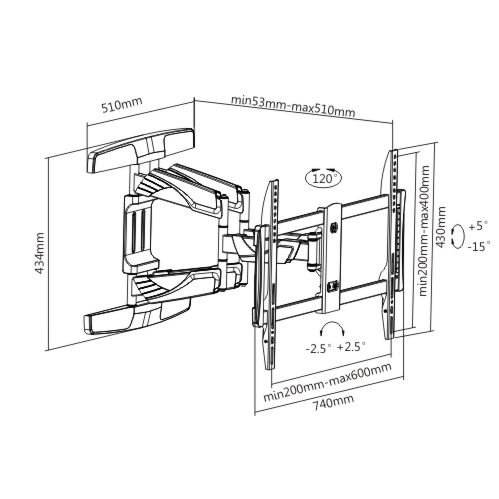Canon MultiPASS 800 manuals
Owner’s manuals and user’s guides for Print & Scan Canon MultiPASS 800.
We providing 1 pdf manuals Canon MultiPASS 800 for download free by document types: User Manual

Table of contents
Contents
9
Introduction
15
Front View
18
Back View
19
Printing
28
❍ Graphics
34
❍ Setting
35
LOAD_ENV
53
PTL_SET_RT
59
FOLDER_LIST
69
VIEW_LIST
69
MultiPASS
74
AB_IMPT_2
77
AB_EXPT_2
79
SET_SPDIAL
81
SET_SPD_GRP
81
Redialing
89
SEND_FAX1
99
Desktop Manager
102
Sending Faxes
104
Delete key
108
Print the
113
Receiving Faxes
114
START/COPY
116
(DRPD) Feature
121
Copying and
128
Scanning
128
DTM_SC3.TIF
129
Documents in
134
Job Status
135
❍ Menu Bar
144
BASEPAGE
155
A REGION OF
155
THE PAGE
155
SELECTED
155
START/COPY to
165
DTM_10.TIF
167
DTM_10A.TIF
169
Status Messages
175
Maintaining the
184
MultiPASS C3000
184
CLEAN_ROLLERS(A)
187
Cartridge
191
CARTRIDGE
193
BJ Cartridge
197
TANK_BACK
199
Made in Japan
200
COVER_DN
201
Troubleshooting
203
X X X X X X X X
204
Paper Jams
205
LCD Messages
208
Error Messages
210
Faxing Problems
219
Copying Problems
222
Technical Notes
223
Specifications
226
Paper Weight
227
Print Speed
227
Line Feed Speed
227
Printing Width
227
BJ Cartridges
229
Facsimile
230
Document sizes
232
Compatibility
232
Scanning speed
232
Scanned image
233
Glossary
242
G-2 Glossary
243
Glossary G-3
244
G-4 Glossary
245
Glossary G-5
246
G-6 Glossary
247
Glossary G-7
248
G-8 Glossary
249
Glossary G-9
250
G-10 Glossary
251
Index I-1
252
I-2 Index
253
Index I-3
254
I-4 Index
255
Index I-5
256
I-6 Index
257
Index I-7
258
I-8 Index
259
Index I-9
260
More products and manuals for Print & Scan Canon
| Models | Document Type |
|---|---|
| 3410 |
User's Guide
 Canon 3410 User`s guide [en] ,
78 pages
Canon 3410 User`s guide [en] ,
78 pages
|
| IP2800 series |
Specifications
 Canon IP2800 series Specifications,
246 pages
Canon IP2800 series Specifications,
246 pages
|
| BJC-2100SP |
User Manual
 BJC-2100 Series Quick Start Guide [en] ,
9 pages
BJC-2100 Series Quick Start Guide [en] ,
9 pages
|
| BJC-55 |
Specifications
 Canon BJC-55 Specifications,
468 pages
Canon BJC-55 Specifications,
468 pages
|
| Color imageCLASS MF9220Cdn |
User Manual
 imageCLASS MF9220Cdn canon.com.au,
2 pages
imageCLASS MF9220Cdn canon.com.au,
2 pages
|
| BJC-2100SP |
User Manual
 BJC-2100,
4 pages
BJC-2100,
4 pages
|
| S630 |
Technical Information
 Canon S630 Technical information,
60 pages
Canon S630 Technical information,
60 pages
|
| PowerShot A200 |
User's Guide
 Canon PowerShot A200 User guide,
61 pages
Canon PowerShot A200 User guide,
61 pages
|
| i905D |
User Manual
 A403PD_folder English.qxd [en] ,
4 pages
A403PD_folder English.qxd [en] ,
4 pages
|
| Printing with ImageBrowser |
Specifications
 Canon Printing with ImageBrowser Specifications [en] ,
79 pages
Canon Printing with ImageBrowser Specifications [en] ,
79 pages
|
| 2676B001 |
User Manual
 shredders,
20 pages
shredders,
20 pages
|
| iRC2620N |
User's Guide
 Canon iRC2620N User`s guide,
42 pages
Canon iRC2620N User`s guide,
42 pages
|
| LBP-2410 |
Technical Information
 Canon LBP-2410 Technical information,
270 pages
Canon LBP-2410 Technical information,
270 pages
|
| IMAGERUNNER ADVANCE C5030 |
Specifications
 Canon IMAGERUNNER ADVANCE C5030 Specifications,
12 pages
Canon IMAGERUNNER ADVANCE C5030 Specifications,
12 pages
|
| imagePROGRAF iPF8400S |
User Manual
 Canon,
8 pages
Canon,
8 pages
|
| imagePROGRAF iPF750 MFP M40 |
User Manual
 Datenblatt - kopierer [en] ,
2 pages
Datenblatt - kopierer [en] ,
2 pages
|
| Color imageCLASS MF9220Cdn |
User Manual
 Color imageCLASS MF9220Cdn Laser Multifunction Printer Canon [en] ,
2 pages
Color imageCLASS MF9220Cdn Laser Multifunction Printer Canon [en] ,
2 pages
|
| Microfilm Scanner 300 |
User Manual
 Instructions for Microfilm Scanner 300,
2 pages
Instructions for Microfilm Scanner 300,
2 pages
|
| LBP-1120 |
User Manual
 Canon Laser Shot LBP1120 Manual de usuario,
200 pages
Canon Laser Shot LBP1120 Manual de usuario,
200 pages
|
| Sure shot AF-7 |
User's Guide
 Canon Sure shot AF-7 User guide [en] ,
128 pages
Canon Sure shot AF-7 User guide [en] ,
128 pages
|