Canon SE-IE-1359-V2 User Manual Page 27
- Page / 54
- Table of contents
- BOOKMARKS
Rated. / 5. Based on customer reviews


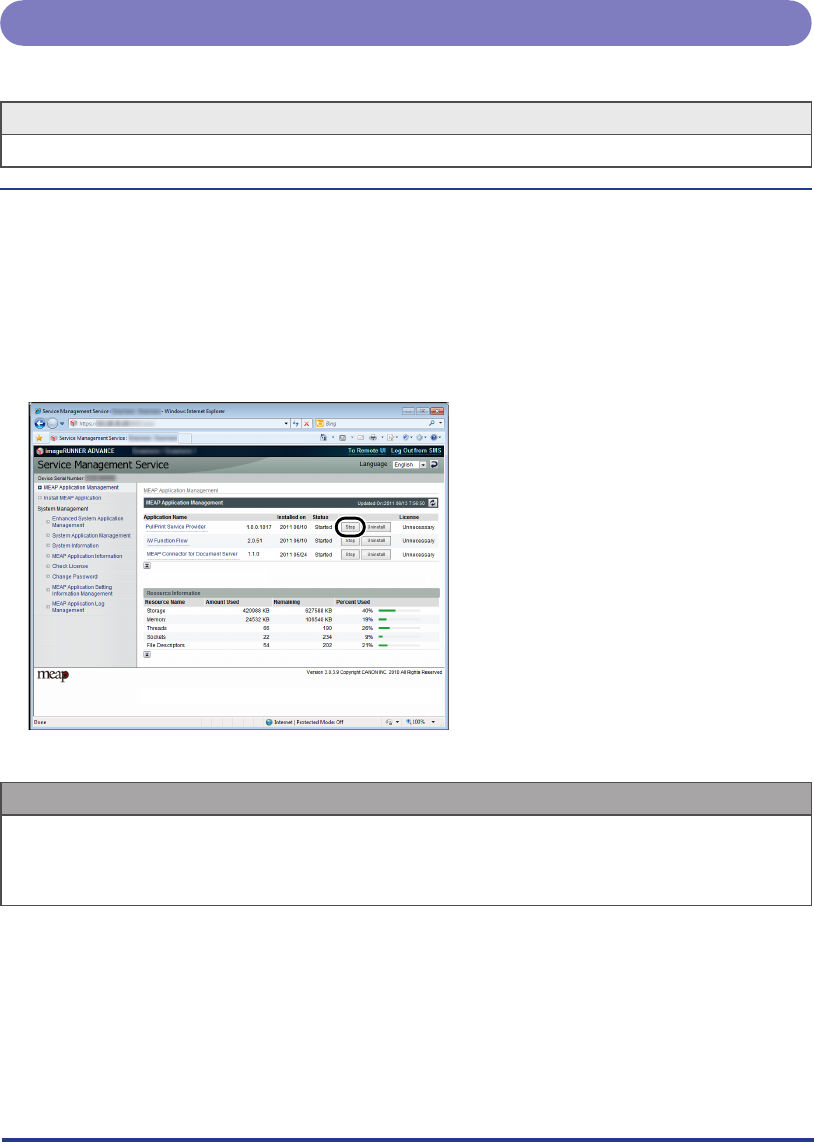
Starting and Stopping an Application
2-15
Stopping an Application
Stop PullPrint Service Provider.
NOTE
To update an application, you must close the application you want to update.
----
1.
Click [MEAP Application Management].
The [MEAP Application Management] page is displayed.
2.
Click [Stop] for the application you want to stop.
The application is stopped.
IMPORTANT
Even if you stop an application, the following information remains:
Settings changed with the Change Settings function
Log files
•
•
- PullPrint Service Provider 1
- How This Manual Is Organized 2
- Contents 3
- How To Use This Manual 6
- Displays Used in This Manual 7
- Trademarks 8
- Features 10
- Flow of Operations 11
- System Requirements 12
- Installation and Setup 13
- Installation and Setup Flow 14
- Starting and Closing SMS 15
- Logging Out from SMS 19
- Provider 20
- Installation 21
- Uninstallation 23
- Starting an Application 25
- Stopping an Application 27
- Settings 29
- Specifying PullPrint Service 31
- Provider Settings 31
- Setting Precautions 32
- Click [Auto Set] 34
- Click [Update Setting Value] 34
- Setting Item List 39
- LogLevel 40
- LoginSkip 40
- Proxy Settings 41
- Host Name and Port Number 41
- Single Sign-on User Settings 43
- Changing a Password 44
- Click [Update Password] 46
- Changing the Display Language 47
- Click 48
- List of Error Messages 49
- © CANON INC 54
 (95 pages)
(95 pages)







Comments to this Manuals