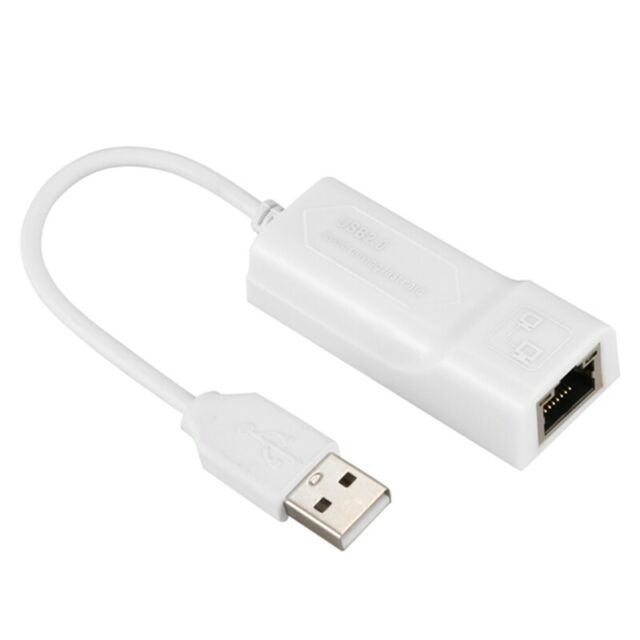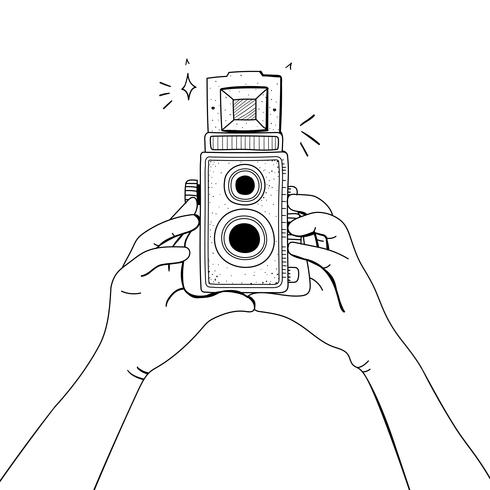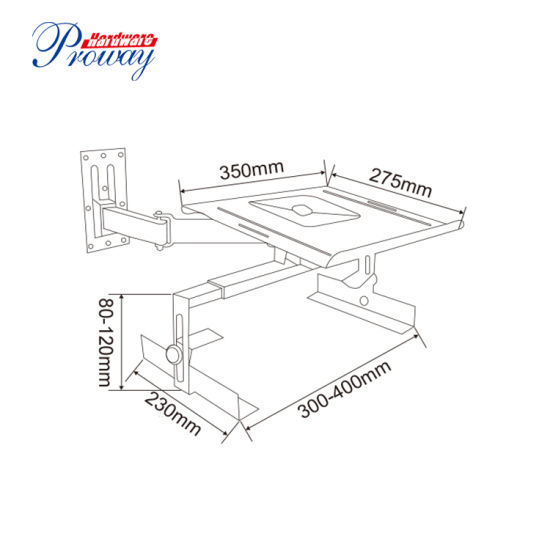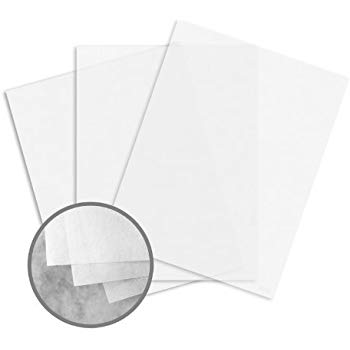Canon PowerShot G1 manuals
Owner’s manuals and user’s guides for Software Canon PowerShot G1.
We providing 2 pdf manuals Canon PowerShot G1 for download free by document types: User Manual, User's Guide

Table of contents
Key Features
11
Soft Cases
14

Table of contents
Contents
6
Caution
11
PDF Manuals
26
CameraWindow
30
FUNC. Menu
40
Scene Icons
48
Shutter)
82
Burst HQ)
85
Enter G mode
92
Custom Color
103
FlexiZone/Center
109
Choose
115
Activating Flash
116
Other Settings
120
Enter M mode
124
Enter B mode
125
Values (M Mode)
126
Control Dial
129
Playback Mode
135
Play movies
137
Pause playback
137
Shuffle)
147
Erasing Images
152
Erase the images
154
Rotating Images
155
Image Categories
157
Cropping
161
Choose an image
162
Choose an option
162
Editing Movies
165
Setting Menu
167
Start-up Screen
170
File Numbering
173
World Clock
175
Date and Time
176
Enter a name
178
Display Language
179
Accessories
181
Flash Units
183
Printers
185
Attach the hood
191
Attach a filter
192
Remove the ring
195
Separately)
200
Printing Images
202
Appendix
215
Troubleshooting
216
Shooting Movies
218
Playback
218
Computer
219
Eye-Fi Cards
219
Battery Level
223
4 Shooting Menu
230
3 Set up Menu
234
My Menu Menu
234
1 Playback Menu
235
2 Print Menu
235
Disclaimer
242
More products and manuals for Software Canon
| Models | Document Type |
|---|---|
| PowerShot SD200 |
User Manual
 1 ZoomBrowser EX Software User Guide,
130 pages
1 ZoomBrowser EX Software User Guide,
130 pages
|
| Color imageCLASS 8180c |
Specifications
 Canon Color imageCLASS 8180c Specifications [en] ,
174 pages
Canon Color imageCLASS 8180c Specifications [en] ,
174 pages
|
| PowerShot SD4500 IS Brown |
User Manual
 Refurbished Equipment,
3 pages
Refurbished Equipment,
3 pages
|
| EOS 5D - Focusing Screen Ee-A |
Instruction Manual
 Canon EOS 5D - Focusing Screen Ee-A Instruction manual [en] ,
228 pages
Canon EOS 5D - Focusing Screen Ee-A Instruction manual [en] ,
228 pages
|
| VIXIA HF100 |
Instruction Manual
 Canon VIXIA HF100 Instruction manual,
129 pages
Canon VIXIA HF100 Instruction manual,
129 pages
|
| 2183B001 |
User Manual
 Fill Your Life with Full HD,
23 pages
Fill Your Life with Full HD,
23 pages
|
| EOS 5D Mark III |
Specifications
 Canon EOS 5D Mark III Specifications,
12 pages
Canon EOS 5D Mark III Specifications,
12 pages
|
| HV20 - VIXIA Camcorder - 1080i |
Technical Information
 Canon HV20 - VIXIA Camcorder - 1080i System information,
60 pages
Canon HV20 - VIXIA Camcorder - 1080i System information,
60 pages
|
| PowerShot TX1 - Digital Camera - Compact |
User's Guide
 Canon PowerShot TX1 - Digital Camera - Compact User guide,
163 pages
Canon PowerShot TX1 - Digital Camera - Compact User guide,
163 pages
|
| A10 - PowerShot A10 1.3MP Digital Camera |
User Manual
 editorial - GadgetFreak [en] ,
41 pages
editorial - GadgetFreak [en] ,
41 pages
|
| VIXIA HF11 |
User Manual
 Canon VIXIA HF11,
131 pages
Canon VIXIA HF11,
131 pages
|
| A10 |
Instruction Manual
 Canon A10 Instruction manual,
12 pages
Canon A10 Instruction manual,
12 pages
|
| PowerShot A470 |
User Manual
 Canon A470 - Blog da Fotografia,
182 pages
Canon A470 - Blog da Fotografia,
182 pages
|
| EOS-1D Mark II |
User Manual
 2 Select the image. [en] ,
196 pages
2 Select the image. [en] ,
196 pages
|
| EOS D60 |
User Manual
 - Brochures,
16 pages
- Brochures,
16 pages
|
| ImageCLASS MF3240 | User Manual PARTS CATALOG, 38 pages |
| PowerShot S90 |
User Manual
 Additional Information – PowerShot S90,
6 pages
Additional Information – PowerShot S90,
6 pages
|
| DC20 E |
Specifications
 Canon DC20 E Product specifications,
206 pages
Canon DC20 E Product specifications,
206 pages
|
| ZR700 - MiniDV Camcorder With 25x Optical Zoom |
User Manual
 MiniDV Camcorders [en] ,
12 pages
MiniDV Camcorders [en] ,
12 pages
|
| EOS 60D |
User Manual
 EOS 60D - Specification Sheet,
4 pages
EOS 60D - Specification Sheet,
4 pages
|
Canon devices