Canon EOS 80D User Manual Page 170
- Page / 526
- Table of contents
- TROUBLESHOOTING
- BOOKMARKS
Rated. / 5. Based on customer reviews


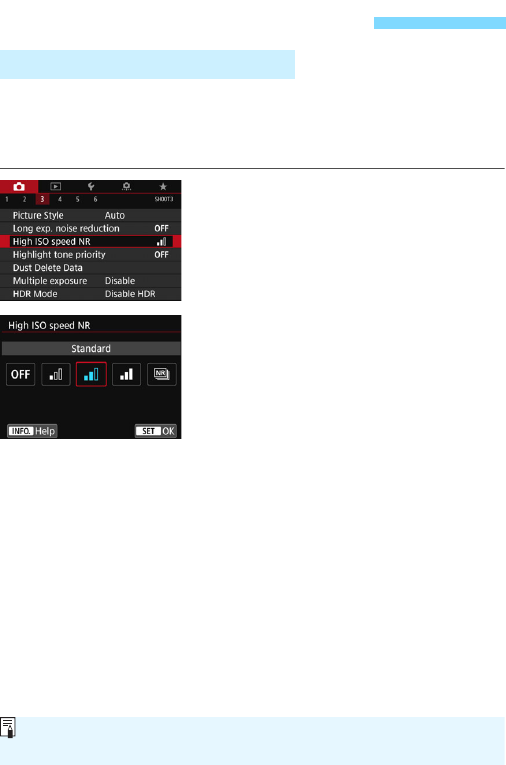
170
This function reduces the noise generated in the image. Although noise
reduction is applied at all ISO speeds, it is particularly effective at high
ISO speeds. When shooting at low ISO speeds, the noise in the darker
parts of the image (shadow areas) can further be reduced.
1
Select [High ISO speed NR].
Under the [z3] tab, select [High ISO
speed NR], then press <0>.
2
Set the level.
Select the desired noise reduction
level, then press <0>.
M: Multi Shot Noise Reduction
This applies noise reduction with higher image quality than [High].
For a single photo, four shots are taken continuously and aligned
and merged automatically into a single JPEG image.
If the image-recording quality is set to RAW or RAW+JPEG, you
cannot set [Multi Shot Noise Reduction].
3
Take the picture.
The image will be recorded with noise
reduction applied.
3 Setting Noise ReductionN
High ISO Speed Noise Reduction
When Multi Shot Noise Reduction is set, you can display <z> in the
viewfinder (p.425).
- EOS 80D (W) 1
- Introduction 2
- Item Check List 3
- Instruction Manuals 4
- Compatible Cards 5
- Quick Start Guide 6
- Focus on the subject (p.50) 7
- Take the picture (p.50) 7
- Review the picture 7
- Icons in this Manual 8
- Basic Assumptions 8
- Chapters 9
- Contents 10
- Basic Shooting 77 11
- Image Settings 141 12
- Advanced Operations 189 13
- Flash Photography 227 13
- Shooting Movies 293 14
- Image Playback 345 14
- Post-Processing Images 389 15
- Sensor Cleaning 403 15
- Customizing the Camera 409 15
- Reference 449 16
- Software Start Guide / 16
- Index to Features 17
- Safety Precautions 20
- Cautions: 22
- Handling Precautions 23
- LCD Panel and LCD Monitor 25
- Nomenclature 26
- LCD Panel 28
- Viewfinder Information 29
- Battery Charger LC-E6 32
- Battery Charger LC-E6E 32
- Getting Started 33
- Charging the Battery 34
- Open the cover 37
- Insert the card 37
- Close the cover 37
- Installing the Card 37
- Remove the card 38
- Removing the Card 38
- Using the LCD Monitor 40
- Turning on the Power 41
- °C / 73°F) 42
- °C / 32°F) 42
- Display the menu screen 43
- Time/Zone] 43
- Set the time zone 43
- Set the date and time 44
- Set the daylight saving time 44
- Under the [52] tab, select 46
- [LanguageK] 46
- Set the desired language 46
- Minimizing Dust 47
- Basic Operation 49
- Pressing Halfway 50
- Pressing Completely 50
- Shutter Button 50
- 6 Main Dial 51
- <5> dial 52
- Turn the <5> dial only 52
- Quick Control Dial 52
- Multi-controller 53
- Select [Multi function lock] 54
- Add a checkmark [X] to the 54
- R Multi Function Lock 54
- U LCD Panel Illumination 55
- Set the desired function 56
- Sample Quick Control Screen 57
- Quick Control 57
- 3 Menu Operations 58
- Dimmed Menu Items 60
- Select [Touch control] 63
- 3 Touch Control Settings 63
- Before You Start 64
- The card is new 65
- Low-level Formatting 65
- Displaying the Grid 71
- Check the camera’s tilt 72
- Electronic level 73
- Select [Viewfinder display] 74
- Select [Flicker detection] 74
- Select [Show] 74
- Feature Guide and Help 75
- Scroll bar 76
- Basic Shooting 77
- Recomposing the Shot 81
- Shooting a Moving Subject 81
- 7 Disabling Flash 83
- C Creative Auto Shooting 84
- 8: Special Scene Mode 88
- P Shooting Food 89
- C Shooting Children 90
- Shooting Tips 91
- G Shooting Backlit Scenes 94
- 2 Shooting Portraits 95
- 3 Shooting Landscapes 96
- 4 Shooting Close-ups 97
- 5 Shooting Moving Subjects 98
- Select a shooting mode 102
- Adjust the effect 102
- Take the picture 102
- Q Quick Control 106
- : Default setting 107
- Set the ambience effect 109
- Ambience Settings 110
- Display the Live View image 112
- Setting the AF and 115
- Drive Modes 115
- Focus indicator 117
- AF point 117
- AF Points Lighting Up in Red 119
- Press the <B> button 121
- Select an AF point 122
- AF Point Display Indications 123
- AF Area Selection Modes 124
- AF Using Color Tracking 126
- AF Sensor 127
- Lenses and Usable AF Points 128
- Lens Group Designations 132
- With built-in Ext.1.4x B 135
- When Autofocus Fails 136
- Focus on the subject 137
- MF: Manual Focus 137
- Select the drive mode 138
- Select the self-timer 140
- Image Settings 141
- Select [Image quality] 142
- RAW Images 144
- Select the aspect ratio 146
- Set the aspect ratio 146
- Set the ISO speed 148
- ISO Auto 150
- Select [Min. shutter spd.] 153
- A Selecting a Picture StyleN 154
- Select [Picture Style] 157
- Select a Picture Style 157
- Select a parameter 157
- Set the parameter 157
- V Monochrome Adjustment 159
- Select [User Def. *] 160
- Press <0> 160
- 3 Setting the White BalanceN 162
- Shoot a white object 164
- O Custom White Balance 164
- Select [White balance] 165
- Set the color temperature 166
- 3 White Balance CorrectionN 167
- White Balance Auto Bracketing 168
- Select the setting 169
- 3 Setting Noise ReductionN 170
- 3 Highlight Tone PriorityN 174
- Lens Correction Data 177
- Cautions for Lens Correction 178
- Notes for Lens Correction 178
- 3 Reducing FlickerN 179
- 3 Setting the Color SpaceN 181
- Select [Select folder] 182
- Select [Create folder] 182
- Select [OK] 182
- Creating a Folder 182
- Selecting a Folder 183
- 3 File Numbering Methods 184
- Auto Reset 185
- Manual Reset 185
- Select the option to be set 186
- Enter text 186
- Exit the setting 187
- Advanced Operations 189
- Check the display 190
- Program Shift 191
- Blurred motion 192
- Frozen motion 192
- 3 194
- Depth-of-Field PreviewN 195
- Exposure level mark 196
- Standard exposure index 196
- Select the metering mode 198
- Check the exposure 200
- Select [Expo.comp./AEB] 201
- Set the AEB range 201
- A AE LockN 203
- F: Bulb Exposures 204
- Select [Bulb timer] 205
- Select [Enable] 205
- Select [HDR Mode] 207
- Set [Adjust dyn range] 207
- Set [Effect] 207
- Set [Continuous HDR] 209
- Set [Auto Image Align] 209
- During Live View Shooting 210
- P Multiple ExposuresN 212
- Set the [No. of exposures] 213
- Set [Continue Mult-exp] 213
- Take the first exposure 213
- Shoot subsequent exposures 214
- Select the first image 216
- 2 Mirror LockupN 219
- Using the Eyepiece Cover 220
- F Using a Remote Switch 221
- R Remote Control Shooting 221
- Select [Interval timer] 223
- Flash Photography 227
- D Using the Built-in Flash 228
- Select [y] 231
- Set the flash exposure 231
- D Using an External Speedlite 233
- Non-Canon Flash Units 234
- 3 Setting the FlashN 235
- Press the <D> button 237
- Built-in Flash Settings 238
- Sample display 240
- Wireless Flash PhotographyN 244
- Basic settings: 250
- Set [Firing group] to [1All] 250
- Set [Firing group] 252
- Flash exposure compensation 253
- 2 exp. comp 253
- 1 exp. comp 253
- Wireless func.: 0 254
- Wireless func.: 0+3 254
- Shooting with the LCD Monitor 255
- (Live View Shooting) 255
- Enabling Live View Shooting 257
- Information Display 258
- *4*5 *3 *4*5 *3 260
- Final Image Simulation 261
- Edit the options 263
- Shooting Function Settings 264
- Select a function and set it 265
- U Applying Creative FiltersN 266
- Adjust the filter effect 267
- 3 Menu Function Settings 270
- Metering timerN 273
- Selecting the AF OperationN 274
- Servo AF for Moving Subjects 275
- Focusing with AF (AF Method) 276
- Area frame 277
- Select the AF point.O 279
- FlexiZone - Multi: o 279
- Move the AF point 281
- FlexiZone - Single: d 281
- Notes for AF 283
- Magnified View 283
- Enable the touch shutter 286
- Tap on the screen to shoot 286
- MF: Focusing Manually 288
- Focus manually 289
- Image Quality 290
- Shooting Results 290
- Live View Image 291
- Custom Functions 291
- Lens and Flash 291
- Shooting Movies 293
- Recording movie 294
- Microphones 294
- Scene Icons 297
- Shutter speed 298
- Aperture 298
- Still Photo Shooting 302
- Notes for Movie Shooting 303
- Movie Recording Size 307
- 3 Using Movie Digital Zoom 311
- 3 Setting the Sound Recording 312
- Shooting HDR Movies 314
- Select [l] 316
- Select a filter effect 316
- Shoot the movie 317
- N Shooting Time-lapse Movies 319
- Check the settings 320
- Exit the menu 321
- Read the message 321
- Take test shots 321
- Press the <0> button 321
- Shoot the time-lapse movie 322
- AF method 327
- Single] 327
- [Range for movies] 332
- 3 Shooting Video Snapshots 333
- Select [Album settings] 334
- Select [Create a new album] 334
- Select the snapshot length 334
- Options in Steps 9 and 10 336
- Select an existing album 338
- Shoot the video snapshot 338
- Adding to an Existing Album 338
- Play back the movie 340
- Select the album 340
- Play back the album 340
- Playing back an Album 340
- Select [X] 341
- Select an editing operation 341
- Editing an Album 341
- Save the edited album 342
- Indicator 344
- Image Playback 345
- Play back the image 346
- Select an image 346
- Single-Image Display 346
- Exit the image playback 347
- Shooting Information Display 347
- 3 Grid Display 347
- Basic information display 348
- • Detailed information 349
- Highlight Alert 351
- Sample Histograms 352
- Dark image 352
- Normal brightness 352
- Bright image 352
- Switch to the index display 353
- Select [Image jump w/6] 354
- Select the jump method 354
- Browse by jumping 354
- Magnify the image 355
- Scroll around the image 355
- Swipe with one finger 356
- Swipe with two fingers 356
- Browsing Images 356
- Pinch two fingers 357
- Spread two fingers apart 357
- Magnifying Image 357
- Select [Rotate image] 358
- Rotate the image 358
- 3 Setting Ratings 359
- Q Quick Control for Playback 361
- Playback on a TV Set 363
- Movie Playback Panel 366
- Check the edited movie 368
- Save the edited movie 368
- 3 Slide Show (Auto Playback) 369
- [Display time] 370
- [Repeat] 370
- Start the slide show 371
- Exit the slide show 371
- Select [Background music] 372
- Select the background music 372
- Play the background music 372
- Viewing Images on a TV Set 373
- K Protecting Images 376
- L Erasing Images 378
- Erase the image 379
- Select [Print order] 380
- Select [Set up] 380
- Set the option as desired 380
- Setting the Printing Options 380
- Exit the setting 381
- Print Ordering 383
- Select [Photobook Set-up] 384
- Select [Select images] 384
- Select [LCD brightness] 386
- Adjust the brightness 386
- Select [Auto rotate] 387
- Set the image rotation 387
- Post-Processing 389
- Process the image 390
- Displaying the setting screen 391
- Save the image 391
- RAW Image Processing Options 392
- S Resizing JPEG Images 395
- Image Sizes 396
- N Cropping JPEG Images 397
- Check the image area to be 398
- U Applying Creative Filters 399
- Sensor Cleaning 403
- Select [Sensor cleaning] 404
- Select [Clean nowf] 404
- Cleaning the Sensor Now 404
- 3 Appending Dust Delete DataN 405
- Shoot a solid-white object 406
- Dust Delete Data 406
- 3 Manual Sensor CleaningN 407
- Customizing the 409
- 3 Setting Custom FunctionsN 410
- 3 Custom FunctionsN 411
- C.Fn III: Operation/Others 412
- 3 Custom Function SettingsN 413
- C.Fn I -4 Bracketing sequence 414
- C.Fn I -6 Safety shift 415
- C.Fn II: Autofocus 416
- Manual selection:1 pt AF 420
- (manual selection of zone) 422
- C.Fn III -4 Custom Controls 426
- Make the adjustment 428
- Check the result of the 428
- Select [2: Adjust by lens] 429
- Press the <Q> button 429
- 2: Adjust by Lens 429
- 8: Custom Controls 433
- A: AE lock 437
- T: AE lock (hold) 437
- 3 Registering My MenuN 440
- Register the desired items 441
- My Menu Tab Settings 441
- Select [Rename tab] 442
- Menu Display Settings 444
- Settings To Be Registered 446
- Reference 449
- B Button Functions 450
- Select [Battery info.] 452
- Press the <B> button 453
- Select [Register] 453
- 7c400300 454
- 1 Select [Delete info.] 455
- 3 Press the <L> button 455
- 4 Select [OK] 455
- Place the cord in the groove 456
- Insert the DC coupler 456
- Connect the power cord 456
- H Using Eye-Fi Cards 457
- Display the connection 458
- D D D D D D D D D D D D D 460
- Movie Shooting 466
- System Map 468
- 3 Menu Settings 470
- 3: Playback 2 (Blue) 473
- 3: Playback 3 (Blue) 473
- 5: Set-up 1 (Yellow) Page 474
- 5: Set-up 2 (Yellow) 474
- 5: Set-up 3 (Yellow) Page 475
- 5: Set-up 4 (Yellow) Page 476
- 8: Custom Functions (Orange) 476
- 9: My Menu (Green) 476
- (Red) Page 479
- Troubleshooting Guide 481
- Shooting-Related Problems 483
- There are fewer AF points 484
- The AF point is blinking 484
- Wireless Functions 490
- Operation Problems 490
- Display Problems 491
- Playback Problems 492
- Sensor Cleaning Problems 494
- Computer Connection Problems 495
- Error Codes 496
- Specifications 497
- • Viewfinder 498
- • Exposure Control 499
- • HDR Shooting 500
- • Multiple Exposures 500
- •Shutter 500
- • Drive System 500
- • Live View Shooting 501
- • Movie Shooting 502
- •LCD Monitor 503
- •Playback 504
- • Post-Processing of Images 504
- • Print Ordering 504
- • Customization Features 504
- • Interface 505
- • Dimensions and Weight 505
- • Operation Environment 506
- Software Start Guide 512
- 1 Download the software 513
- (p.513) 516
- Refer to the Digital Photo 516
- Numerics 517
 (152 pages)
(152 pages) (707 pages)
(707 pages) (81 pages)
(81 pages) (734 pages)
(734 pages) (212 pages)
(212 pages) (103 pages)
(103 pages) (273 pages)
(273 pages) (212 pages)
(212 pages)







Supercharge Your SEO with Our Premium Databases! Want to improve your SEO rankings and save time? Our premium databases for XRumer and GSA Search Engine Ranker are just what you need! What do our databases include? • Active links: Get access to constantly updated lists of active links from profiles, posts, forums, guestbooks, blogs, and more. No more wasting time on dead links! • Verified and identified links: Our premium databases for GSA Search Engine Ranker include verified and ide