Canon F-789SGA Specifications Page 19
- Page / 66
- Table of contents
- BOOKMARKS
Rated. / 5. Based on customer reviews


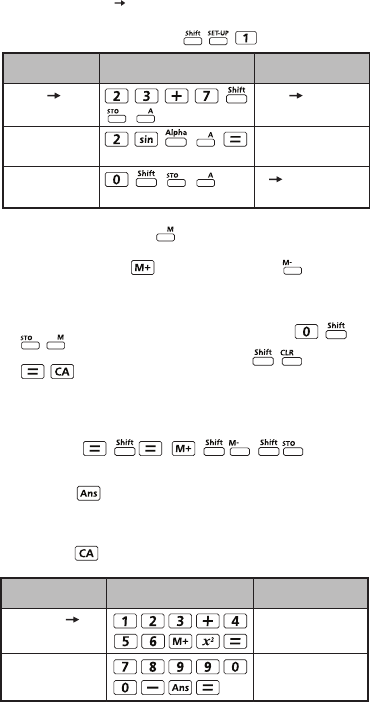
18
Independent Memory
• Independent memory uses the same memory area
as variable M. It is convenient for calculating cumulative
totals by pressing (add to memory) or (subtract
from memory).
• Memory contents are retained even when the calculator
is powered off.
• Clear independent memory (M) by pressing
• Clear all memory values by pressing 2(MCL)
.
Answer Memory
• The input values or the most recent calculation result will
be automatically stored into Answer memory whenever
you press , , , , . Answer
memory can hold up to 18 digits.
• Recall and use the latest stored Answer memory by
pressing .
• Answer memory is not updated when an error operation
has been performed.
• Answer memory contents can be maintained even after
pressing , changing the calculation mode, or turning
off the calculator.
23+7 A
30
2sin(A
1
0 A
0
23 + 7 A
2 x sin A = 1
Clear memory
DisplayKey in operation
Ans
2
335241
789900-Ans
454659
123 + 456 M+,
Ans
2
= 335,241
789900 – Ans =
454,659
DisplayKey in operation
MATHEMATICS MODE:
Example
Example
Example: 23 + 7 A (30 store into A), calculate 2 sinA
and clear memory A.
- F-789SGA 1
- Contents 2
- Display 3
- How to Use the Slide Cover 3
- Getting Started 4
- Operation 5
- Calculator Set-up Menu 6
- Operation 1: Display 1 9
- Operation 2: Display 2 9
- MATHEMATICS MODE: 11
- Input RangeFunctions 12
- Order of Operations 15
- Calculation Stacks 16
- Error Message 17
- Cause Action 17
- Basic Calculations 18
- LINE MODE: 21
- Key in Operation Display 24
- Constant Table 25
- Metric Conversions 28
- Max(3, sin(30), C 33
- Min(3, sin(30), C 33
- Statistical Calculations 41
- Statistical Data Input 42
- 1-variable STAT 43
- 2-variable STAT 43
- Distribution Calculations 46
- DisplayKey in operation 47
- Equation Calculations 48
- Solve Function 50
- CALC Function 51
- Differential Calculations 52
- Integration Calculations 53
- Matrix Calculations 54
- Editing Matrix Data 55
- Transpose a Matrix 57
- Identity of Matrix 57
- Invert a Matrix 58
- Adjoint of Matrix 58
- Vector Calculations 59
- Editing Vector Elements 60
- Battery Replacement 65
- Advice and Precautions 65
- E-IE-455 66
- PRINTED IN CHINA 66
- © CANON ELECTRONIC BUSINESS 66








Comments to this Manuals