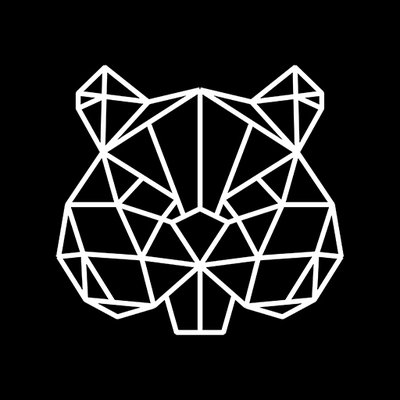Canon EOS-1D manuals
Owner’s manuals and user’s guides for Cameras Canon EOS-1D.
We providing 2 pdf manuals Canon EOS-1D for download free by document types: User Manual

Table of contents
CF-карты
11
Ââåäåíèå
15
Ðåçèíîâàÿ
23
Ñòðåëêà < >
27
ЖК-монитор
34
+/–1 ñòóïåíü
46
+/–2 ñòóïåíè
46
+/–3 ñòóïåíè
46
Выбор папки
55
Ручной сброс
58
Ручной выбор
65
Óêàçàòåëü
92
Òåêóùàÿ âåëè÷èíà
113
Воспроизведение
115
Установки меню
127
Выберите «OK»
143
Основные термины
154
Ðàñøèðåíèå
155
Íîìåð ôàéëà
155
Êîä êàìåðû
155
(Ïðèìåð)
155
Ãëóáèíà ðåçêîñòè
156
Коды ошибок
160
EOS−1D EOS−1V
165
Состав системы
168
Ñïðàâî÷íàÿ
169
Ñîñòàâ ñèñòåìû
169
Видоискатель
171
Автофокусировка
171
Авторские права
175

Table of contents
Chapters
5
Contents
6
Nomenclature
16
0> to set it
45
Select [OK]
50
About RAW
62
Select <P>
78
Auto Reset
89
Manual Reset
89
Enter text
90
Drive Modes
93
Take the picture
102
Exposure Control
103
Frozen action
108
Blurred motion
108
A AE Lock
115
Bulb Exposures
116
2 Mirror Lockup
118
Sync Speed
120
PC Terminal
120
Live Mode and
134
Quick Mode: f
136
Shooting Movies
141
Movie microphone
143
Recording movie
143
Image Playback
155
Select the image
156
Image location
160
Jump method
160
Select [Rotate]
162
Rotate the image
162
L Erasing Images
179
Sensor Cleaning
183
Printing Images
189
Start printing
195
Error Messages
198
Select [Set up]
199
Print Ordering
201
3 Select [Print]
202
5 Select [OK]
202
Customizing the
203
Speedlite
212
LCD panel
230
Target media
238
Saved Settings
239
Reference
241
System Map
244
Error Codes
256
Specifications
257
• Viewfinder
258
• Autofocus
258
•Shutter
259
• Drive System
259
• Movie Shooting
260
• LCD Monitor
261
• Image Playback
261
• Interface
262
• Power Source
262
Trademarks
264
Safety Warnings
266
More products and manuals for Cameras Canon
| Models | Document Type |
|---|---|
| EOS 10D |
User Manual
 Canon EOS 10D User Manual,
183 pages
Canon EOS 10D User Manual,
183 pages
|
| S80 |
User Manual
 Canon S80 User Manual,
163 pages
Canon S80 User Manual,
163 pages
|
| IXUS 120 IS |
User Manual
 Canon IXUS 120 IS User Manual,
161 pages
Canon IXUS 120 IS User Manual,
161 pages
|
| A800 |
User Manual
 Canon A800 User Manual,
144 pages
Canon A800 User Manual,
144 pages
|
| A700 |
User Manual
 Canon A700 User Manual,
140 pages
Canon A700 User Manual,
140 pages
|
| A540 |
User Manual
 Canon A540 User Manual,
139 pages
Canon A540 User Manual,
139 pages
|
| 210 |
User Manual
 Canon 210 User Manual,
176 pages
Canon 210 User Manual,
176 pages
|
| 40D |
User Manual
 Canon 40D User Manual,
196 pages
Canon 40D User Manual,
196 pages
|
| A1100 IS |
User Manual
 Canon A1100 IS User Manual,
131 pages
Canon A1100 IS User Manual,
131 pages
|
| CDI-E334-010 |
User Manual
 Canon CDI-E334-010 User Manual,
211 pages
Canon CDI-E334-010 User Manual,
211 pages
|
| D10 |
User Manual
 Canon D10 User Manual,
163 pages
Canon D10 User Manual,
163 pages
|
| A75 |
User Manual
 Canon A75 User Manual,
156 pages
Canon A75 User Manual,
156 pages
|
| EOS5D |
User Manual
 Canon EOS5D User Manual,
8 pages
Canon EOS5D User Manual,
8 pages
|
| A20 |
User Manual
 Canon A20 User Manual,
124 pages
Canon A20 User Manual,
124 pages
|
| 970 IS |
User Manual
 Canon 970 IS User Manual,
238 pages
Canon 970 IS User Manual,
238 pages
|
| A470 |
User Manual
 Canon A470 User Manual,
184 pages
Canon A470 User Manual,
184 pages
|
| EOS 7D |
User Manual
 Canon EOS 7D User Manual,
292 pages
Canon EOS 7D User Manual,
292 pages
|
| A495 |
User Manual
 Canon A495 User Manual,
36 pages
Canon A495 User Manual,
36 pages
|
| A2000 IS |
User Manual
 Canon A2000 IS User Manual,
147 pages
Canon A2000 IS User Manual,
147 pages
|
| IXUS 105 |
User Manual
 Canon IXUS 105 User Manual,
142 pages
Canon IXUS 105 User Manual,
142 pages
|
Canon devices