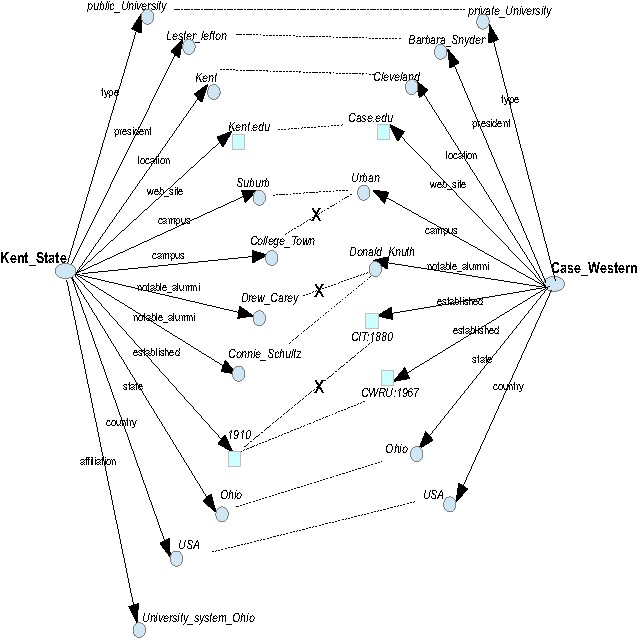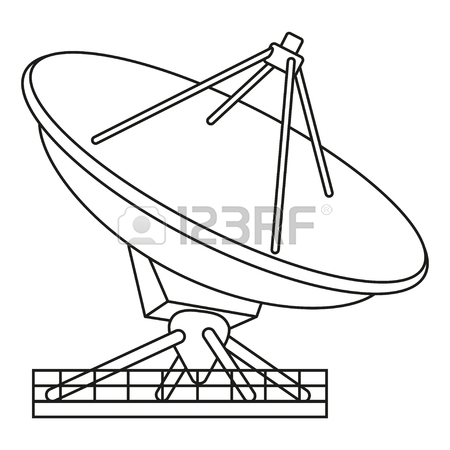Canon WUX450 manuals
Owner’s manuals and user’s guides for Data projectors Canon WUX450.
We providing 2 pdf manuals Canon WUX450 for download free by document types: User Manual

Table of contents
EXAMPLE
14
Environment
15
Remarks
15
Example
15
AMBLEVEL
23
AMBTYPE
24
ASELA1
24
AUTOSETEXE
28
COLOR_TEMP
30
DZOOM_POS
32
DZOOM_RAT
33
FINE_GAMMA_R
35
FINE_GAMMA_G
36
FINE_GAMMA_B
37
HDMI_IN
39
HDMI_OVSCAN
40
IMAGEFLIP
42
LAMPCOUNTER
44
PRODCODE
50
RGBGAIN
53
RGBOFFSET
53
SAVEIMGPROF
55
SCRNASPECT
56
SIGNAL_INFO
57
SIGNALSTATUS
57

Table of contents
For Safe Use
28
Before Use
31
3 Close the
34
Part Names
37
Side Control
42
Operation
49
Projector
64
Image Modes
71
Presentation
75
Using Menus
84
[Aspect]
87
[Auto PC]
88
[Total dots]
89
[Tracking]
89
[HDMI color
92
[Slideshow
94
Interval]
94
[Image
96
[Image mode]
97
[Create
98
[Brightness]
99
[Contrast]
99
[Sharpness]
100
[Gamma]
100
[Color
101
[Ambient light]
102
[Dynamic gamma]
103
[Lamp mode]
107
[Reset]
107
[Logo capture]
108
[Logo position]
108
[Projector on]
110
[Auto power
110
[Direct power
111
[Key repeat]
112
[Key lock]
112
[Remote
113
[Motion blur
114
[HDMI In]
115
[Language]
115
[Gamma restore]
118
[Lamp counter]
119
[Firmware]
121
[Information]
122
Installation and
123
Maintenance
123
Installation
125
Distance
133
WUX450/WX520
135
WUX400ST/WX450ST
135
Connection)
138
[Image flip H/V]
146
Normal (None)
147
Ceiling Mounting
147
Rear projection
147
[Screen aspect]
148
Projected Images
149
[Keystone]
150
[Digital image
150
[Registration]
151
[Fan mode]
152
[Audio in
153
[Screen color]
153
[Menu position]
154
[Test pattern]
158
[Edge blending]
159
Connecting to a
167
(not included)
168
[Network
170
[Register
171
[IP address]
172
[MAC address]
173
[TCP/IP setting]
174
[Network setting
175
[PJLink]
175
[AMX Device
176
Discovery]
176
[Crestron
177
RoomView]
177
■ Windows Vista
179
■ Windows XP
180
■ Mac OS X
180
Setting Errors
192
Networked Multi
205
Projection
207
Overview
207
■ Uninstallation
213
Procedure
222
4 Click [Next]
227
3 Click [Next]
250
Functions in All
255
Finding Sessions
257
1 Click
274
Restrictions
276
Appendix
277
Troubleshooting
280
■ Remote control
297
■ External View
298
Control commands
300
Appendix Index
303
G Offset
307
Information
313
©CANON INC.2013
314
More products and manuals for Data projectors Canon
| Models | Document Type |
|---|---|
| 8227M |
User's Guide
 Canon LV 8227M,
1 pages
Canon LV 8227M,
1 pages
|
| WUX10 Mark II |
Specifications
 Canon XEED WUX10 Mark II,
91 pages
Canon XEED WUX10 Mark II,
91 pages
|
| 8320 |
User Manual
 Canon LV-8320 User manual,
81 pages
Canon LV-8320 User manual,
81 pages
|
| SX6000 |
Specifications
 Canon XEED SX6000,
82 pages
Canon XEED SX6000,
82 pages
|
| WUX5000 |
Specifications
 Canon XEED WUX4000,
74 pages
Canon XEED WUX4000,
74 pages
|
| 8235 UST |
User Manual
 Canon LV-8235 User manual,
84 pages
Canon LV-8235 User manual,
84 pages
|
| 7392S |
User's Guide
 Canon LV 7392S,
1 pages
Canon LV 7392S,
1 pages
|
| LV 7390 |
User Manual
 Canon LV-7290 Datasheet,
83 pages
Canon LV-7290 Datasheet,
83 pages
|
| 2223B003BB |
Datasheet
 Canon XEED SX 7,
8 pages
Canon XEED SX 7,
8 pages
|
| LV-7490 |
User Manual
 Canon LV-7490 User manual,
78 pages
Canon LV-7490 User manual,
78 pages
|
| LV-7265 |
User Manual
 Canon LV LV-7265,
83 pages
Canon LV LV-7265,
83 pages
|
| WX6000 |
User Manual
 Canon XEED SX6000 User manual,
240 pages
Canon XEED SX6000 User manual,
240 pages
|
| XEED WUX10 Mark II |
User Manual
 Canon XEED WUX10 Mark II User manual,
146 pages
Canon XEED WUX10 Mark II User manual,
146 pages
|
| SX80 - REALiS SXGA+ LCOS Projector |
User Manual
 Canon SX80 - REALiS SXGA+ LCOS Projector User`s manual,
168 pages
Canon SX80 - REALiS SXGA+ LCOS Projector User`s manual,
168 pages
|
| LV S3 - SVGA LCD Projector |
Owner's Manual
 Canon LV S3 - SVGA LCD Projector Owner`s manual,
52 pages
Canon LV S3 - SVGA LCD Projector Owner`s manual,
52 pages
|
| LV-S4 |
Owner's Manual
 Canon LV-S4 Owner`s manual,
60 pages
Canon LV-S4 Owner`s manual,
60 pages
|
| LV-7325U |
Owner's Manual
 Canon LV-7325U Owner`s manual,
48 pages
Canon LV-7325U Owner`s manual,
48 pages
|
| SX80 Mark II |
User Manual
 Canon SX80 Mark II User`s manual,
168 pages
Canon SX80 Mark II User`s manual,
168 pages
|
| LV-7345 |
Owner's Manual
 Canon LV-7345 Owner`s manual,
44 pages
Canon LV-7345 Owner`s manual,
44 pages
|
| LV-X4 |
Owner's Manual
 Canon LV-X4 Owner`s manual,
64 pages
Canon LV-X4 Owner`s manual,
64 pages
|