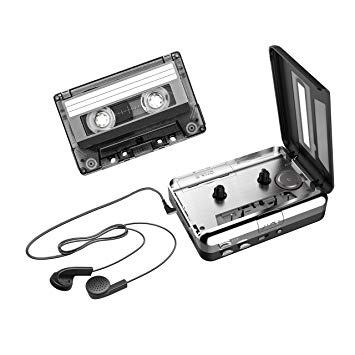Canon SELPHY DS810 manuals
Owner’s manuals and user’s guides for Ink cartridges Canon SELPHY DS810.
We providing 1 pdf manuals Canon SELPHY DS810 for download free by document types: User's Guide

Canon SELPHY DS810 User's Guide (96 pages)
Brand: Canon | Category: Ink cartridges | Size: 2.65 MB |

Table of contents
Contents
3
Front View
10
Rear V
12
Menu Screen
13
User’s Guide
17
Important
20
4 Place the
61
Appendix
87
More products and manuals for Ink cartridges Canon
| Models | Document Type |
|---|---|
| BX3 |
Datasheet
 Canon BX3 Black fax cartridge,
8 pages
Canon BX3 Black fax cartridge,
8 pages
|
| CAN22202 |
Datasheet
 Canon Inktcartridge BCI-24 kleur,
8 pages
Canon Inktcartridge BCI-24 kleur,
8 pages
|
| CAN22200 |
Datasheet
 Canon Inktcartridge BCI-24 zwart,
8 pages
Canon Inktcartridge BCI-24 zwart,
8 pages
|
| SELPHY CP740 |
User's Guide
 Canon SELPHY CP740 User guide,
50 pages
Canon SELPHY CP740 User guide,
50 pages
|
| SELPHY CP770 |
Specifications
 Canon SELPHY CP770 Specifications,
32 pages
Canon SELPHY CP770 Specifications,
32 pages
|
| SELPHY CP810 |
User's Guide
 Canon SELPHY CP810 User guide,
40 pages
Canon SELPHY CP810 User guide,
40 pages
|
| DR-6080 |
User Manual
 DR-6080 - Versitec,
22 pages
DR-6080 - Versitec,
22 pages
|
| SELPHY CP790 |
User's Guide
 Canon SELPHY CP790 User guide,
52 pages
Canon SELPHY CP790 User guide,
52 pages
|
| CR-50 |
Installation Guide
 Canon CR-50 Installation guide,
21 pages
Canon CR-50 Installation guide,
21 pages
|
| PIXMA MP830 |
User's Guide
 Canon PIXMA MP830 User`s guide,
222 pages
Canon PIXMA MP830 User`s guide,
222 pages
|
| IMAGEFORMULA CR-190I M111021 |
Installation Guide
 Canon IMAGEFORMULA CR-190I M111021 Installation guide,
19 pages
Canon IMAGEFORMULA CR-190I M111021 Installation guide,
19 pages
|
| PIXMA MP130 Easy |
Technical Information
 Canon PIXMA MP130 Easy Technical information [en] ,
28 pages
Canon PIXMA MP130 Easy Technical information [en] ,
28 pages
|
| PIXMA MX850 |
Specifications
 Canon PIXMA MX850 Product specifications,
188 pages
Canon PIXMA MX850 Product specifications,
188 pages
|
| SELPHY CP780 |
User's Guide
  Canon SELPHY CP780 User guide,
42 pages
Canon SELPHY CP780 User guide,
42 pages
|
| MP800 - PIXMA Color Inkjet |
Specifications
 Canon MP800 - PIXMA Color Inkjet Product specifications,
152 pages
Canon MP800 - PIXMA Color Inkjet Product specifications,
152 pages
|
| SELPHY CP760 |
Specifications
 Canon SELPHY CP760 Specifications,
32 pages
Canon SELPHY CP760 Specifications,
32 pages
|
| S830D |
Technical Information
 Canon S830D Technical information [en] ,
88 pages
Canon S830D Technical information [en] ,
88 pages
|
| SELPHY CP900 |
User's Guide
 Canon SELPHY CP900 User guide,
56 pages
Canon SELPHY CP900 User guide,
56 pages
|
| Selphy CP800 |
User's Guide
 Canon Selphy CP800 User guide,
73 pages
Canon Selphy CP800 User guide,
73 pages
|
| S 530D |
Technical Information
 Canon S 530D Technical information,
96 pages
Canon S 530D Technical information,
96 pages
|