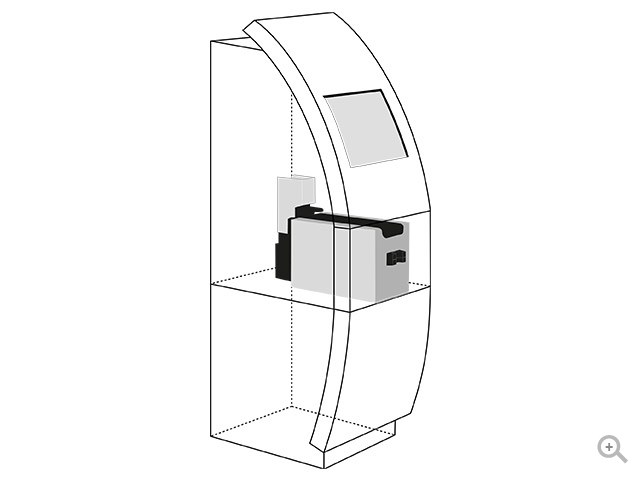Canon PIXMA MG5540 manuals
Owner’s manuals and user’s guides for Photo printers Canon PIXMA MG5540.
We providing 1 pdf manuals Canon PIXMA MG5540 for download free by document types: User Manual

Canon PIXMA MG5540 User Manual (123 pages)
Brand: Canon | Category: Photo printers | Size: 2.26 MB |

Table of contents
Contents
2
Printing
4
Important
10
Print Dialog
60
Making Copies
103
Setting Items
106
6. Layout
108
Copying Photos
122
More products and manuals for Photo printers Canon
| Models | Document Type |
|---|---|
| PIXMA MP110 |
User Manual
 Canon PIXMA MP110 User manual,
153 pages
Canon PIXMA MP110 User manual,
153 pages
|
| PIXMA MX925 |
User Manual
 Canon PIXMA MX925 User manual,
160 pages
Canon PIXMA MX925 User manual,
160 pages
|
| PIXMA MX925 |
User Manual
 Canon PIXMA MX925 User manual,
193 pages
Canon PIXMA MX925 User manual,
193 pages
|
| PIXMA MX525 |
User Manual
 Canon PIXMA MX525 User manual,
185 pages
Canon PIXMA MX525 User manual,
185 pages
|
| Bubble Jet S830D |
User Manual
 User',
201 pages
User',
201 pages
|
| Bubble Jet S9000 |
User Manual
 Canon Bubble Jet S9000 User manual,
179 pages
Canon Bubble Jet S9000 User manual,
179 pages
|
| BJC8500 |
User Manual
 Canon BJC8500 User manual,
159 pages
Canon BJC8500 User manual,
159 pages
|
| BJC2100 |
User Manual
 Canon BJC2100 User manual,
243 pages
Canon BJC2100 User manual,
243 pages
|
| PIXMA MG6440 |
User Manual
 Canon PIXMA MG6440 User manual,
148 pages
Canon PIXMA MG6440 User manual,
148 pages
|
| PIXMA MX725 |
User Manual
 Canon PIXMA MX725 User manual [en] ,
156 pages
Canon PIXMA MX725 User manual [en] ,
156 pages
|
| PIXMA MX525 |
User Manual
 Canon PIXMA MX525 User manual,
152 pages
Canon PIXMA MX525 User manual,
152 pages
|
| Selphy CP800 |
User Manual
 Инструкция по эксплуатации Canon Selphy CP800,
36 pages
Инструкция по эксплуатации Canon Selphy CP800,
36 pages
|
| SELPHY CP-770 |
User Manual
 Инструкция по эксплуатации Canon SELPHY CP-770,
32 pages
Инструкция по эксплуатации Canon SELPHY CP-770,
32 pages
|
| SELPHY CP-760 |
User Manual
 Инструкция по эксплуатации Canon SELPHY CP-760,
32 pages
Инструкция по эксплуатации Canon SELPHY CP-760,
32 pages
|
| Selphy ES 2 RU |
User Manual
 Инструкция по эксплуатации Canon Selphy ES 2 RU,
32 pages
Инструкция по эксплуатации Canon Selphy ES 2 RU,
32 pages
|
| Selphy CP-780 |
User Manual
 Инструкция по эксплуатации Canon Selphy CP-780,
76 pages
Инструкция по эксплуатации Canon Selphy CP-780,
76 pages
|
| BJ-W3000 |
User Manual
 Canon BJ-W3000 Benutzerhandbuch,
221 pages
Canon BJ-W3000 Benutzerhandbuch,
221 pages
|
| CP710 |
User Manual
 Canon CP710 User Manual,
69 pages
Canon CP710 User Manual,
69 pages
|
| 320 |
User Manual
 Canon 320 User Manual,
59 pages
Canon 320 User Manual,
59 pages
|
| THE CANNON I455 |
User Manual
 Canon THE CANNON I455 User Manual,
2 pages
Canon THE CANNON I455 User Manual,
2 pages
|