Canon imagePROGRAF iPF9400 User Manual Page 5
- Page / 20
- Table of contents
- BOOKMARKS
Rated. / 5. Based on customer reviews


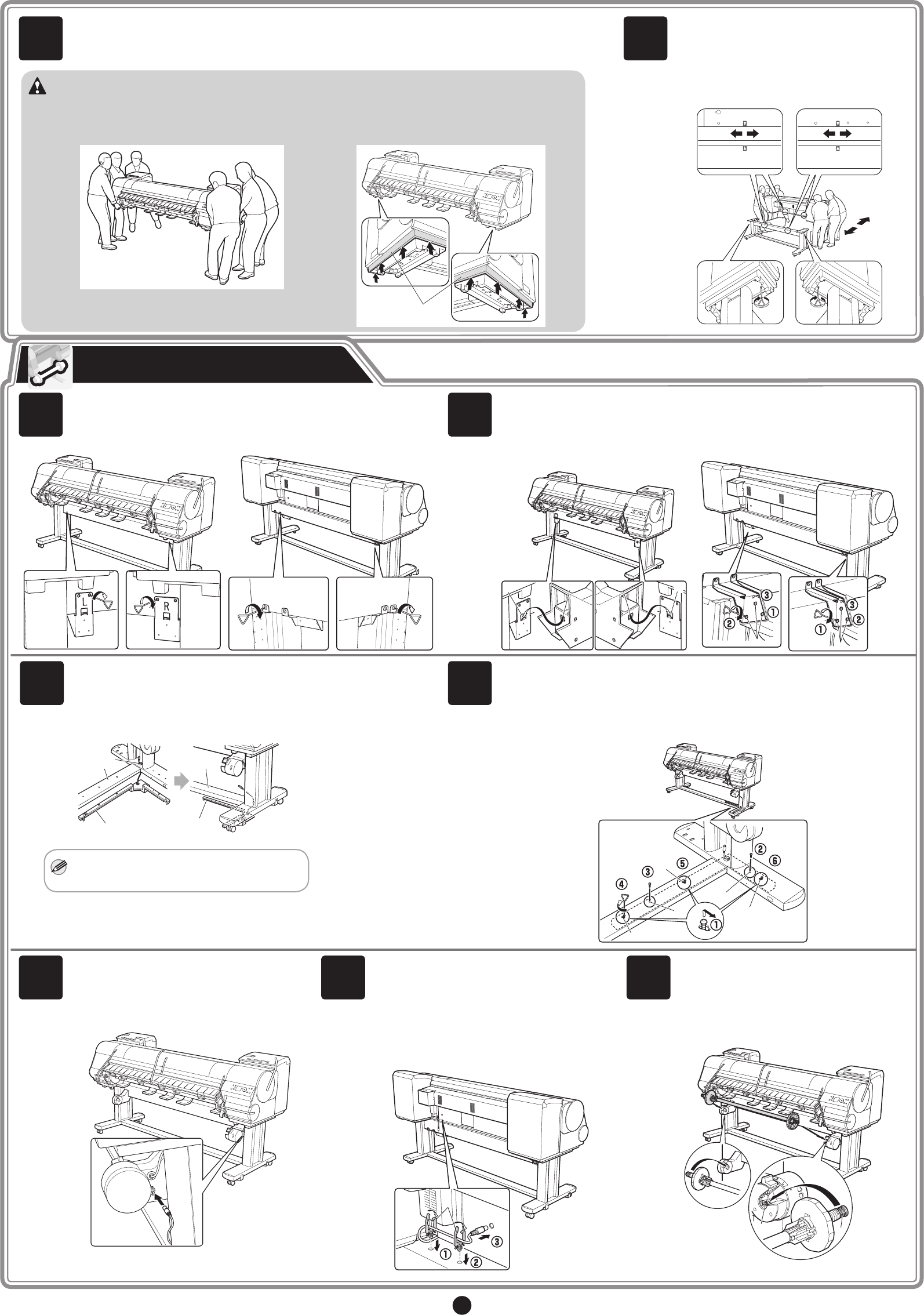
5
Caution
MEM
O
15 16
34
5 6
a
Attach the Media Take-up Unit
12
a
a
b
b
c
a
ON
OFF
b
a
b
b
a
a
a
7
a
a
bb
d
b
a
c
e
e
Align the triangles on the back of the
printer and Stand when setting the
printer on the Stand. Secure the printer
and Stand firmly together using four M4
hex screws on each side by the Allen
Wrench.
With three people holding the carrying handles under the printer on both ends, lift the
printer.
• The weight of the main unit alone is approximately
164 kg (361.6 lb). Moving the printer requires at
least six people, three on either side. Be careful to
avoid back strain and other injuries.
• When moving the printer, firmly grasp the
carrying handles (a) under each side. Holding
the printer at other positions is dangerous
and cause injury and damage if the printer is
dropped.
Firmly secure the Left Fastener for Media Take-up Unit and
Right Fastener for Media Take-up Unit to the front (a) and
back (b) of the Top Stand Stay using four M4 hex screws on
each side by the Allen Wrench.
Hook up the hole (a) of the Left Media Take-up Unit with the protrusion
(b) of the Left Fastener for Media Take-up Unit, and hook up the
hole (c) of the Right Media Take-up Unit with the protrusion (d) of the
Right Fastener for Media Take-up Unit. Secure the Media Take-up
Units firmly by using three M4 hex screws (e) on each side by the Allen
Wrench in the sequence shown.
With the Media Take-up Sensor against the underside of the Bottom
Stand Stay and the Right Stand Leg, insert M4 hex screws in the three
holes (a) and slide the screws out of the way toward the narrow end of
the protruding holes. Insert M4 hex screws in the small holes (b) as well.
Use the Allen wrench to tighten all five M4 hex screws firmly in the
order shown, from (2) to (6).
Pull up the cord of the Media Take-up
Sensor (a) through the hole (c) of the
Right Stand Leg . Put the Media Take-up
Sensor under the Bottom Stand Stay (b)
on the right.
Plug the Media Take-up Sensor cord
firmly and fully into the Right Media Take-
up Unit to connect it.
Attach the cord holders (a) to the holes
of the Top Stand Stay . Bring the power
cord of the Right Media Take-up Unit to
the back of the printer and pass the cord
through the cord holders. After passing
the cord behind the holders, plug the cord
into the Power Supply Connector on the
back of the printer.
Load the left side of the Rewind Spool
on the Media Take-up Unit so that the
gear (a) on the right side of the Rewind
Spool meshes with the gear (b) of the
Right Media Take-up Unit .
• The Media Take-up Sensor remains
concealed in the Bottom Stand Stay .
- Introduction 1
- Overview of Setup 1
- Package Contents 2
- Assemble the Stand 3
- Install the printer 3
- Attach the Media Take-up Unit 5
- Attach the Output Stacker 6
- Remove the Packaging Material 7
- Mount the Ink Tanks 8
- Install the Printheads 9
- For USB connections 12
- Retry to try again 13
- Install the software 14
- Macintosh 16
- Select the printer to setup 17
- Responding to Messages 20
 (2 pages)
(2 pages) (318 pages)
(318 pages) (2 pages)
(2 pages)







Comments to this Manuals