Canon T2000 User Manual Page 50
- Page / 65
- Table of contents
- BOOKMARKS
Rated. / 5. Based on customer reviews


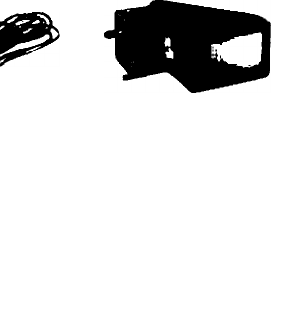
In addition, an optional
DV-2 Daylight Viewer is
available that can be at
tached to the front of the
projector and has a small
viewing screen facing the
operator at the controls. It
is designed as an aid in
sound editing and
recording work.
- SOUND PflOf СТОП 4
- Film editing 11
- Before starting with sound 12
- ^ i'; 13
- 7. Attach the auto take-up 16
- Your Canon T2000 is now 16
- Master switch (10) 21
- Framing knob (3) 22
- Focusing knob (4) 22
- Zooouog ring of lens (8) 23
- Loop-former button (16) 24
- Speed selector (21) 24
- Input(9) 27
- Output (22) 27
- Automatic level control 29
- Record button (11) 29
- Volume control (12) 30
- (maximum symbol of 31
- Input selector (14) 33
- Take care to shift this 34
- Recording procedure 41
- For sound recording 42
- Important note: 45
- Using the microphone 46
- Recording sound on sound 47
- Removing the lens (8) 53
- Changing the lamp 54
- 2. Caution: Wait until the 54
- Caution: Never touch in 54
- Cleaning the film path 55
- Never touch magnetic 57
- 50 Hz, no, 120,220, 230 60








Comments to this Manuals