Canon PIXMA MP830 Service Manual Page 18
- Page / 85
- Table of contents
- BOOKMARKS
Rated. / 5. Based on customer reviews


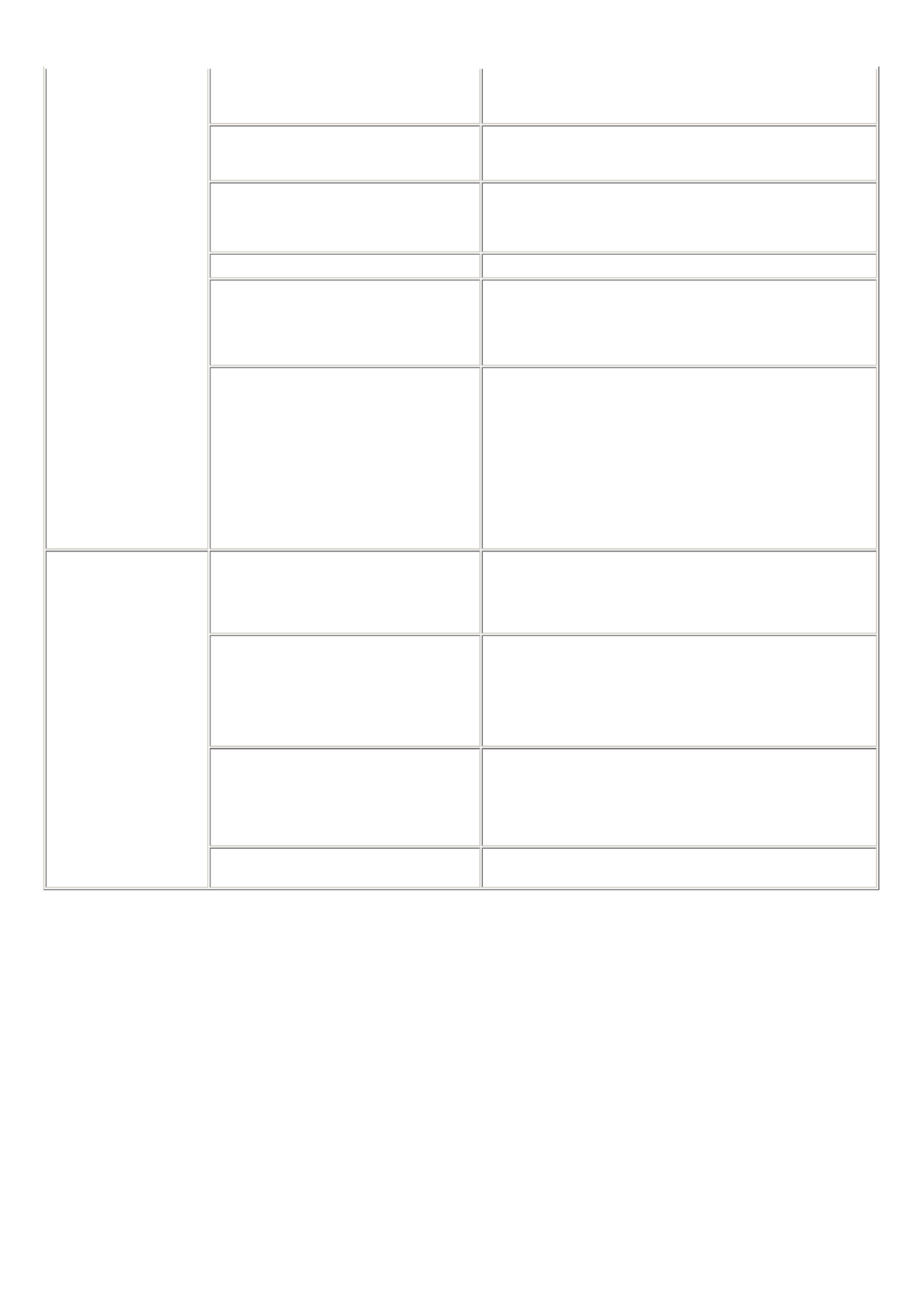
*1: Replace the print head only after the print head deep cleaning is performed 2 times, and when the problem persists.
- Perform bottom plate cleaning.
- Clean the paper path with cotton swab or cloth.
- Clean the ASF sub-rollers.
A part of a line is missing on printouts. - Replace the
- ink tank, or
- print head
*1
.
Color hue is incorrect. - Replace the
- ink tank, or
- print head
*1
.
- Perform print head alignment.
Printing is incorrect. Replace the logic board.
No ejection of black ink. - Replace the
- ink tank, or
- print head
*1
.
- Remove foreign material from the purge unit caps, if any.
- Replace the purge unit.
Graphic or text is enlarged on printouts.
When enlarged in the carriage movement direction:
- Clean grease or oil off the timing slit strip film
- Replace the
- timing slit strip film,
- carriage unit, or
- logic board.
When enlarged in the paper feed direction:
- Clean grease or oil off the timing slit disk film
- Replace the
- timing slit disk film,
- timing sensor unit, or
- logic board.
Faulty scanning
No scanning. - Confirm the connection between the scanning unit and the logic
board.
- Replace the
- scanning unit, or
- logic board.
Streaks or smears on the scanned image. - Clean the platen glass and the ADF.
- Confirm the connection between the scanning unit and the logic
board.
- Replace the
- scanning unit,
- logic board, or
- sponge sheet.
No paper feeding from the ADF (no operation
of the ADF motor).
- Confirm the connection
- between the ADF motor and the ADF PWB, and
- between the ADF PWB and the logic board.
- Replace the
- document feed unit, or
- logic board.
Document slipping over the roller (copied
image enlarged), or document not separated.
- Clean the friction tab, document feed roller, and separation roller.
- Replace the document feed unit.
1-12
- PIXMA MP830 1
- Copyright 2
- I. MANUAL OUTLINE 3
- II. TABLE OF CONTENTS 4
- Part 2: TECHNICAL REFERENCE 5
- Part 3: APPENDIX 5
- MAINTENANCE 6
- 1. MAINTENANCE 7
- 3. REPAIR 22
- *1 drop = 9 to 18 mg 45
- 3-4. Verification Items 55
- 4. MACHINE TRANSPORTATION 63
- TECHNICAL REFERENCE 64
- 1. NEW TECHNOLOGIES 65
- 3. PRINT MODE 69
- <Part 2: 4. FAQ> 78
- APPENDIX 79








Comments to this Manuals