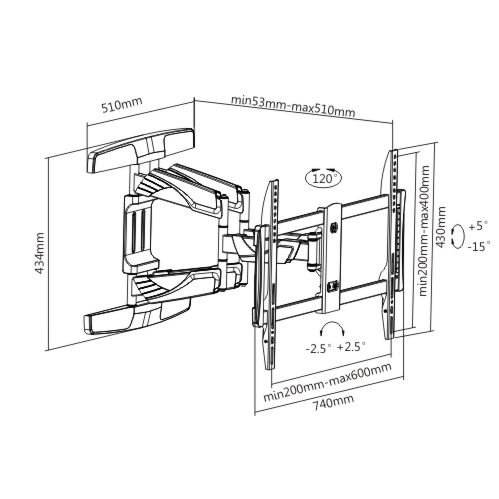Canon CDI-E075-010 manuals
Owner’s manuals and user’s guides for Bridge cameras Canon CDI-E075-010.
We providing 4 pdf manuals Canon CDI-E075-010 for download free by document types: User Manual, User's Guide, Service Manual

Table of contents

Canon CDI-E075-010 User's Guide (25 pages)
Brand: Canon | Category: Bridge cameras | Size: 0.91 MB |

Table of contents

Canon CDI-E075-010 User's Guide (214 pages)
Brand: Canon | Category: Bridge cameras | Size: 3.50 MB |

Table of contents
Cautions
13
Quick Start
14
Front View
16
Controls
18
Mode Dial
19
Main Dial
20
Indicator
23
Fig.A Fig.B
24
Pressing the
39
L M1 M2 S
42
Auto Mode
57
Reviewing
59
the Image
59
Shooting
72
Movie Mode
74
Macro Mode
75
Self-Timer
76
Digital Zoom
78
Program AE
81
Press the
100
button
103
(continued)
104
Shoot the image
107
Continuous
114
Replaying
119
(Index Replay)
121
Viewing Movies
123
Editing Movies
125
About Printing
138
DPOF Settings
140
DIGITAL Terminal
143
and the
144
Printing
145
Cancel Printing
146
Printing Errors
146
Trim the image
150
Connecting
161
terminal
162
Rec. Menu
164
Appendix
165
Replay Menu
167
Set up Menu
168
My Camera Menu
172
[On] [Off]
173
5 seconds
174
List of Messages
176
Replaying
182
(Shooting)
183
Troubleshooting
197
Specifications
200
FCC Notice
213

Canon CDI-E075-010 Service Manual (125 pages)
Brand: Canon | Category: Bridge cameras | Size: 4.38 MB |

Table of contents
CONTENTS
2
+ terminal
13
– terminal
13
XA4-9170-359
18
(SELF TAP)
18
CD1-3108-000
34
XA4-9170-457
40
PARTS LIST
75
3.7 OPTICAL FLX
115
3.8 EF FLX
116
3.9 R_EN FLX
117
3.10 CCD FLX
118
< Procedures >
119
More products and manuals for Bridge cameras Canon
| Models | Document Type |
|---|---|
| EOS EOS 300D |
Instruction Manual
 Canon EOS EOS 300D Instruction manual,
138 pages
Canon EOS EOS 300D Instruction manual,
138 pages
|
| PowerShot S90 |
User's Guide
 Canon PowerShot S90 User guide,
179 pages
Canon PowerShot S90 User guide,
179 pages
|
| Powershot SX150 IS |
User's Guide
 Canon Powershot SX150 IS User guide,
9 pages
Canon Powershot SX150 IS User guide,
9 pages
|
| PowerShot SD400 |
User's Guide
 Canon PowerShot SD400 User guide,
195 pages
Canon PowerShot SD400 User guide,
195 pages
|
| WS30 |
User Manual
 Canon HF10 Manuale utente,
132 pages
Canon HF10 Manuale utente,
132 pages
|
| IXUS 265 HS |
User Manual
 DIGITAL CAMERA IXUS 265 HS IMAGE SENSOR Type 1/2.3 type [en] ,
3 pages
DIGITAL CAMERA IXUS 265 HS IMAGE SENSOR Type 1/2.3 type [en] ,
3 pages
|
| iP6220D - PIXMA Color Inkjet Printer |
Service Manual
 Canon iP6220D - PIXMA Color Inkjet Printer Service manual,
49 pages
Canon iP6220D - PIXMA Color Inkjet Printer Service manual,
49 pages
|
| Powershot SX150 IS |
User's Guide
 Canon Powershot SX150 IS User guide,
62 pages
Canon Powershot SX150 IS User guide,
62 pages
|
| EOS 450D |
User Manual
 Canon EOS 450D Benutzerhandbuch,
196 pages
Canon EOS 450D Benutzerhandbuch,
196 pages
|
| SX20 |
User's Guide
 Canon SX20 User guide,
180 pages
Canon SX20 User guide,
180 pages
|
| POWERSHOT A3100IS |
User Manual
 1 Elija,
148 pages
1 Elija,
148 pages
|
| SX170 8410B001 |
User Manual
 PowerShot SX170IS (UDS).xlsx,
1 pages
PowerShot SX170IS (UDS).xlsx,
1 pages
|
| Rebel SL 1 EOS 100D |
User Manual
 Canon EOS Rebel SL1/100D For Dummies,
30 pages
Canon EOS Rebel SL1/100D For Dummies,
30 pages
|
| CR-DGi |
Specifications
 Canon CR-DGi Specifications,
114 pages
Canon CR-DGi Specifications,
114 pages
|
| PowerShot TX1 |
User Manual
 PowerShot TX1 specifications (continued) [en] [es] [it] ,
3 pages
PowerShot TX1 specifications (continued) [en] [es] [it] ,
3 pages
|
| 3446B001 |
User Manual
 19 juil. 2014,
24 pages
19 juil. 2014,
24 pages
|
| Powershot Pro70 |
Specifications
 Canon Powershot Pro70 Specifications,
124 pages
Canon Powershot Pro70 Specifications,
124 pages
|
| IXUS 860 IS |
User Manual
 Guía del usuario de la cámara,
234 pages
Guía del usuario de la cámara,
234 pages
|
| CP-330 |
User Manual
 Supplied with Camera,
2 pages
Supplied with Camera,
2 pages
|
| REBEL 400D |
User Manual
 EOS 400D - BlaisePhoto,
180 pages
EOS 400D - BlaisePhoto,
180 pages
|