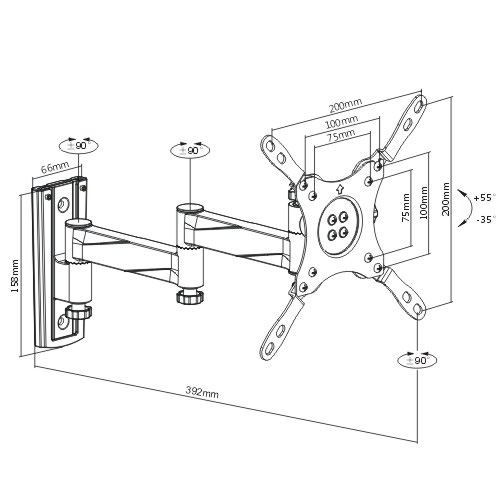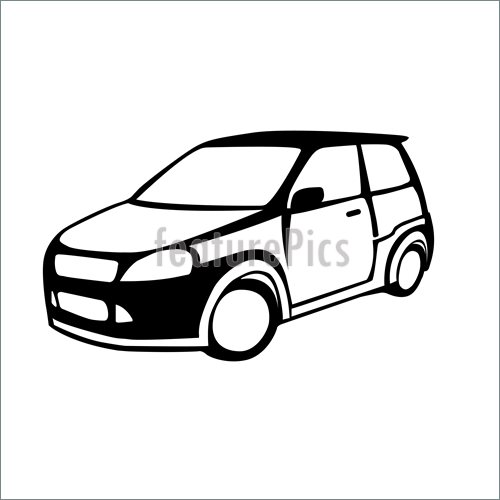Canon PowerShot SX130 IS manuals
Owner’s manuals and user’s guides for Bridge cameras Canon PowerShot SX130 IS.
We providing 1 pdf manuals Canon PowerShot SX130 IS for download free by document types: User's Guide

Canon PowerShot SX130 IS User's Guide (180 pages)
Brand: Canon | Category: Bridge cameras | Size: 10.19 MB |

Table of contents
Caution
11
AF Frame
24
What if
25
Preparations
33
Accessories
36
Printers
38
Control Dial
41
Indicator
43
Choose
62
(Image Size)
70
(Approx
74
Custom Color
76
Focus Lock
78
(i-Contrast)
92
Choose ~
94
Color Accent
96
Color Swap
97
Choose *
106
Choose an image
116
Select Range
120
(My Category)
125
Rotating Images
127
Resizing Images
128
Trimming
129
Printing
133
Printing Images
134
Print Settings
135
Shooting
147
Playback
149
Troubleshooting
154
Shooting movies
156
Computer
156
Non-Human
160
Subjects/
160
Landscapes
160
*9 Fixed to
163
4 Shooting Menu
164
3 Set up Menu
166
1 Playback Menu
167
2 Print Menu
167
Specifications
168
Disclaimer
180
More products and manuals for Bridge cameras Canon
| Models | Document Type |
|---|---|
| PowerShot A530 |
User Manual
 Canon PowerShot A530 Manuale utente,
139 pages
Canon PowerShot A530 Manuale utente,
139 pages
|
| CF-1 |
User's Guide
 Canon CF-1 User guide [en] ,
7 pages
Canon CF-1 User guide [en] ,
7 pages
|
| 4259B001 |
User Manual
 - Honeywell Building Control Workbench,
1 pages
- Honeywell Building Control Workbench,
1 pages
|
| AW-PS200 |
User's Guide
 Canon AW-PS200 User guide,
18 pages
Canon AW-PS200 User guide,
18 pages
|
| Digital IXUS 80 IS |
User Manual
 Guía del usuario de la cámara,
226 pages
Guía del usuario de la cámara,
226 pages
|
| PowerShot SD880 IS |
User's Guide
 Canon PowerShot SD880 IS User guide,
163 pages
Canon PowerShot SD880 IS User guide,
163 pages
|
| PowerShot S230 |
User's Guide
 Canon PowerShot S230 User guide,
151 pages
Canon PowerShot S230 User guide,
151 pages
|
| PowerShot A560 - Digital Camera - Compact |
User's Guide
 Canon PowerShot A560 - Digital Camera - Compact User guide,
131 pages
Canon PowerShot A560 - Digital Camera - Compact User guide,
131 pages
|
| SELPHY CP780 |
User Manual
 Canon SELPHY CP780: Das familientaugliche Fotolabor,
4 pages
Canon SELPHY CP780: Das familientaugliche Fotolabor,
4 pages
|
| EOS 5D - Focusing Screen Ee-A |
Instruction Manual
 Canon EOS 5D - Focusing Screen Ee-A Instruction manual,
180 pages
Canon EOS 5D - Focusing Screen Ee-A Instruction manual,
180 pages
|
| S500 - PowerShot Digital ELPH Camera |
User's Guide
 Canon S500 - PowerShot Digital ELPH Camera User guide [en] ,
163 pages
Canon S500 - PowerShot Digital ELPH Camera User guide [en] ,
163 pages
|
| PowerShot A530 |
User Manual
 Canon PowerShot A530 Manuel utilisateur,
139 pages
Canon PowerShot A530 Manuel utilisateur,
139 pages
|
| UC X 10 Hi |
User Manual
 Canon UC X 10 Hi User`s manual,
472 pages
Canon UC X 10 Hi User`s manual,
472 pages
|
| IXUS130 |
User Manual
 Canon Digital IXUS 95 IS Benutzerhandbuch,
135 pages
Canon Digital IXUS 95 IS Benutzerhandbuch,
135 pages
|
| PowerShot A410 User Guide Basic |
User's Guide
 Canon PowerShot A410 User Guide Basic User guide,
115 pages
Canon PowerShot A410 User Guide Basic User guide,
115 pages
|
| Powershot SX150 IS |
User's Guide
 Canon Powershot SX150 IS User guide,
36 pages
Canon Powershot SX150 IS User guide,
36 pages
|
| IXUS 1000 HS |
User's Guide
 Canon IXUS 1000 HS User guide,
178 pages
Canon IXUS 1000 HS User guide,
178 pages
|
| POWERSHOT S10 |
User Manual
 Canon POWERSHOT S10 User manual,
68 pages
Canon POWERSHOT S10 User manual,
68 pages
|
| PowrShot G5 |
User Manual
 EC129 BROCHURE [en] ,
6 pages
EC129 BROCHURE [en] ,
6 pages
|
| 2508B001 |
User Manual
 SD1100 IS Model & Accessory Sheet [en] [fr] ,
14 pages
SD1100 IS Model & Accessory Sheet [en] [fr] ,
14 pages
|
Canon devices