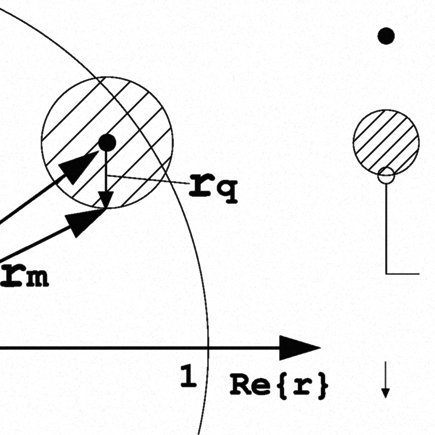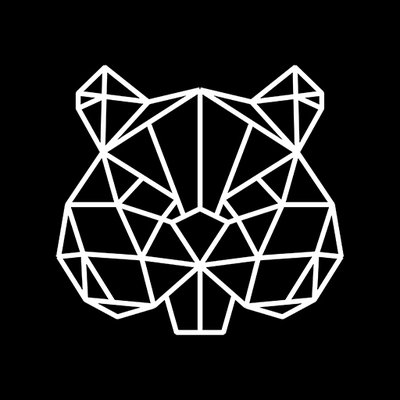Canon A650 IS manuals
Owner’s manuals and user’s guides for Cameras Canon A650 IS.
We providing 1 pdf manuals Canon A650 IS for download free by document types: User Manual

Table of contents
Preparations
10
AF Frame
18
Elapsed Time
22
Printing
25
Windows
30
System Map
34
Indicators
43
Set up Menu
48
See below*
50
AF Frame
52
Portrait
75
Landscape
75
Program AE
84
Safety Shift
88
Image Shot
94
(FE Lock)
105
(Auto ISO Shift)
108
Select
114
Press the button
114
Select the mode
117
Settings
118
Share Button
123
Register
126
Playback/Erasing
132
(Index Playback)
133
Viewing Movies
137
Select [Rotate]
139
Rotate the image
139
Save the image
143
Delete the frame
146
Resizing Images
147
Select an image
149
Record the memo
149
Single Images
154
Select [OK]
156
Troubleshooting
160
LCD monitor
161
appears
162
Shooting
163
Eyes appear red
165
Shooting movies
166
Playback
167
Cannot print
169
List of Messages
170
Appendix
174
Warnings
175
Equipment
176
Cautions
178
Battery Handling
180
WARNING
181
Formatting
183
Compact Power
186
Adapter CA-PS500
186
Attaching a Lens
188
Batteries
192
Specifications
194
Battery Capacity
198
Test Conditions
198
MultiMediaCard
201
SD Memory Card
201
Disclaimer
208
More products and manuals for Cameras Canon
| Models | Document Type |
|---|---|
| IXUS 230 HS |
User Manual
 Canon IXUS 230 HS User Manual,
212 pages
Canon IXUS 230 HS User Manual,
212 pages
|
| CDI-E151-010 |
User Manual
 Canon CDI-E151-010 User Manual,
179 pages
Canon CDI-E151-010 User Manual,
179 pages
|
| 2.2 |
User Manual
 Canon 2.2 User Manual,
6 pages
Canon 2.2 User Manual,
6 pages
|
| D20 |
User Manual
 Canon D20 User Manual,
218 pages
Canon D20 User Manual,
218 pages
|
| BP-511 |
User Manual
 Canon BP-511 User Manual,
148 pages
Canon BP-511 User Manual,
148 pages
|
| SX200 LS |
User Manual
 Canon SX200 LS User Manual,
168 pages
Canon SX200 LS User Manual,
168 pages
|
| 550D |
User Manual
 Canon 550D User Manual,
260 pages
Canon 550D User Manual,
260 pages
|
| 650D |
User Manual
 Canon 650D User Manual,
372 pages
Canon 650D User Manual,
372 pages
|
| 300 HS |
User Manual
 Canon 300 HS User Manual,
178 pages
Canon 300 HS User Manual,
178 pages
|
| A610 |
User Manual
 Canon A610 User Manual,
139 pages
Canon A610 User Manual,
139 pages
|
| A550 |
User Manual
 Canon A550 User Manual,
123 pages
Canon A550 User Manual,
123 pages
|
| D I G I T A L C A M E R A CDI-E019-010 |
User Manual
 Canon D I G I T A L C A M E R A CDI-E019-010 User Manual,
108 pages
Canon D I G I T A L C A M E R A CDI-E019-010 User Manual,
108 pages
|
| A2200 |
User Manual
 Canon A2200 User Manual,
201 pages
Canon A2200 User Manual,
201 pages
|
| XT |
User Manual
 Canon XT User Manual,
93 pages
Canon XT User Manual,
93 pages
|
| A1200 |
User Manual
 Canon A1200 User Manual,
184 pages
Canon A1200 User Manual,
184 pages
|
| IXUS 85 IS |
User Manual
 Canon IXUS 85 IS User Manual,
224 pages
Canon IXUS 85 IS User Manual,
224 pages
|
| A570 IS |
User Manual
 Canon A570 IS User Manual,
36 pages
Canon A570 IS User Manual,
36 pages
|
| A400 |
User Manual
 Canon A400 User Manual,
148 pages
Canon A400 User Manual,
148 pages
|
| A710 IS |
User Manual
 Canon A710 IS User Manual,
138 pages
Canon A710 IS User Manual,
138 pages
|
| EOS 60DA |
User Manual
 Canon EOS 60DA User Manual,
2 pages
Canon EOS 60DA User Manual,
2 pages
|
Canon devices