Canon D1 Instruction Manual Page 76
- Page / 178
- Table of contents
- TROUBLESHOOTING
- BOOKMARKS
Rated. / 5. Based on customer reviews


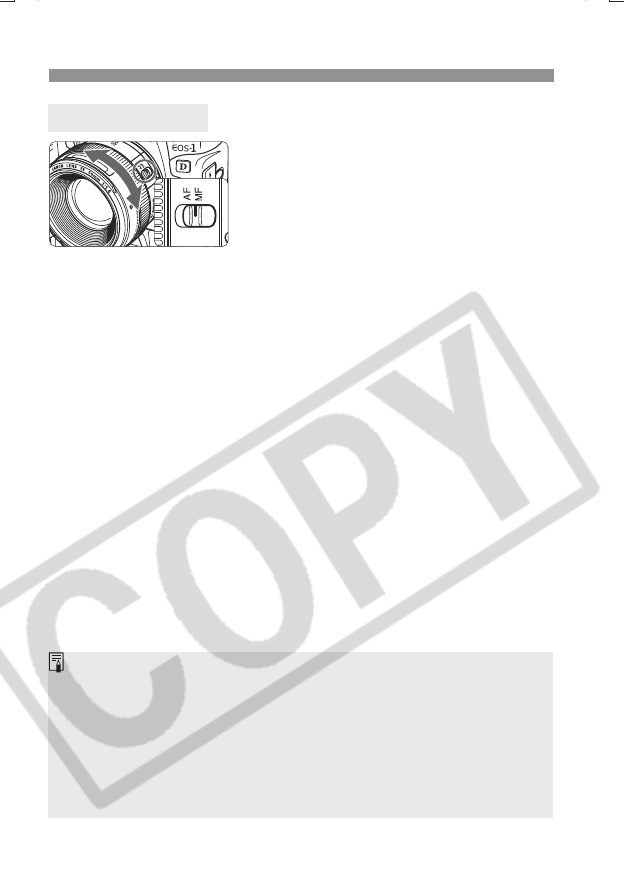
76
Set the lens focus mode switch to <
g
>
and turn the lens focusing ring to focus.
Manual Focusing
¡ If you select an AF point and press the shutter button halfway while
manual focusing, the AF point will flash and the focus confirmation light
will light when focus is achieved.
¡ During automatic AF point selection, when the center AF point achieves
focus, it will flash in red and the focus confirmation light will light.
¡ With USM (Ultrasonic Motor) lenses:
After the lens focuses in the One-Shot AF mode, you can turn the
focusing ring for touch-up focusing (full-time manual focusing). (Not
applicable to USM lenses with no focusing distance scale.)
F11]QCA.1,dk 54 ɚĘȸ ƒƐƐƓஉƑƑרƑƙý࣏ෙýعؽƔݰƕƔಠ
- INSTRUCTION MANUAL 1
- Test the Camera Before Using 2
- Copyrights 2
- Equipment Check List 3
- Contents 4
- Safety Warnings 6
- Handling Precautions 8
- LCD Panels and LCD Monitor 9
- Memory Cards 9
- Lens Electrical Contacts 9
- Cautions for Prolonged Use 9
- Nomenclature 10
- Top LCD Panel 13
- Rear LCD Panel 14
- Viewfinder Information 15
- Getting Started 17
- Recharging the Battery 18
- Recharge the battery 19
- Rubber lining 20
- Temperature Shots remaining 21
- Insert the DC Coupler 22
- Connect the DC plug 22
- Connect the power cord 22
- Mounting and Detaching a Lens 23
- Basic Operation 27
- Pressing halfway 28
- Pressing completely 28
- Shutter Button 28
- 6> dial only 29
- 6> Dial 29
- 9). During 30
- Vertical Shooting 31
- Menu Operations 32
- 5> dial to select a menu 33
- 5> dial to select the 33
- Exit the menu 34
- Menu Settings 34
- N> button and <B> 36
- Dioptric Adjustment 37
- M> button 38
- 4> switch to <2> 39
- 3Cleaning the CMOS sensor 40
- Press the shutter button 41
- Cleaning the CMOS Sensor 41
- Exit the sensor cleaning 41
- Attaching the Strap 42
- Image Settings 43
- Selecting the Image Size 44
- Select the image size 44
- About the RAW Format 45
- Select [JPEG quality] 46
- Select the image size 46
- Setting the ISO Speed 47
- 3Selecting the White Balance 48
- 3Custom White Balance 49
- Select < 50
- Setting the Color Temperature 51
- White Balance Correction 52
- White Balance Auto Bracketing 53
- Take the picture 54
- Selecting the Color Matrix 55
- Select [Color matrix] 56
- Select [Set up] 56
- Select the CM Set No 56
- Select the item to be set 56
- Set the desired setting 57
- Select [Parameters] 58
- Select [Set up] 58
- Set the camera to the folder 60
- Creating a new folder 60
- Selecting a Folder 61
- Selecting the Memory Card 61
- Select [BackUp] 62
- Difference between h and j 62
- 3File Numbering Methods 63
- Continuous Numbering 64
- Forced reset (M-Reset) 64
- File names 64
- 5F9Z0001.jpg 64
- Autofocus and 65
- Drive Modes 65
- Selecting the AF Mode 66
- S> button. (9) 68
- SSelecting the AF Point 68
- C.Fn-13-1, 2 69
- C.Fn-13-3 69
- Automatic AF point selection 70
- P> button to 71
- AF Point Activation Area 72
- S> button, the top 74
- Subjects difficult to focus 75
- Manual Focusing 76
- Selecting the Drive Mode 77
- Self-timer Operation 78
- Exposure Control 79
- Select the metering mode 80
- Evaluative Metering 80
- Partial Metering 80
- Spot Metering 80
- Centerweighted Averaged 81
- Metering 81
- AF Point-Linked Spot Metering 81
- W> button and 84
- 6> dial to set a 87
- 15"” is 15 sec 87
- > on the LCD panel 88
- Focus the subject 88
- Depth-of-field Preview 89
- 7> switch to <1> 90
- 6> dial to set the 90
- Set the exposure 91
- 5> dial to set the 92
- Set the AEB amount 93
- AEB with the ISO Speed 94
- Bulb Exposures 96
- Mirror Lockup 97
- Flash Photography 98
- 2 Focus the subject 99
- 5 Take the picture 99
- Sync Speed 100
- PC Terminal 100
- Non-Canon Flash Units 100
- Image Playback 101
- 3Reviewing Images 102
- Image Review Time 103
- Select [Review time] 103
- Select the desired setting 103
- 3Auto Image Rotation 104
- Shooting information 106
- 3Highlight Alert 107
- [Bright.] Display 108
- [RGB] Display 108
- 3Histogram 108
- Magnify the image 109
- Scroll around the image 109
- Magnified View 109
- X> button and 110
- M> button. The menu will 110
- Viewing the Images on TV 111
- J Image Protection 112
- Select [Protect images] 113
- KSound Recording for an Image 114
- Erasing Images 115
- L> button 116
- Select [Erase all on card] 117
- Erase the images 117
- 3Formatting a Memory Card 118
- Handling “Card Err” 119
- Camera Direct Printing 121
- Preparing to Print 122
- SBubble Jet Direct 123
- ACP Direct 123
- X> button 124
- Press the < 125
- > button 125
- Select [Paper Settings] 125
- TSetting the Paper Size 126
- YSetting the Paper Type 126
- USetting the Page Layout 126
- Set the other options 127
- Print the image 127
- Handling Printer Errors 128
- Error Messages 128
- APrinting with CP Direct 129
- Set the options 130
- Set the number of copies and 130
- Select [Style] 132
- Setting the Trimming 135
- Exit the trimming 136
- DPOF: Digital Print 137
- Order Format 137
- Print Order 138
- Exit the set up screen 139
- Select [Order] 140
- Set the print settings 140
- Selecting Individual Images 140
- Exit the Order screen 141
- Select [All] 141
- Selecting All Images 141
- Exit the Print Order screen 142
- Direct Printing with DPOF 143
- Start printing 144
- Customizing 145
- the Camera 145
- 3Setting a Custom Function 146
- Custom Function Settings 147
- 6> dial 148
- C.Fn-10 AF point illumination 150
- C.Fn-12 Mirror lockup 151
- C.Fn-16 Safety shift setting 152
- P> button to switch to 153
- C.Fn-00 Focusing screen 154
- 5> dial to select a group 155
- Register or apply 156
- P.Fn No 157
- B) button is ON 157
- 5> dial to select [OK] 158
- Save the camera settings 159
- Saving camera settings 159
- Reference 161
- Troubleshooting Guide 162
- Shooting 163
- Image Review & Operation 164
- Error Codes 165
- Changing the Focusing Screen 166
- Major Accessories (Optional) 168
- System Map 170
- Specifications 172
- Built-in dioptric adjustment: 173
- Focusing screen: 173
- Exposure compensation: 174
- Selected AF point display: 174
- Exposure control systems: 174
- EOS-dedicated Speedlite: 175
- Continuous shooting speed: 175
- Number of possible shots: 176
- Working temperature range: 176
- Digital Camera Model DS126051 177








Comments to this Manuals