Canon i-SENSYS LBP6230dw User Manual Page 42
- Page / 235
- Table of contents
- BOOKMARKS
Rated. / 5. Based on customer reviews


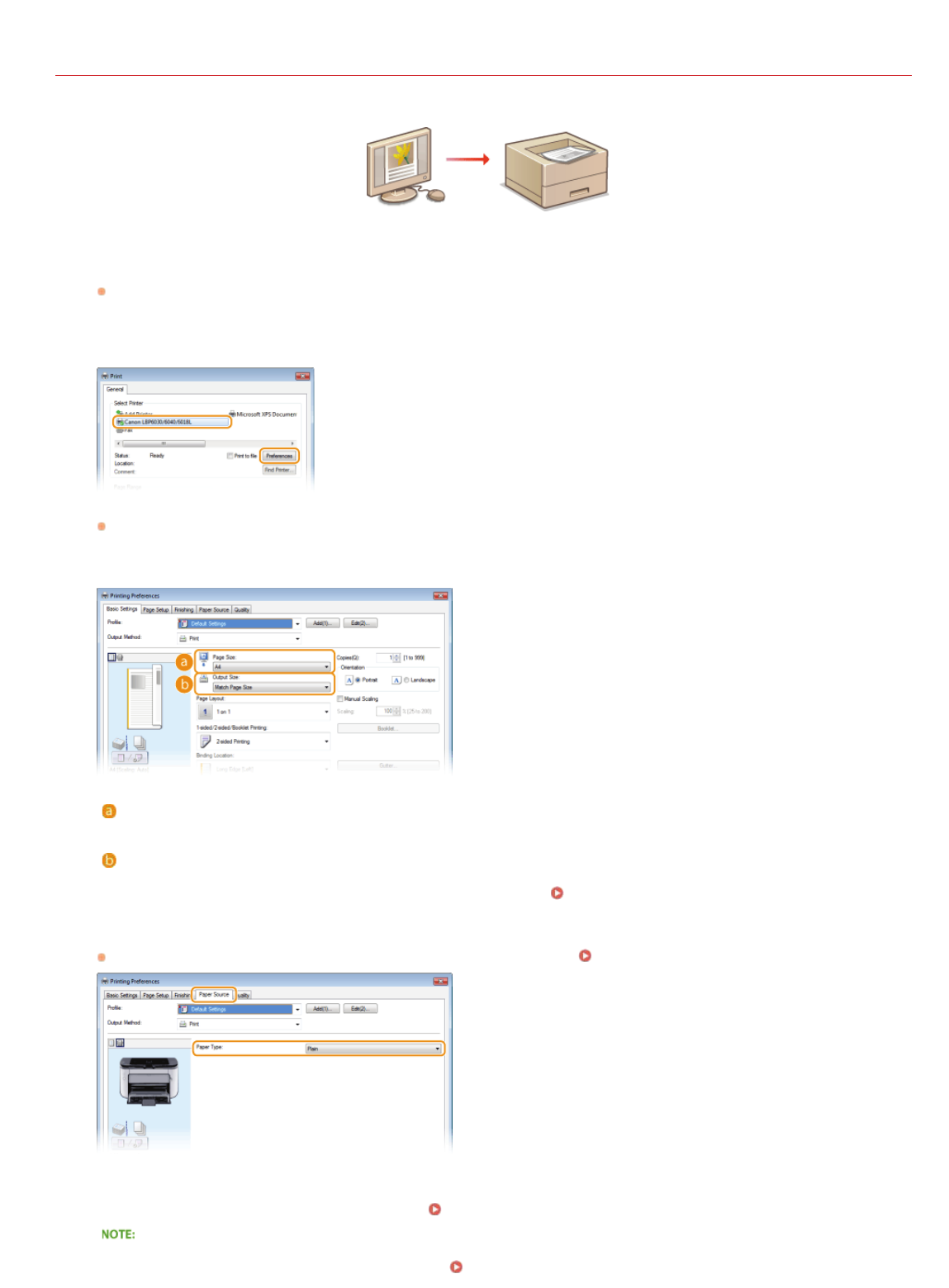
0JFC-00X
Basic Print Operations
This section explains how to print a document on your computer by using the printer driver.
Open a document in an application and display the print dialog box.
How to display the print dialog box differs for each application. For more information, see the instruction manual for the
application you are using.
Select this machine and click [Preferences] or [Properties].
The screen that is displayed differs depending on the application you are using.
Set the paper size.
[Page Size]
Select the size that you used when you created the document in the application.
[Output Size]
Select the paper size to be used in the actual printing. If you select a size that differs from [Page Size], the printer driver will
automatically enlarge or reduce the data to match the [Output Size].
Enlarging or Reducing
In the [Paper Source] tab, select the paper type.
Set [Paper Type] according to the type of paper to be used in the printing. Paper Type and Printer Driver Paper Settings
Set other printing preferences as necessary. Various Print Settings
You can register the settings you specified in this step as a "profile" and use the profile whenever you print. This eliminates the
need to specify the same settings every time you print.
Registering Combinations of Frequently Used Print Settings
1
2
3
4
5
㻠㻞㻌㻛㻌㻞㻠㻜
 (100 pages)
(100 pages) (970 pages)
(970 pages) (567 pages)
(567 pages) (438 pages)
(438 pages) (101 pages)
(101 pages) (558 pages)
(558 pages)







Comments to this Manuals