Canon i-SENSYS LBP6230dw User Manual Page 65
- Page / 235
- Table of contents
- BOOKMARKS
Rated. / 5. Based on customer reviews


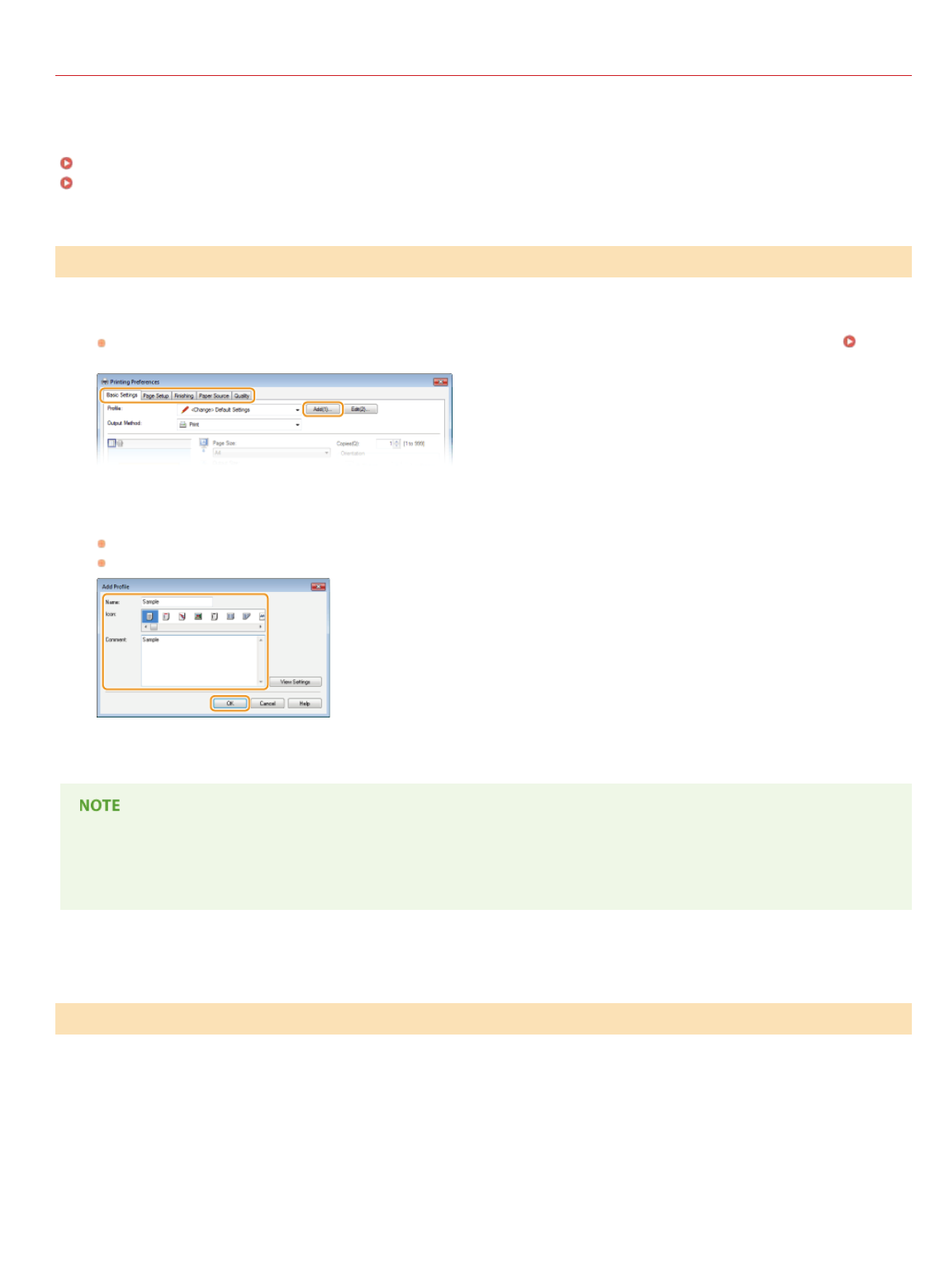
0JFC-01F
Registering Combinations of Frequently Used Print Settings
Specifying combinations of settings such as "1-sided landscape orientation on A4 size paper in save toner mode" every time you print is
time consuming. If you register your frequently used combinations of print settings as "profiles," you can specify print settings simply by
selecting one of the profiles from the list. This section explains how to register profiles and how to print using profiles.
Registering a Profile
Selecting a Profile
Change the settings that you want to register as a profile, and click [Add].
Make print settings as required on the [Basic Settings], [Page Setup], [Finishing], [Paper Source], and [Quality] tabs. Various
Print Settings
Enter a profile name in [Name], select an icon, and then click [OK].
As necessary, enter comments about the profile in [Comment].
Click [View Settings] to see the settings that will be registered.
Editing a profile
By clicking [Edit] on the right side of [Profile] on the screen shown in step 1, you can change the name, icon, or comment of the
profiles you have previously registered. However, you cannot edit the pre-registered profiles.
Simply select the profile that suits your objective, and click [OK].
Registering a Profile
Selecting a Profile
1
2
㻢㻣㻌㻛㻌㻞㻠㻜
 (100 pages)
(100 pages) (970 pages)
(970 pages) (567 pages)
(567 pages) (438 pages)
(438 pages) (101 pages)
(101 pages) (558 pages)
(558 pages)







Comments to this Manuals