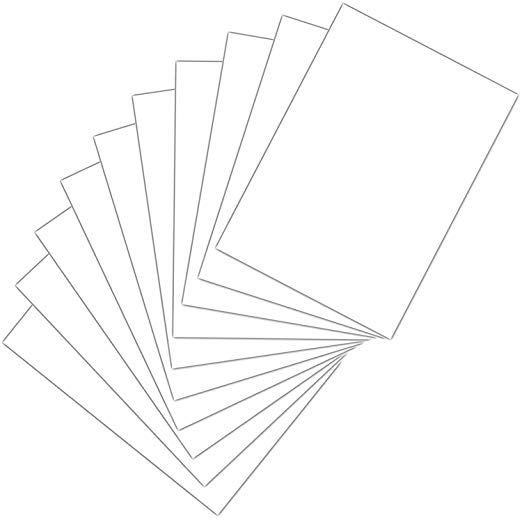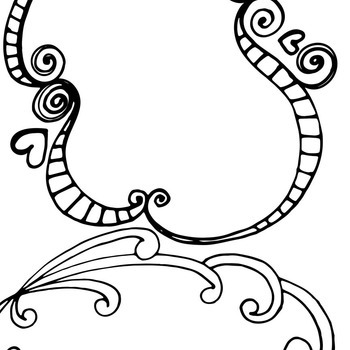Canon PIXMA TS305 manuals
Owner’s manuals and user’s guides for Print & Scan Canon PIXMA TS305.
We providing 1 pdf manuals Canon PIXMA TS305 for download free by document types: User Manual

Table of contents
Contents
2
Restrictions
34
Ink Tips
58
Maintenance
59
Overview
69
Paper types
74
Λιχτενστάιν)
78
Front View
93
Rear View
94
Inside View
95
Power Supply
98
Important
101
Printing
106
Scaled Printing
116
Duplex Printing
122
Related Topics
123
Software
127
Matching Tab
144
Stamp Tab
154
About dialog box
159
Quick Menu Guide
164
Paper Settings
172
Settings
178
During Setup
185
Printing Is Slow
199
Wireless Router
205
(Windows)
208
For details:
209
Colors Are Wrong
236
Check paper type
242
Printing Stops
252
An Error Occurs
263
(B) Goes off
264
• A000 to ZZZZ
274
What to Do
276
Close cover
279
More products and manuals for Print & Scan Canon
| Models | Document Type |
|---|---|
| Bubble Jet i6500 |
User Manual
 Canon Bubble Jet i6500 User manual,
28 pages
Canon Bubble Jet i6500 User manual,
28 pages
|
| PIXMA MG5650 |
User Manual
 Canon PIXMA MG5650 User manual,
700 pages
Canon PIXMA MG5650 User manual,
700 pages
|
| i-SENSYS MF231 |
User Manual
 Canon i-SENSYS MF231 Manual do usuário,
490 pages
Canon i-SENSYS MF231 Manual do usuário,
490 pages
|
| MAXIFY MB5140 |
User Manual
 Canon MAXIFY MB5140 Manual do usuário,
1202 pages
Canon MAXIFY MB5140 Manual do usuário,
1202 pages
|
| MAXIFY MB2040 |
User Manual
 Canon MAXIFY MB2040 Manual do usuário,
909 pages
Canon MAXIFY MB2040 Manual do usuário,
909 pages
|
| MAXIFY MB5040 |
User Manual
 Canon MAXIFY MB5040 Manual do usuário,
1188 pages
Canon MAXIFY MB5040 Manual do usuário,
1188 pages
|
| PIXMA MG3650 |
User Manual
 Canon PIXMA MG3650 Manual de usuario,
921 pages
Canon PIXMA MG3650 Manual de usuario,
921 pages
|
| MAXIFY iB4040 |
User Manual
 Canon MAXIFY iB4040 Manual do usuário,
654 pages
Canon MAXIFY iB4040 Manual do usuário,
654 pages
|
| LEGRIA FS46 |
User Manual
 Canon LEGRIA FS46 Handleiding,
68 pages
Canon LEGRIA FS46 Handleiding,
68 pages
|
| PIXMA MG6150 |
User Manual
 Canon PIXMA MG6150 instrukcja,
1113 pages
Canon PIXMA MG6150 instrukcja,
1113 pages
|
| PIXMA MG3540 |
User Manual
 Canon PIXMA MG3540 Manual do usuário,
193 pages
Canon PIXMA MG3540 Manual do usuário,
193 pages
|
| PIXMA MG3640S |
User Manual
 Canon PIXMA MG3640S Manual do usuário,
907 pages
Canon PIXMA MG3640S Manual do usuário,
907 pages
|
| PowerShot A100 |
User Manual
 Canon PowerShot A100 User guide,
120 pages
Canon PowerShot A100 User guide,
120 pages
|
| BJC85 |
User Manual
 Canon BJC85 User manual,
109 pages
Canon BJC85 User manual,
109 pages
|
| PIXMA MX395 |
User Manual
 Canon PIXMA MX395 User manual,
174 pages
Canon PIXMA MX395 User manual,
174 pages
|
| PIXMA iP8740 |
User Manual
 Canon PIXMA iP8740 Manual de usuario,
424 pages
Canon PIXMA iP8740 Manual de usuario,
424 pages
|
| BJC2000 |
User Manual
 Canon BJC2000 User manual,
121 pages
Canon BJC2000 User manual,
121 pages
|
| PIXMA iP8750 |
User Manual
 Canon PIXMA iP8750 Manual do usuário [fr] ,
419 pages
Canon PIXMA iP8750 Manual do usuário [fr] ,
419 pages
|
| PIXMA iX6850 |
User Manual
 Canon PIXMA iX6850 Manual do usuário [en] [ja] [zh] ,
388 pages
Canon PIXMA iX6850 Manual do usuário [en] [ja] [zh] ,
388 pages
|
| i-SENSYS MF211 |
User Manual
 Canon i-SENSYS MF211 Manual do usuário,
385 pages
Canon i-SENSYS MF211 Manual do usuário,
385 pages
|