Canon Digital IXUS 860 IS User Manual Page 47
- Page / 234
- Table of contents
- TROUBLESHOOTING
- BOOKMARKS
Rated. / 5. Based on customer reviews


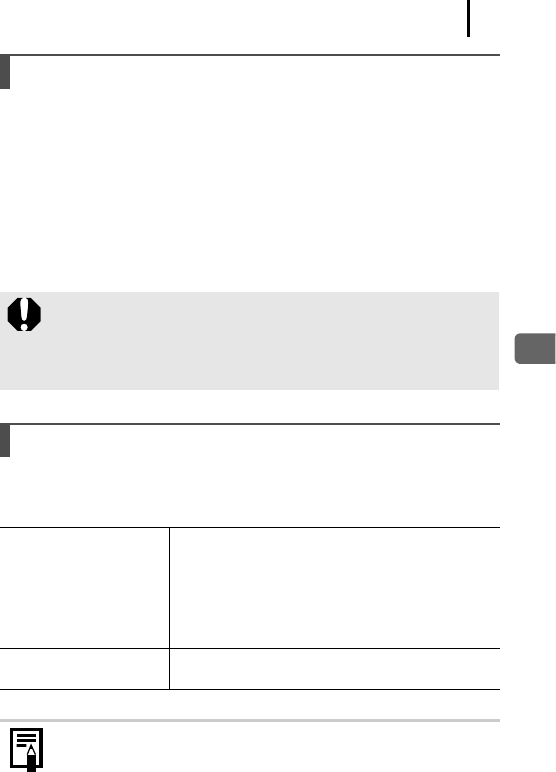
Components Guide
45
The indicator on the back of the camera lights or blinks under the
following conditions.
This camera is equipped with a power saving function. The power will
shut off in the following circumstances. Press the power button again
to restore power.
* This time can be changed.
Indicator
Green: Ready to shoot (camera beeps twice)*/connected to
computer/display off
Blinking Green: Camera starting up/Time Lapse (movie) recording/
Image recording/reading/erasing/transferring (when
connected to a computer/printer)
Orange: Ready to shoot (flash on)
Blinking Orange: Ready to shoot (camera shake warning)
* Camera beeps once if difficult to focus.
Never do the following while the indicator blinks green. These
actions may corrupt image data.
- Shake or jolt the camera
- Turn off the camera, or open the memory card slot/battery
cover
Power Saving Function
Shooting Mode Powers down approximately 3 minutes after the
last control is accessed on the camera. The LCD
monitor automatically turns off 1 minute* after
the last control is accessed even if [Auto Power
Down] is set to [Off]. Press any button other than
the power button or change the camera
orientation to turn the LCD monitor back on.
Playback Mode
Connected to a Printer
Powers down approximately 5 minutes after the
last control is accessed on the camera.
z The power saving function will not activate during a slide
show or while the camera is connected to a computer.
z The power saving function settings can be changed (p. 51).
- Camera User Guide 1
- Workflow and Reference Guides 2
- Checking the Package Contents 3
- Table of Contents 4
- Please Read 8
- Preparations 10
- 2. Insert the battery 11
- 4. Close the cover (a, b) 12
- Getting Started 13
- Attaching the Wrist Strap 13
- / / / Buttons 14
- Power Button 14
- 1. Press the button 15
- 4. Press the button 15
- Setting the Display Language 15
- ( Auto Mode) 16
- Shooting Preparations 17
- Complete: lights green 17
- AF frame 17
- Recording: blinks green 17
- Shooting (Rec. Review) 18
- Viewing Still Images 19
- ( Standard Mode) 20
- Elapsed time 21
- 2. Turn on the printer 25
- Items to Prepare 26
- System Requirements 26
- 1. Installing the software 27
- Preparing to Download Images 27
- Windows 29
- Macintosh 30
- Direct Transfer Menu 32
- Windows Macintosh 33
- Supplied with Camera 34
- Optional Accessories 36
- Other Accessories 37
- Learning More 39
- Components Guide 40
- Using the Touch Control Dial 43
- Playback Mode 45
- Shooting Mode 46
- Special Scene Mode (p. 81) 46
- Movie Mode (p. 88) 46
- Indicator 47
- Power Saving Function 47
- Using the Clock 48
- Basic Operations 49
- Menus and Default Settings 51
- Play Menu Print Menu 52
- Set up Menu 53
- My Camera Menu 55
- Using the LCD Monitor 56
- Spot AE Point Frame/ 57
- AF Frame 57
- Defined Playback 59
- Histogram (p. 59) 60
- Sample Histograms 61
- LCD Monitor Brightness 62
- Setting the World Clock 63
- Select (World) 64
- Select a destination area 64
- Select [Time Zone] 65
- will display on the monitor 65
- Select [Reset All] 66
- Formatting Memory Cards 67
- Select [Digital Zoom] 69
- Optical Zoom Digital Zoom 70
- Magnified Close-Up Shooting 72
- (Digital Macro) 72
- Using the Flash 73
- Infinity 74
- Using the Self-Timer 75
- Select [Self-timer] 76
- Compression (Still Images) 77
- Select a compression setting 78
- Configuring the Postcard Mode 79
- Select the Postcard Mode 80
- Select [Date Stamp] 80
- Set the date and time 80
- Select [IS Mode] 81
- Shooting in Manual Mode 86
- Continuous Shooting 87
- Select [Red-Eye] 88
- Select [Slow Synchro] 89
- Set Slow Synchro 89
- Movie Shooting 90
- Select a shooting mode 91
- Changing Recording Pixels 93
- Select a shooting interval 94
- Select a shooting direction 95
- Shoot the first image in the 95
- Expressions (Focus Check) 97
- Frame Color Content 98
- Select [AF Frame] 99
- Face Detect Feature 100
- Changing the AF Frame Size 101
- Select [AF Frame Size] 101
- Accept the setting 101
- Shooting with the Focus Lock 102
- Shooting with the AF Lock 103
- (AE Lock) 104
- Locking the Exposure Setting 104
- (FE Lock) 105
- Adjusting the ISO Speed 106
- (Auto ISO Shift) 107
- Various Shooting Methods 108
- Adjust the exposure 109
- Change the metering method 110
- Setting the Shutter Speed 111
- (Long Shutter Mode) 111
- Select a white balance set 113
- Select 114
- Press the button 114
- Shooting in a My Colors Mode 116
- Select a My Colors setting 117
- Adjust the setting 117
- Changing Colors 118
- Select the color swap mode 120
- Still Images: 120
- Movies: 120
- Select [Save Original] 122
- (Auto Category) 123
- Select [Set button] 124
- Using the Button 125
- Select [Disp. Overlay] 126
- Select [Auto Rotate] 127
- Select [Create Folder] 128
- Resetting the File Number 130
- File and Folder Numbers 131
- Playback/Erasing 132
- (Index Playback) 133
- Displaying the Focus Check 134
- Jumping to Images 136
- Use the or button to 137
- Display the Images 137
- , , Selected 137
- (My Category) 138
- [Select] 139
- Choose a selection method 139
- Categorize the images 139
- [Select Range] 140
- Select the first image 140
- Select the last image 140
- Select a category 141
- Viewing Movies 142
- Editing Movies 144
- Select [Save] 145
- Save the file 145
- Select [Rotate] 146
- Rotate the image 146
- Select [Transition] 147
- Select [Slide Show] 148
- Select a playback method 148
- Transition Effects 149
- Start the slide show 149
- Select images to play back 150
- Select images to play 151
- Select [Set up] 152
- Configure the setting 152
- Red-Eye Correction Function 153
- Correct the image 154
- Save the image 154
- Display the saved image 154
- Add Correction Frame 155
- Removing Correction Frames 156
- Select [Remove Frame] 156
- Adjust the position of the 156
- Delete the frame 156
- Select [My Colors] 157
- Select an image 157
- Select a My Colors type 158
- Resizing Images 160
- Select [Sound Memo] 162
- Record the memo 162
- Sound Memo Panel 163
- Select [Sound Recorder] 164
- Record a sound 164
- Sound Recorder Panel 165
- Protecting Images 166
- Protect the image 167
- Protect the images 168
- Select the images 169
- Erasing Images 170
- Select [Erase] 171
- Select an erasure method 171
- Select the image 171
- Erase the image 171
- Erase the images 173
- [All Images] 174
- Select [Set Play button] 174
- Setting the Print Style 176
- Select [Print Settings] 177
- [Select Images & Qty.] 179
- - Standard ()/Both () 179
- - Index ( ) 179
- Configure the print settings 181
- [Select All Images] 182
- [Clear All Selections] 182
- Deselect the images 182
- Select [Transfer Order] 183
- [Order] 184
- [Mark all] 184
- Select [OK] 184
- Connecting to a TV 185
- Changing My Camera Settings 186
- Select a menu item 187
- Select a setting 187
- - [Start-up Image] 187
- Register the setting 188
- Troubleshooting 189
- When the power is turned on 190
- LCD monitor 190
- Display flickers 191
- appears 191
- Shooting 192
- Image contains noise 194
- Eyes appear red 194
- Lens will not retract 195
- Shooting movies 196
- Playback 197
- Battery/Battery Charger 198
- TV monitor output 198
- List of Messages 199
- Appendix 203
- Equipment 204
- Cautions 206
- Preventing Malfunctions 207
- Battery Handling 208
- Charging the Battery 209
- Cautions When Handling 210
- Formatting 211
- Compact Power 212
- Adapter CA-DC10 212
- DC Coupler DR-30 212
- Battery Lock 212
- High-Power Flash HF-DC1 213
- Batteries 214
- Camera Care and Maintenance 215
- Specifications 216
- Test Conditions 220
- Image Data Sizes (Estimated) 223
- SD Memory Card 224
- MultiMediaCard 224
- Battery Pack NB-5L 224
- Compact Power Adapter CA-DC10 225
- Trademark Acknowledgments 229
- Disclaimer 229
 (122 pages)
(122 pages)



 (453 pages)
(453 pages) (9 pages)
(9 pages) (214 pages)
(214 pages) (166 pages)
(166 pages)







Comments to this Manuals