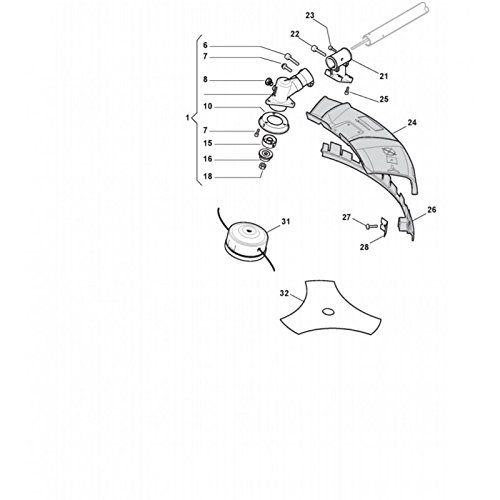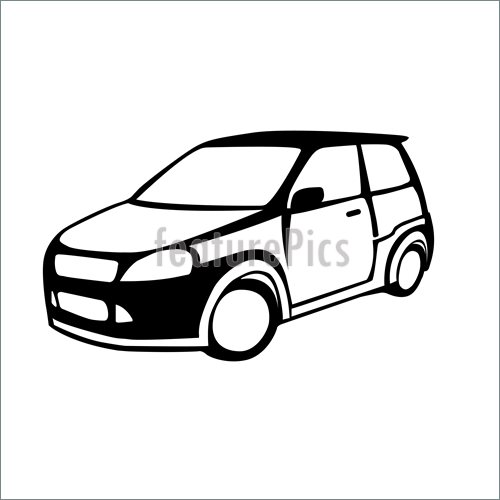Canon PowerShot N100 manuals
Owner’s manuals and user’s guides for Bridge cameras Canon PowerShot N100.
We providing 2 pdf manuals Canon PowerShot N100 for download free by document types: User's Guide, User Manual

Canon PowerShot N100 User's Guide (212 pages)
Brand: Canon | Category: Bridge cameras | Size: 7.28 MB |

Table of contents
Basic Guide
11
Using Menus
26
Auto Mode
30
Settings
31
Scene Icons
34
1 Choose [$]
38
Eye Effect)
63
1 Choose [ ]
64
3 Shoot
64
1 Choose [N]
69
Image Colors
75
Face AiAF
79
2 Focus
80
Erasing Images
101
Rotating Images
103
Editing Movies
112
2 Choose [ ]
113
4 Save the album
114
5 Save the album
116
Wi-Fi Functions
117
3 Choose [ ]
123
Smartphone
124
4 Choose [Auto]
134
Sending Images
139
2 Choose images
140
3 Send the image
141
4 Shoot
148
Setting Menu
151
2 Shoot
154
2 Choose [OK]
156
File Numbering
157
Accessories
160
System Map
161
3 Display images
165
2 Open the cover
167
Printing Images
171
Still Images
179
Appendix
182
Troubleshooting
183
Shooting Movies
185
Playback
186
Memory Card
186
Computer
186
Advanced Guide
193
FUNC. Menu
195
2 Print Tab Menu
200
Specications
202
Shooting Range
204
Flash Range
204
Disclaimer
212

Canon PowerShot N100 User Manual (3 pages)
Brand: Canon | Category: Bridge cameras | Size: 0.05 MB |

Table of contents
More products and manuals for Bridge cameras Canon
| Models | Document Type |
|---|---|
| PowerShot G6 |
User's Guide
 Canon PowerShot G6 User guide,
211 pages
Canon PowerShot G6 User guide,
211 pages
|
| PowerShot S330 |
User's Guide
 Canon PowerShot S330 User guide,
155 pages
Canon PowerShot S330 User guide,
155 pages
|
| CR-DGi |
User Manual
 Specifications Digital Speed, Digital Versatility,
2 pages
Specifications Digital Speed, Digital Versatility,
2 pages
|
| CR-2 |
User Manual
 Canon has been defining the future with innovative,
2 pages
Canon has been defining the future with innovative,
2 pages
|
| Powershot SD980 IS |
User's Guide
 Canon Powershot SD980 IS User guide,
170 pages
Canon Powershot SD980 IS User guide,
170 pages
|
| CP600 |
User Manual
 Substance and Style.,
2 pages
Substance and Style.,
2 pages
|
| Digital IXUS 100 IS |
User Manual
 Canon Digital IXUS 100 IS Používateľská príručka,
161 pages
Canon Digital IXUS 100 IS Používateľská príručka,
161 pages
|
| PowerShot G3 |
User's Guide
 Canon PowerShot G3 User guide [en] ,
212 pages
Canon PowerShot G3 User guide [en] ,
212 pages
|
| POWERSHOT A810 |
User Manual
 (Canon PowerShot A810 - Appareils Photo Num,
3 pages
(Canon PowerShot A810 - Appareils Photo Num,
3 pages
|
| Powershot SX120 IS |
User Manual
 Canon PowerShot SX120 IS: Für Kreative und Komfort,
4 pages
Canon PowerShot SX120 IS: Für Kreative und Komfort,
4 pages
|
| Sure Shot 105 u date |
User's Guide
 Canon Sure Shot 105 u date User guide,
180 pages
Canon Sure Shot 105 u date User guide,
180 pages
|
| A430 |
User's Guide
 Canon A430 User guide,
115 pages
Canon A430 User guide,
115 pages
|
| EOS 70D |
Instruction Manual
 Canon EOS 70D Instruction manual,
174 pages
Canon EOS 70D Instruction manual,
174 pages
|
| EOS 1D Mark III - Digital Camera SLR |
Instruction Manual
 Canon EOS 1D Mark III - Digital Camera SLR Instruction manual,
180 pages
Canon EOS 1D Mark III - Digital Camera SLR Instruction manual,
180 pages
|
| EOS Rebel T5 |
User Manual
 2 Seleccione una imagen.,
342 pages
2 Seleccione una imagen.,
342 pages
|
| Pro90 - PowerShot 2.6 MP IS Camera |
User Manual
 Canon Pro90 - PowerShot 2.6 MP IS Camera User manual,
28 pages
Canon Pro90 - PowerShot 2.6 MP IS Camera User manual,
28 pages
|
| 3814B010 |
User Manual
 UNIVERSAL DATA SHEET,
3 pages
UNIVERSAL DATA SHEET,
3 pages
|
| PowerShot A620 User |
User Manual
 PARTS CATALOG,
27 pages
PARTS CATALOG,
27 pages
|
| EOS Rebel T3i |
User Manual
 QuickGuide to EOS Quick Control Screen Operation,
2 pages
QuickGuide to EOS Quick Control Screen Operation,
2 pages
|
| PowerShot SX30 IS |
User Manual
 Canon Powershot SX30-IS,
195 pages
Canon Powershot SX30-IS,
195 pages
|