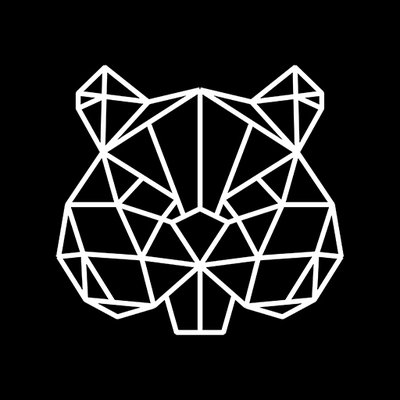Canon FS100 manuals
Owner’s manuals and user’s guides for Camcorders Canon FS100.
We providing 3 pdf manuals Canon FS100 for download free by document types: Instruction Manual, User Manual

Table of contents
Introduction
14
BATT.INFO
18
Preparations
19
Accessories
20
Camcorder
24
*/ only
37
Self Timer
45
TO FADE IN
49
TO FADE OUT
49
TO PLAY BACK
57
2 Press
63
Print Orders
65
PRINT ERRORS
65
WINDOWS
72
CAMERA SETUP
76
MEMORY OPER
78
Low High
79
Audio level
79
SYSTEM SETUP
80
Recording
83
Playback
83
CANNOT COPY
86
Start/Stop
89
Battery Pack
94
Memory Card
94
Product Codes
101
Specifications
102
/ only
105
* / only
106

Table of contents
Introduzione
10
BATT.INFO
16
Preparazione
17
6 Premete
25
IN VIAGGIO
27
PLAYLIST
37
Autoscatto
45
4 Premete
47
DEL BIANCO
48
2 Premete
66
[ MENU]
70
STESSO DISCO
75
MEMORIA OPER
83
Basso Alto
85
Pacco batteria
101
Selettore LOCK
102
Smaltimento
103
Alimentazione
105
* / solamente
112

Table of contents
Introdução
14
BATT.INFO
15
Preparativos
16
Acessórios
18
Configuração
23
EM VIAGEM
25
START/STOP
29
PLAYLIST
34
FOTOGRAMAS
37
Temporizador
42
Fotografias
51
Televisor
65
Start/Stop
81
Incorporada
93
Estrangeiro
95
Bateria BP-808
101
Índice Remissivo
102
More products and manuals for Camcorders Canon
| Models | Document Type |
|---|---|
| DC311 |
User Manual
 Manual de instruções,
87 pages
Manual de instruções,
87 pages
|
| MD216 |
User Manual
 Manual de instruções,
77 pages
Manual de instruções,
77 pages
|
| MVX45i |
User Manual
 Manual de instruções,
157 pages
Manual de instruções,
157 pages
|
| XL H1A |
User Manual
 Manual de Instruções,
158 pages
Manual de Instruções,
158 pages
|
| MV6i MC |
User Manual
 Instruction Manual,
171 pages
Instruction Manual,
171 pages
|
| XA20 |
User Manual
  Canon XA20 User manual,
184 pages
Canon XA20 User manual,
184 pages
|
| HV20 |
User Manual
 Manual de instrucciones PAL,
103 pages
Manual de instrucciones PAL,
103 pages
|
| MVX1S |
User Manual
 PAL Instruction Manual [en] ,
146 pages
PAL Instruction Manual [en] ,
146 pages
|
| LEGRIA HF R78 |
User Manual
  Canon LEGRIA HF R78 User manual,
308 pages
Canon LEGRIA HF R78 User manual,
308 pages
|
| LEGRIA HF M46 |
User Manual
 Canon LEGRIA HF M46 User manual,
187 pages
Canon LEGRIA HF M46 User manual,
187 pages
|
| HV10 |
User Manual
 PAL Instruction Manual,
89 pages
PAL Instruction Manual,
89 pages
|
| MVX460 |
User Manual
 Canon MVX460 User manual [en] [es] ,
129 pages
Canon MVX460 User manual [en] [es] ,
129 pages
|
| LEGRIA HF R87 |
User Manual
  Canon LEGRIA HF R87 User manual,
307 pages
Canon LEGRIA HF R87 User manual,
307 pages
|
| MV5i |
User Manual
 Téléchargement,
181 pages
Téléchargement,
181 pages
|
| Digital IXUS 95 IS |
User Manual
 Guide d`utilisation de l`appareil photo,
135 pages
Guide d`utilisation de l`appareil photo,
135 pages
|
| DC50 |
User Manual
 PAL Instruction Manual,
118 pages
PAL Instruction Manual,
118 pages
|
| MVX150i |
User Manual
 Instruction Manual,
160 pages
Instruction Manual,
160 pages
|
| MVX3i |
User Manual
 Instruction Manual,
174 pages
Instruction Manual,
174 pages
|
| LEGRIA HF S21 |
User Manual
 Instruction Manual,
210 pages
Instruction Manual,
210 pages
|
| MV940 |
User Manual
 PAL Instruction Manual,
129 pages
PAL Instruction Manual,
129 pages
|